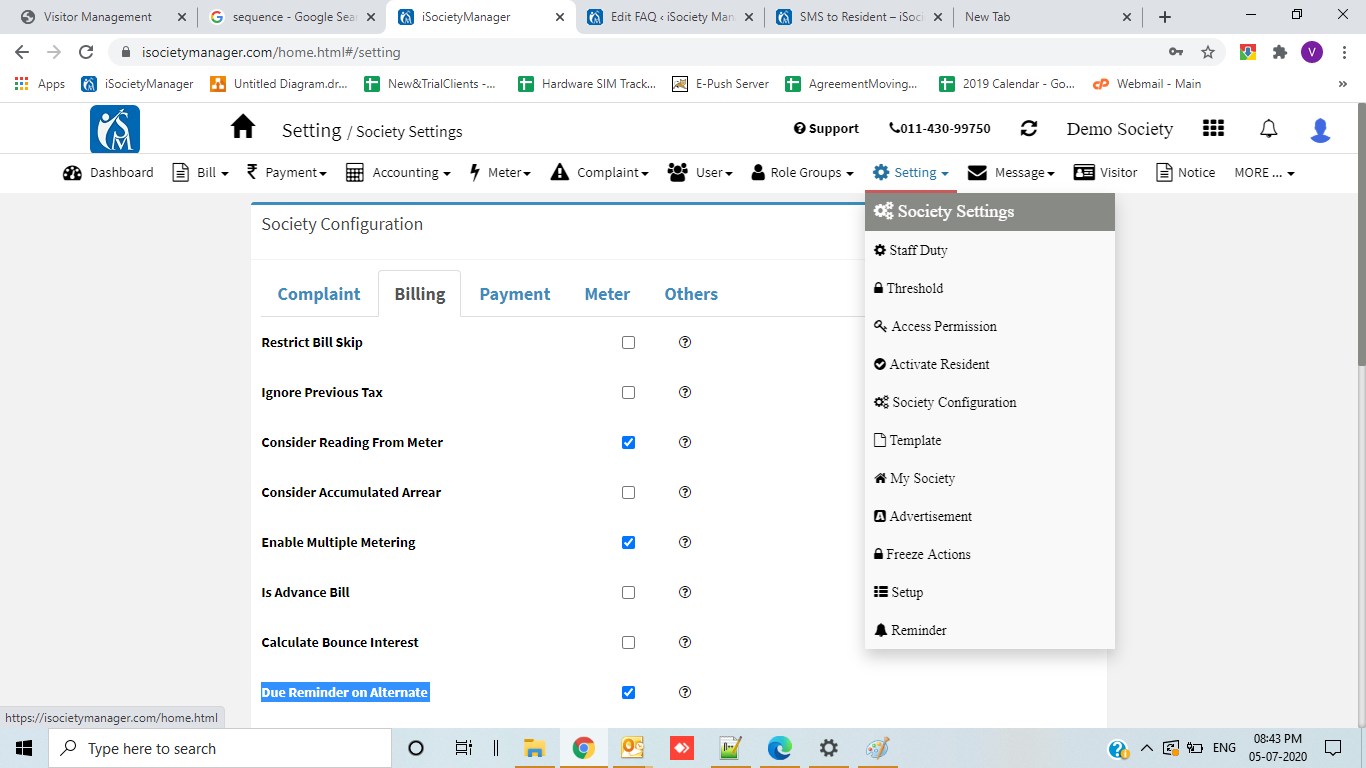How to reset or configure invoice sequence numbers in iSocietyManager
To set the sequence for the invoice in iSocietyManager/Factech, follow the steps, mentioned below:- Click on Settings > Site Settings Click on “Billing” tab Scroll down to change the sequence number as per requirement. Set Initial: Choose a fixed character for the invoice sequence (e.g., Maintenance bill, you can choose CAM/2023-24/). Set Sequence: If set