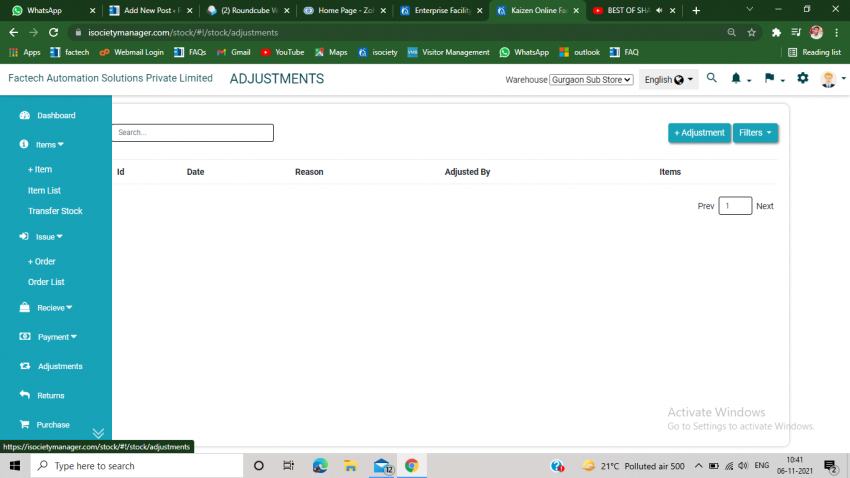How to adjust stock in the inventory Management?
A How to adjust stock in the inventory Management? Step 1. Click on the adjustment section, appears on the left side of the inventory management page. Step 2. Click on +Adjustment option, appears on the upper right side of the screen. Step 3 After click, following screen will appears on the screen. Step 4 Select … Continue reading How to adjust stock in the inventory Management?
0 Comments