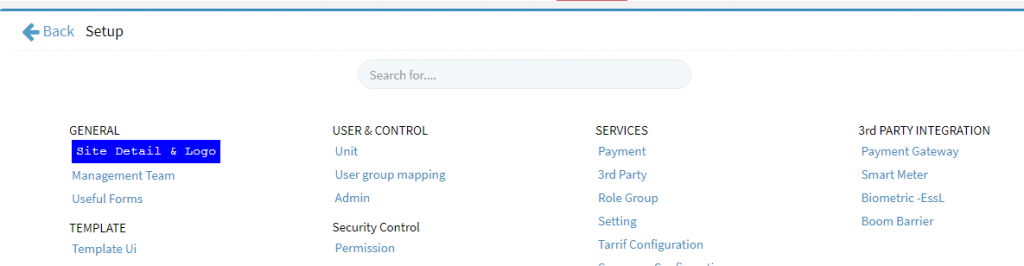How to change Logo and Site details?
A How to change Logo and Site details? As admin you can change the logo, name of the site, and other details. Click on logo of site and then select Edit Screenshot Or Go to Setting->Setup -> Site Details Update details of Site and upload new logo image as shown in below UI … Continue reading How to change Logo and Site details?
0 Comments