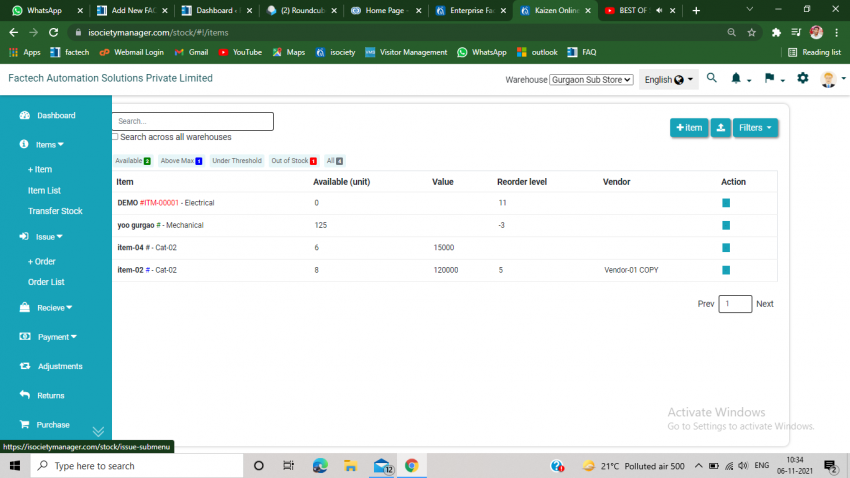How to issue item in Inventory Management?
A How to issue item in Inventory Management? Step 1. Click on the +order section under issue option, appears on the left side of the screen. Step 2. Add the details of issued item like – *Name of the item. *Quantity issued. * Employee, department and details can be added as per requirement. ( refer … Continue reading How to issue item in Inventory Management?
0 Comments