How do I add TDS without making a payment?
Sometimes, the accounts team may miss adding TDS entries at the time of creating a payment or receipt. In such cases, they need to record the TDS separately to ensure accurate accounting and ledger and compliance. This allows the system to correctly reflect the TDS deductions even when no actual payment is made.
Steps to add TDS without payment:
-
Log in as admin roles with add payment permission.
-
Go to Payment → New Payment/Receipt.
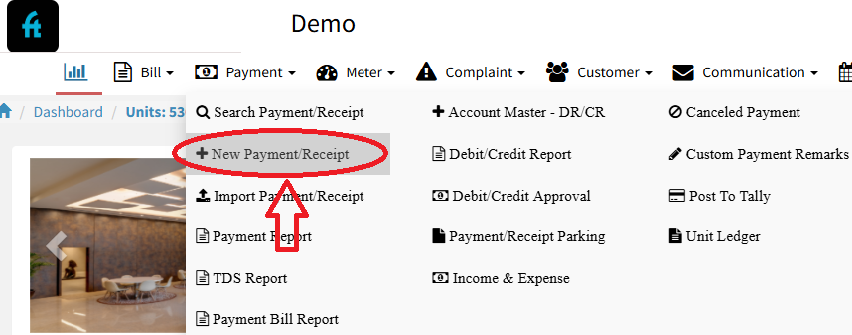
-
Click on TDS entry.
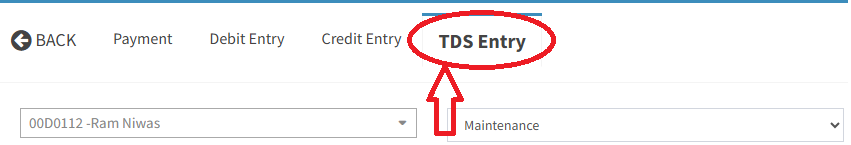
-
Select unit/brand, enter the TDS amount, and choose debit or credit.
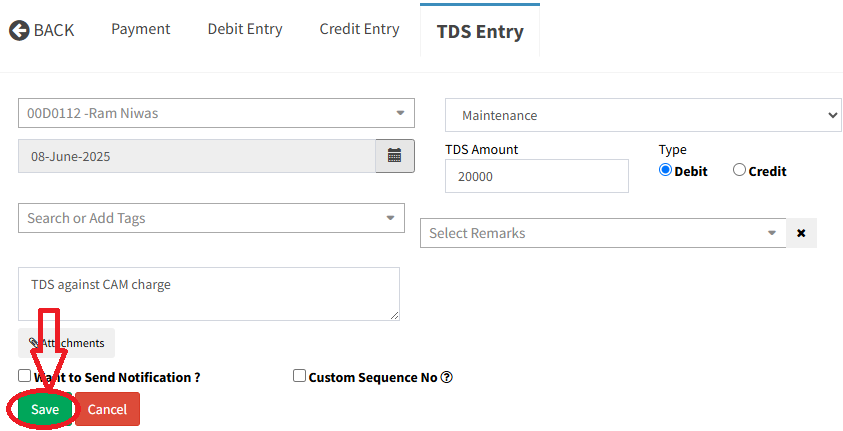
-
Add a remark and click save button.
This will record the TDS without making a payment.





