How to perform maintenance or housekeeping activity in Technician App?
What are the features of the Technician Mobile App?
The technician uses the mobile app to perform the task by scanning QR Code
- Planned Maintenance
- Breakdowns
- Housekeeping Jobs
- Complaint
- Inspection
Download Technician App
Search Facility management App in Google play store or use Google Play Store Technician App link
What are the benefits of Asset QR Code Tagging
Asset Tagged with QR Code can be scanned which open complete Asset details like –
- Maintenance or Jobs History
- Open Work Orders
- Vendor
- Asset Details like Purchase/ Warranty
- Child Assets
- Parts
- Performance Logs
What are options available for E-Checklist Maintenance
Digital E-checklists and instructions are available in the app and Technician can :
- Add Parts
- Log Time taken in the maintenance
- Report Problems
- Add Completion comments
- Take photos
- Add Pictures to help technicians
- Mark which instructions are completed
Videos for Facility & Asset Operations & Maintenance
How to use Technician Mobile App
DG A Check Maintenance in Mobile
Visit https://factech.co.in to know more
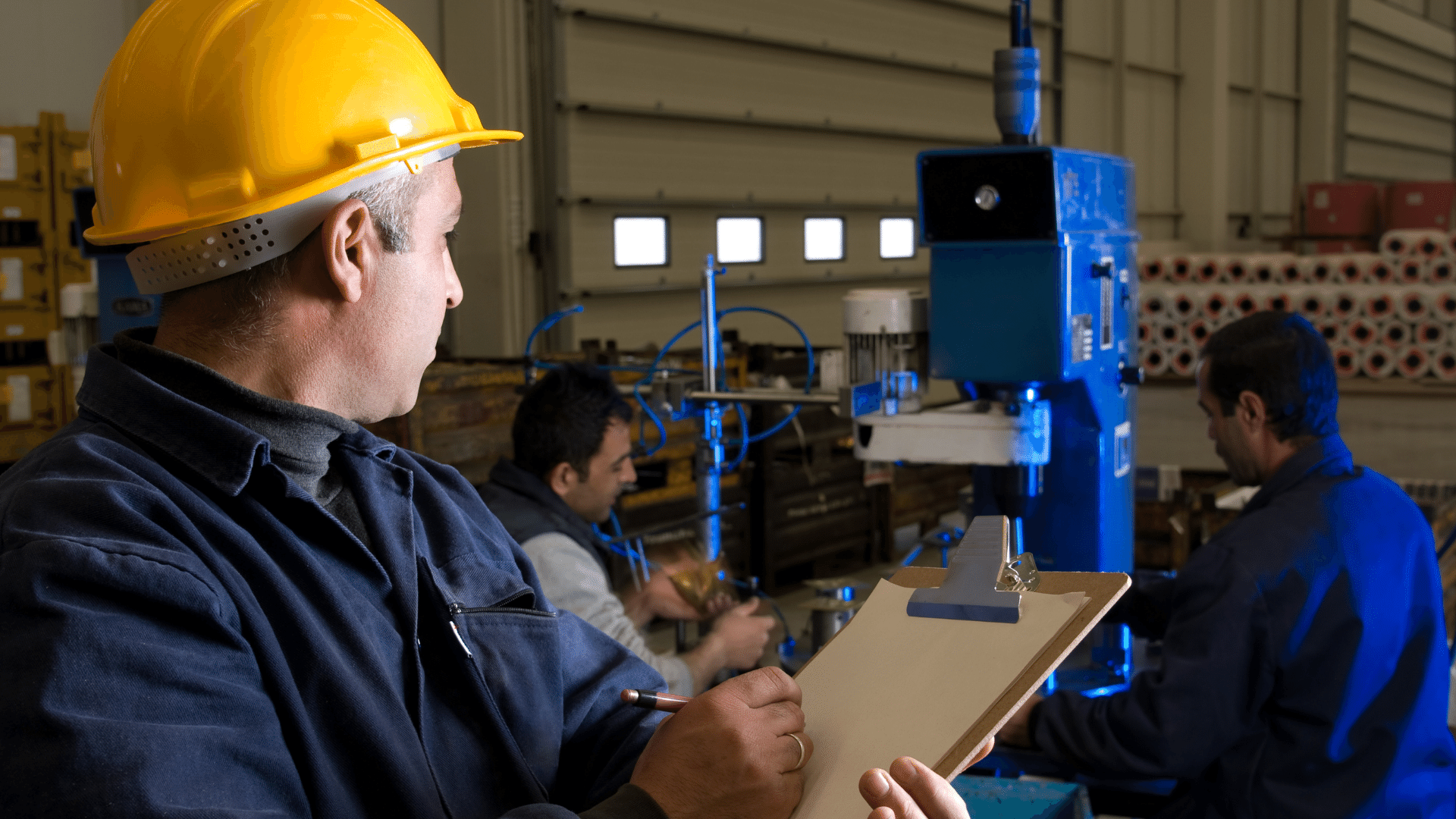



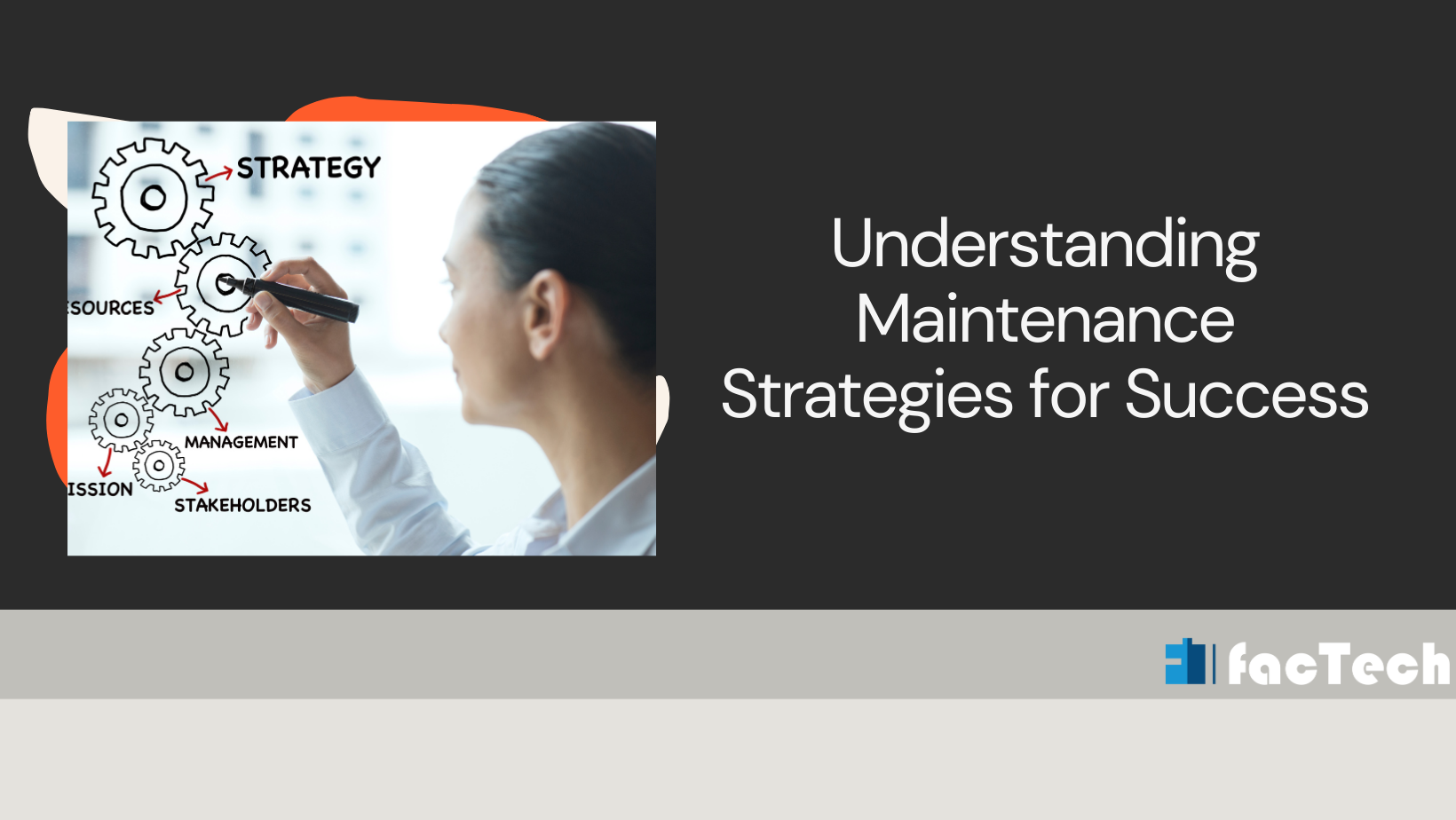
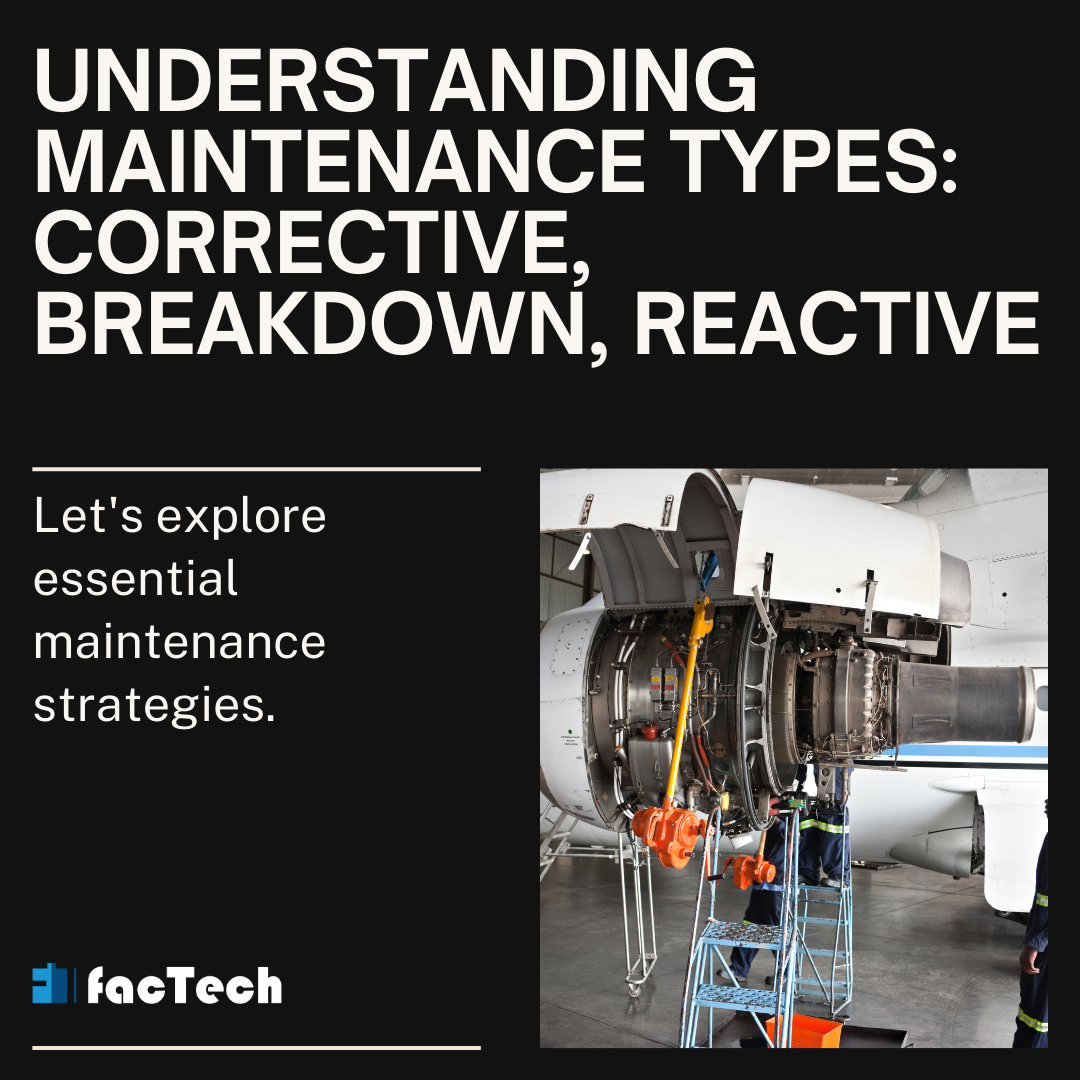

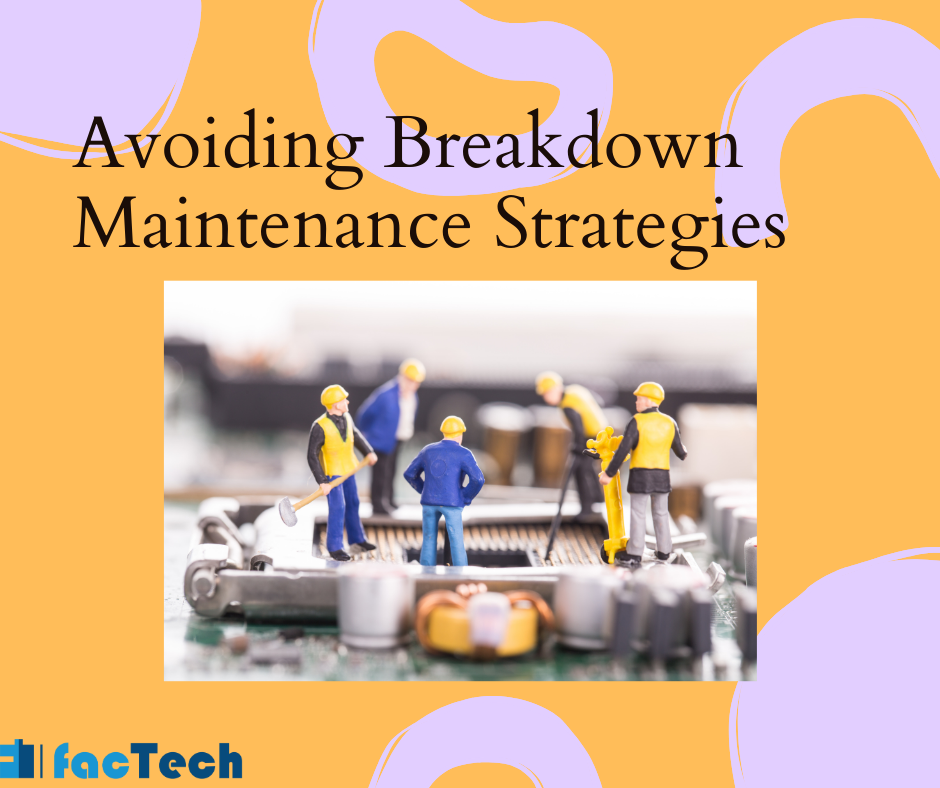
Leave a Reply
You must be logged in to post a comment.