How to add restrictions in Maintenance Schedule?
Many times we want that particular maintenance activity or job should be completed within n number of hours of Job Start/ Creation.
Restriction feature is helpful in cases like:
- Maintenance Job should not be executed after 4 hours of Job start time.
- Cleaning of restroom should be completed within 1 hours of Job assigned to staff.
To add or edit restrictions follow below steps:
1 Open the Schedule on which you want to apply or change restriction PM Schedule-> Search the Schedule.
2 Configure or update restriction under config tab in Schedule detail view. Below fields can be updated:
- Restriction Time in Hours
- Notify contacts – email ids
Note:- After restriction hours checklist or instruction set will become disable and can’t be updated. Refer below image
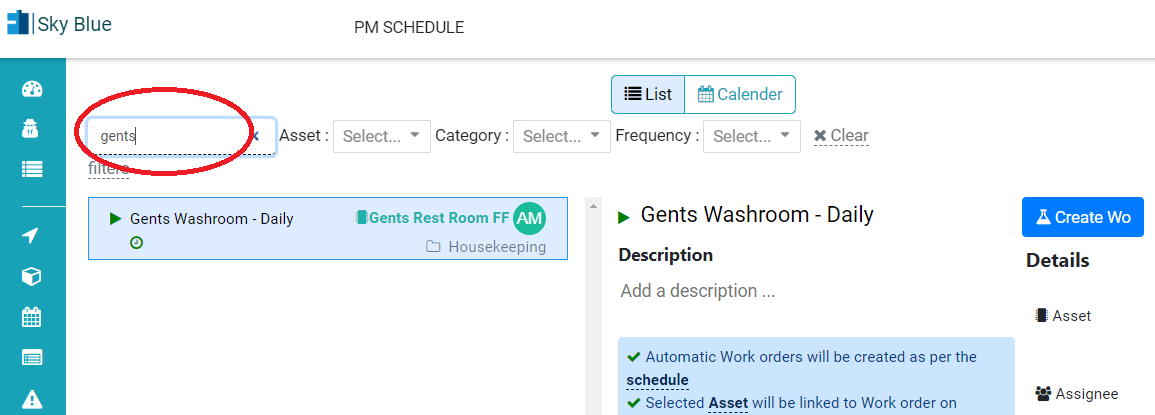
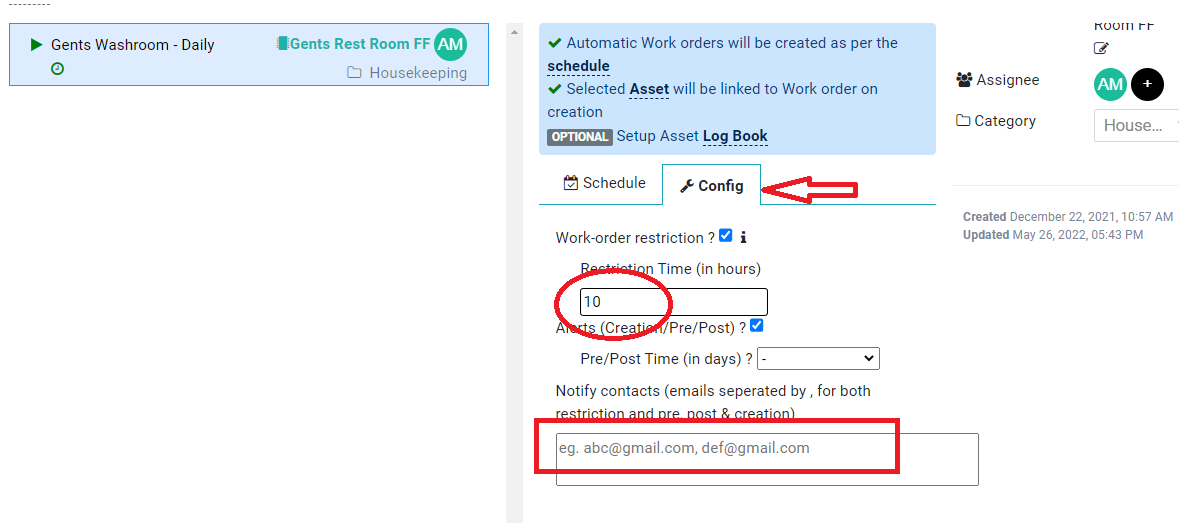
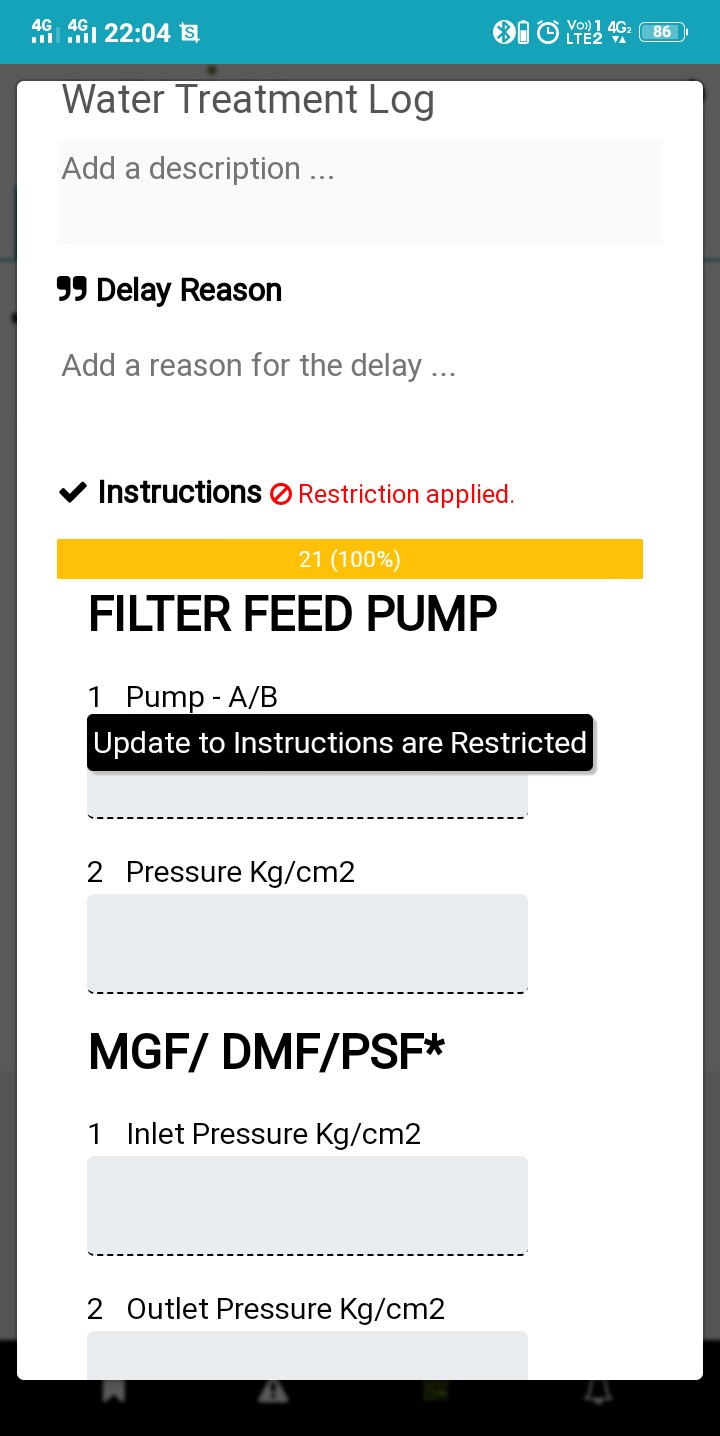






Leave a Reply
You must be logged in to post a comment.