How to Disable Admin User?
If you have admin rights to create users and roles for your site, you can disable admin and staff in the System.
- To view the existing admin or facility Users. Go to Settings -> List of Role
- In the below UI Click on Staff Tab – to view all Staffs. Then click on Admin to see the list of admins.
- The list of all admin users will be displayed, you can click on Disable button to disable the admin

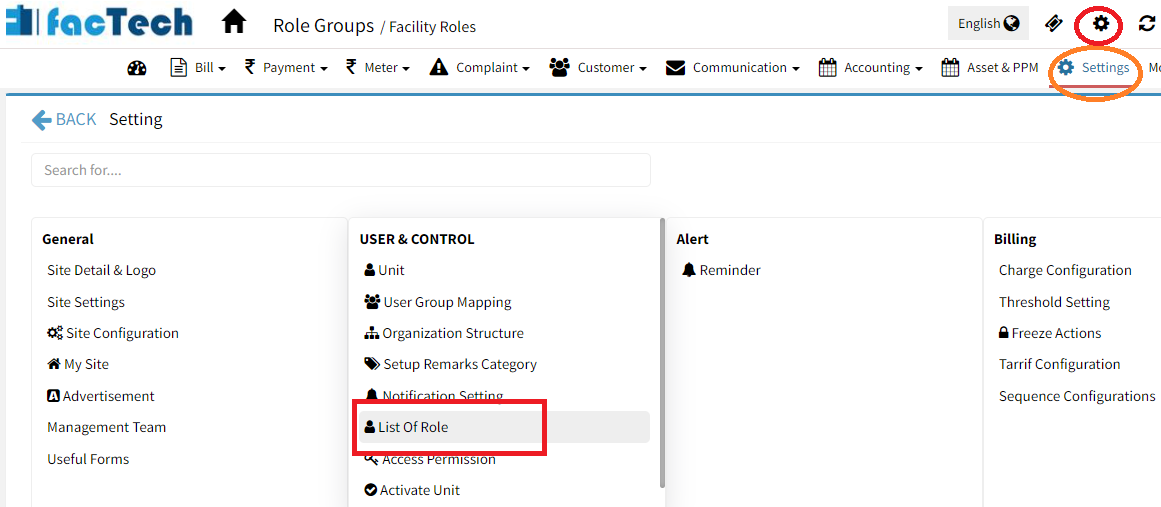






Leave a Reply
You must be logged in to post a comment.