how to generate Revenue Report
A revenue report is a document that outlines the financial performance of the company concerning its income from sales or services rendered within a specific period. This report is crucial for assessing the company’s financial health, and making informed business decisions.
Step 1.
Log in through factech.co.in
Step 2.
Click on Bill>>All Reports ( refer image)
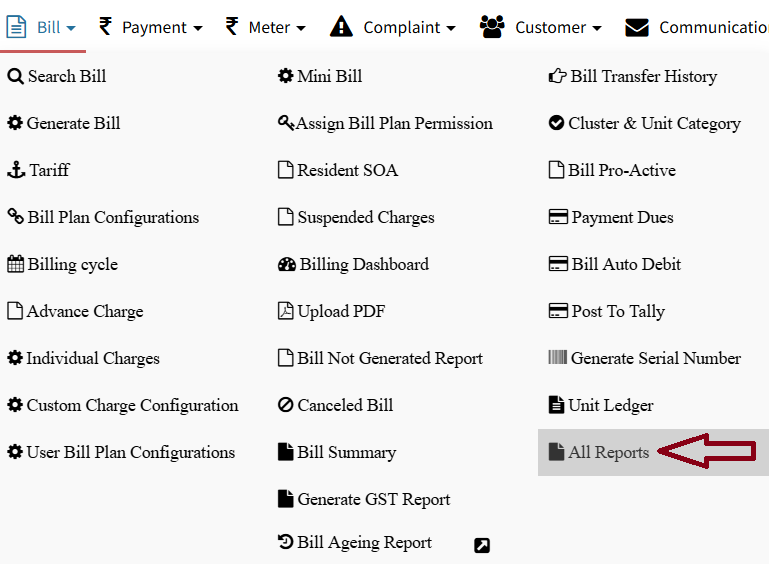
Step .
Click on Revenue Report in All Reports UI (refer image)
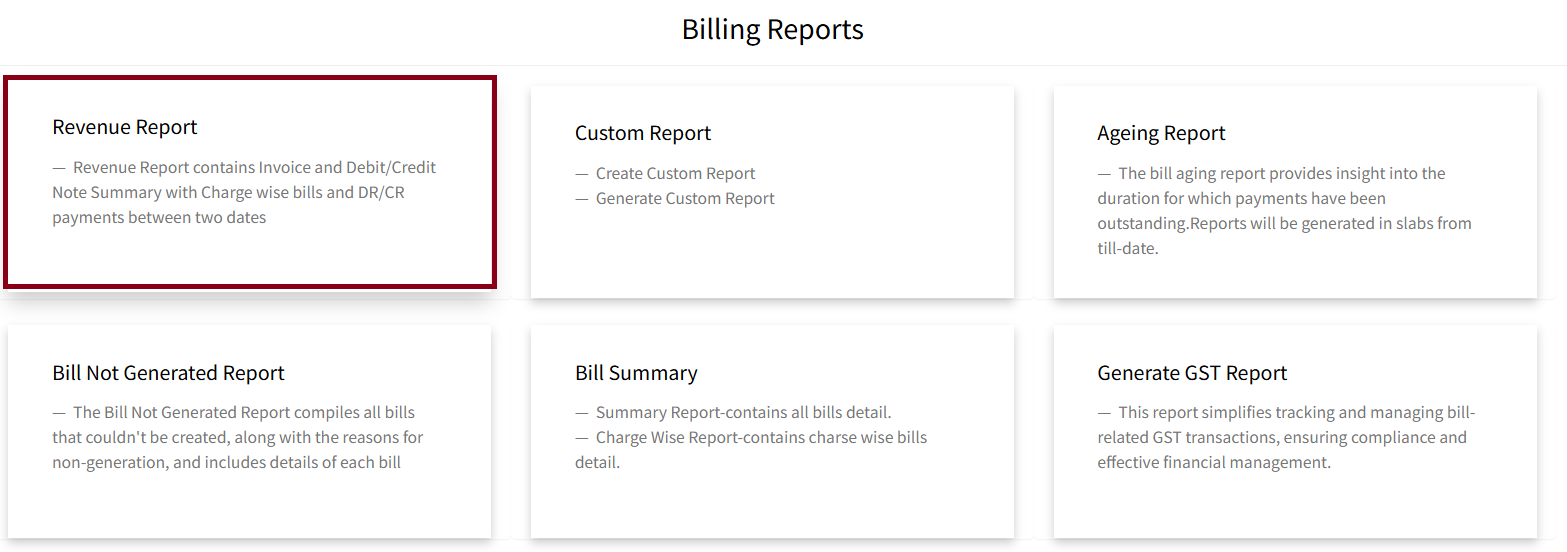
Step 4.
Select From & To date >> select cluster & Tower >> select bill plan for which you want to generate revenue report.(refer image)
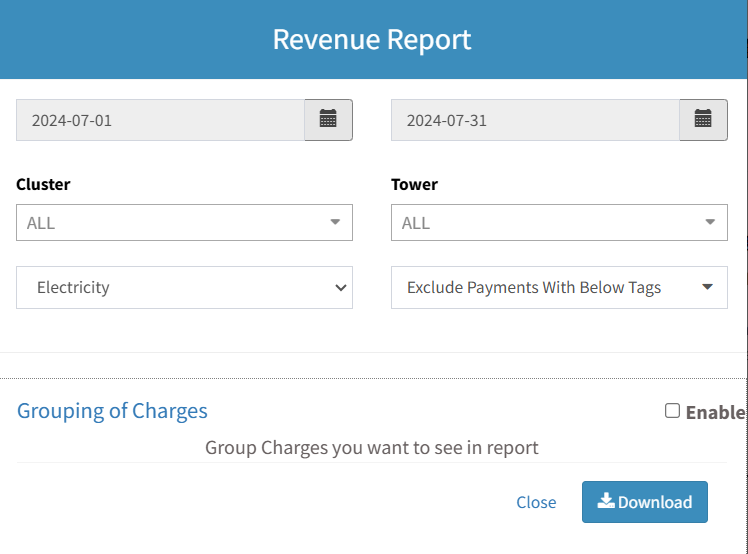
Step 5.
You can select specific charges for which you need revenue report to be generated by selecting checkbox enable charges and creating a group for those charges. (refer image)
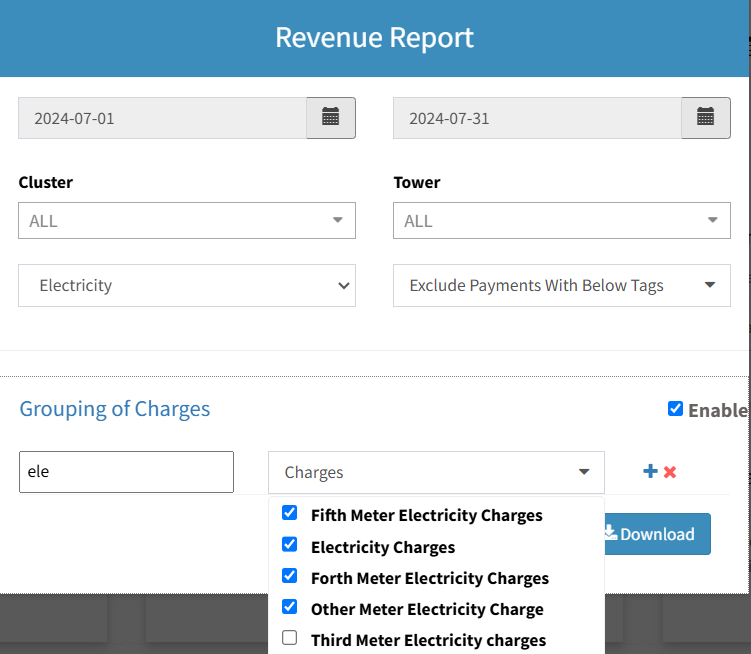
Final Step – Click on ![]()
Your Revenue report is generated successfully!!





