New User interface of Checklist in Asset & PPM
We have an updated interface for the checklist view. After scanning the QR code and filling out the checklist, you will now see an enhanced view of instructions. If an instruction is completed, it will appear in “Green” Color, and if it is not completed, it will appear in “Red” color. This color-coded system ensures a clear and intuitive understanding of the checklist status.
Technician App View:
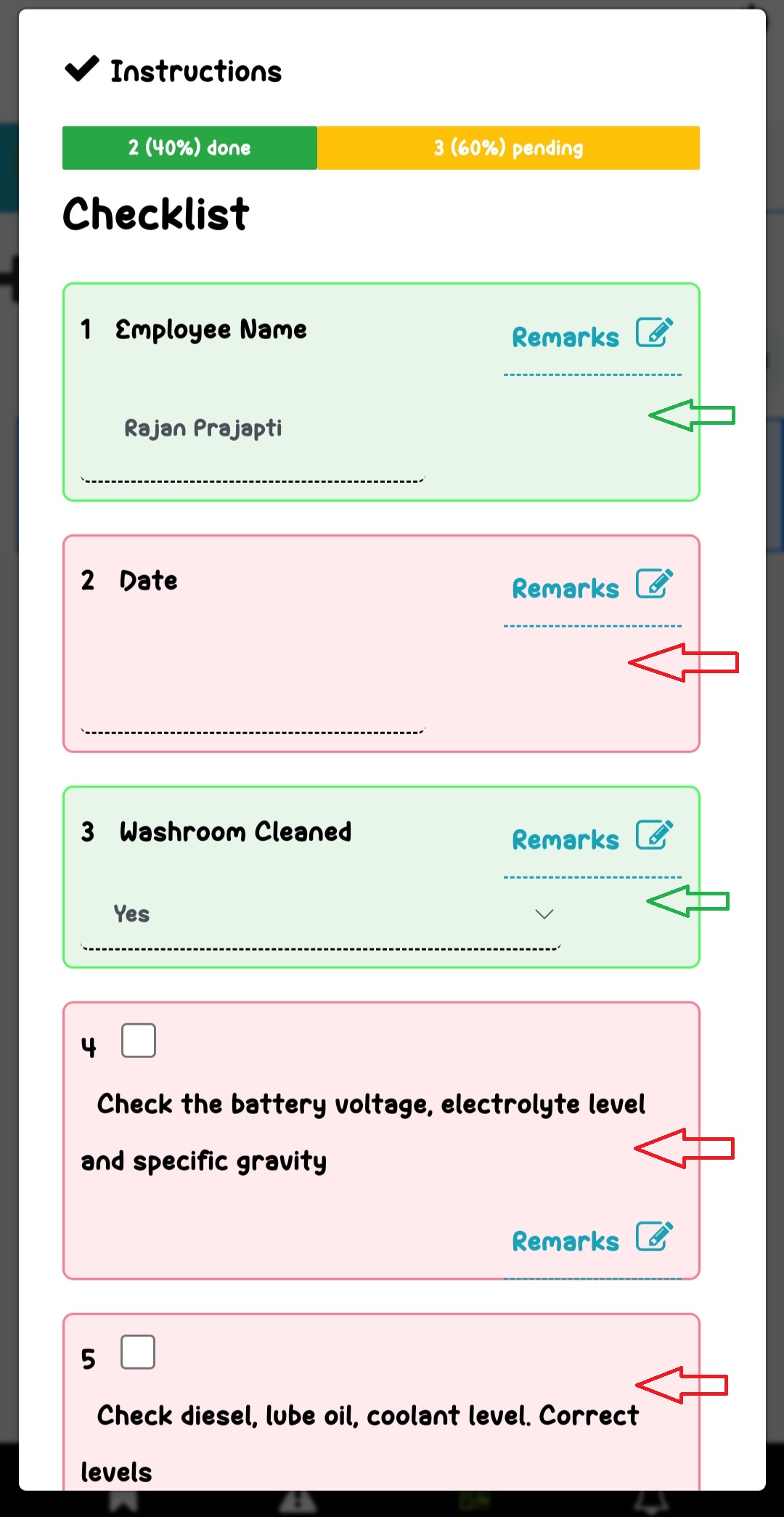
The same updated interface will also appear in the Admin view:
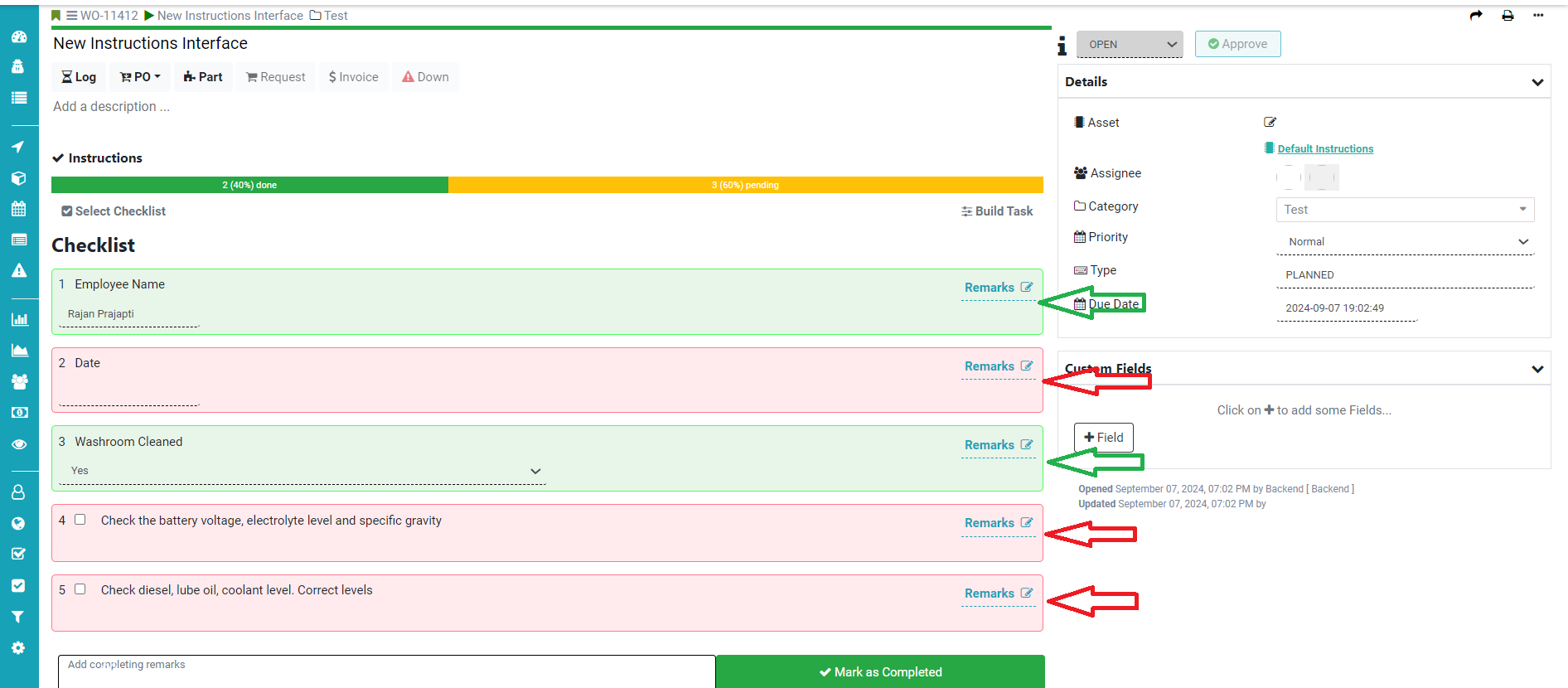
Thank You!!!





