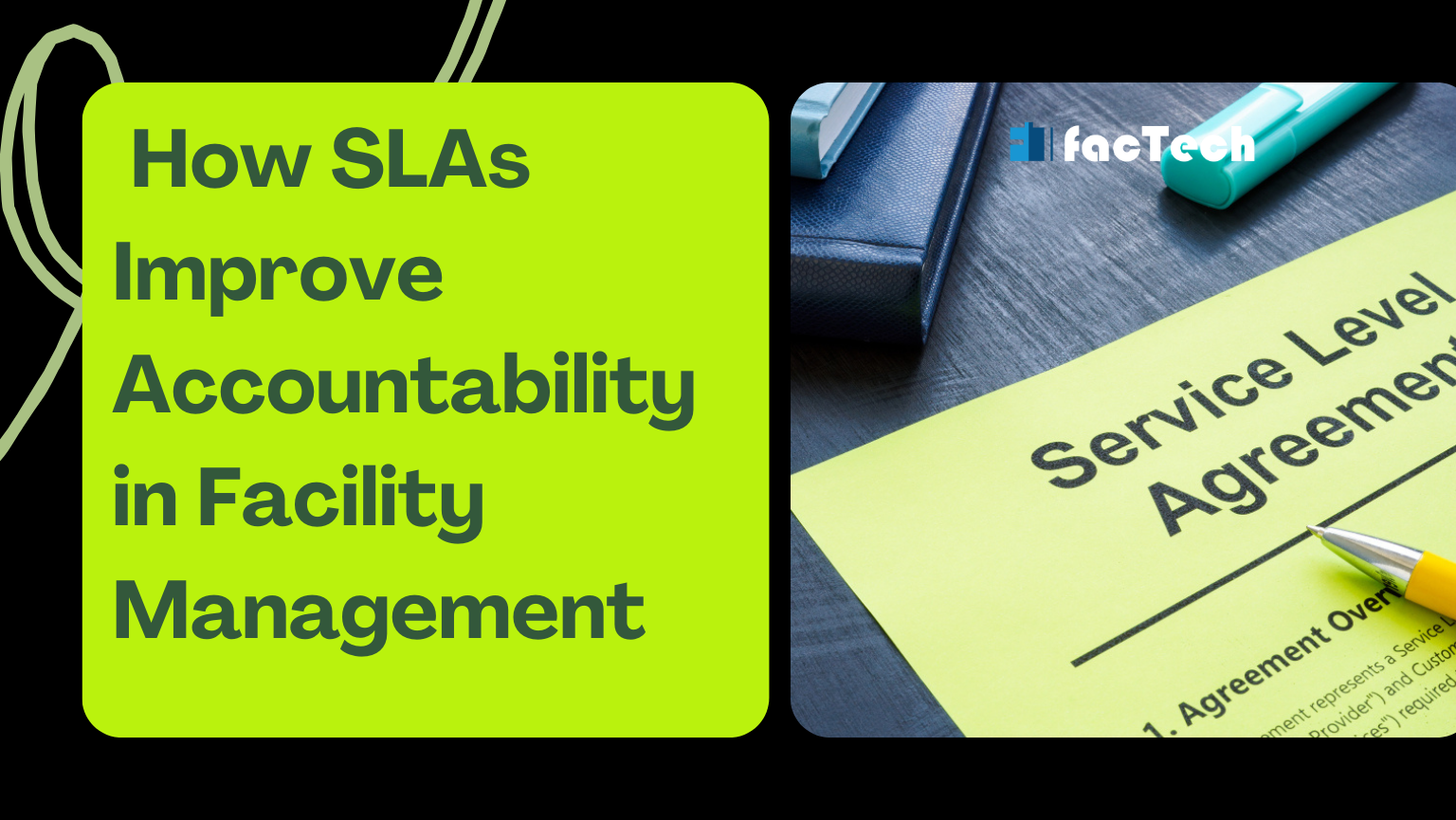How to Renew the AMC & Contracts in the FacTech system
If we want to update(renew) the time of the AMC & Contracts in the FacTech system, we need to take these steps:
Step 1:
Login > Asset & PPM > Contracts & AMC
On the Contracts & AMC page, we can view the existing AMCs. We can renew the AMC through the UI when it is active or open.
Step 2:
Select the AMC that we want to renew. Once we select the AMC, we will see the Renew button here.
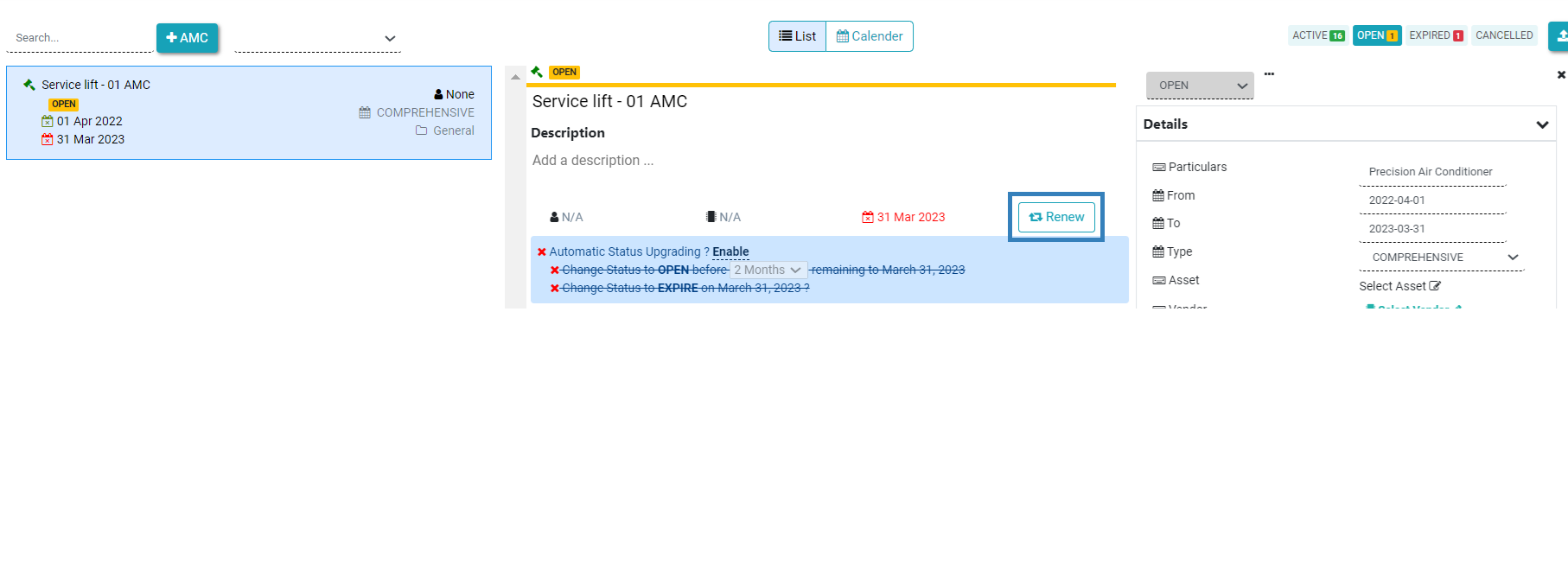
After clicking the “Renew” button, we will be able to see the “From” and “To” date in such a way :
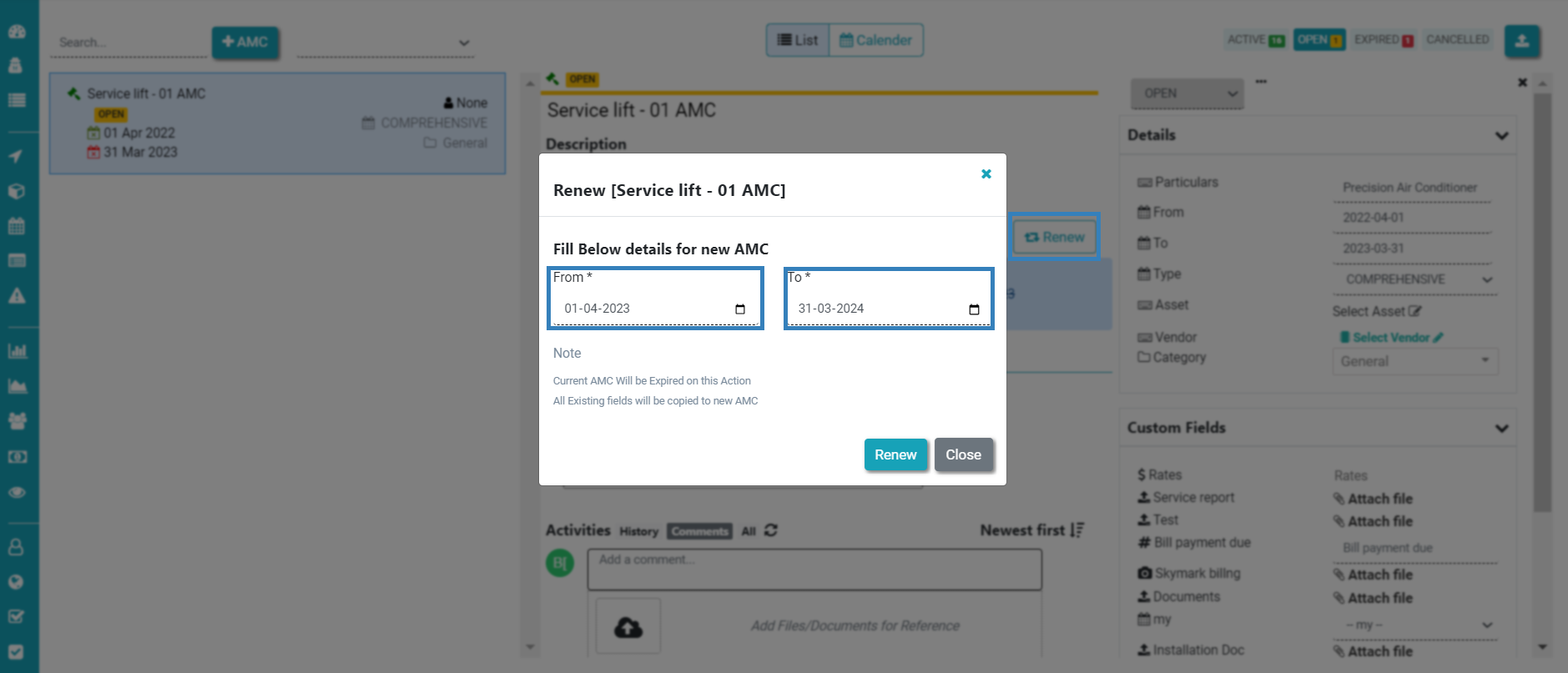
Step 3:
After that, we need to fill in the “From” and “To” dates and click on the “Renew” button. Once we click on the “Renew” button, the AMC will be renewed.
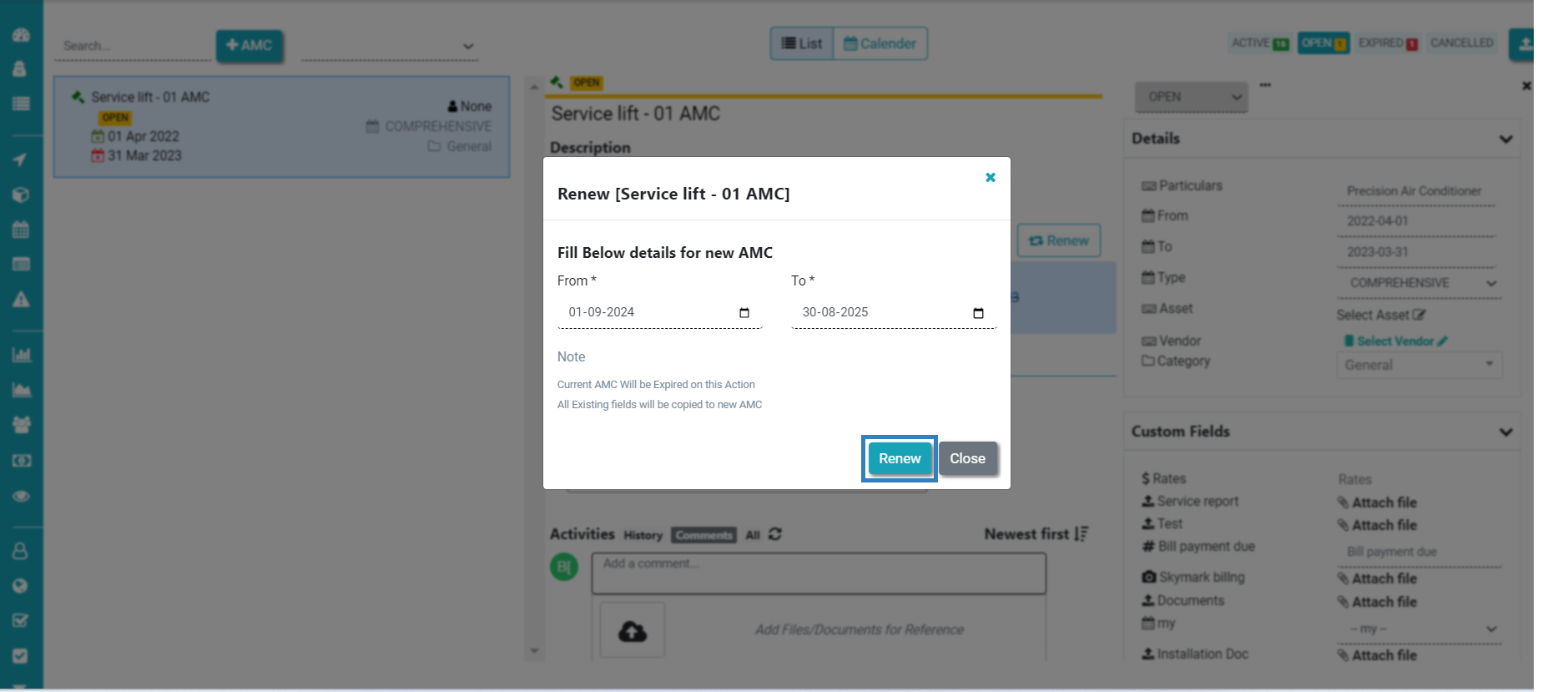
Additionally, we can upload the related document to the portal. For this, there is an upload icon at the bottom. Once we click on that and select the related document, clicking the save icon will upload it to the portal.
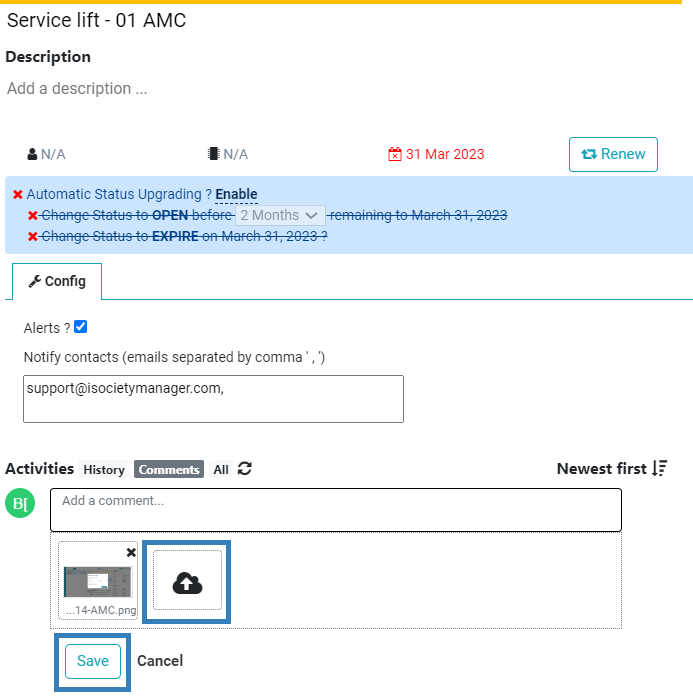
By following the steps mentioned above, the AMC will be renewed.
Thank You !!