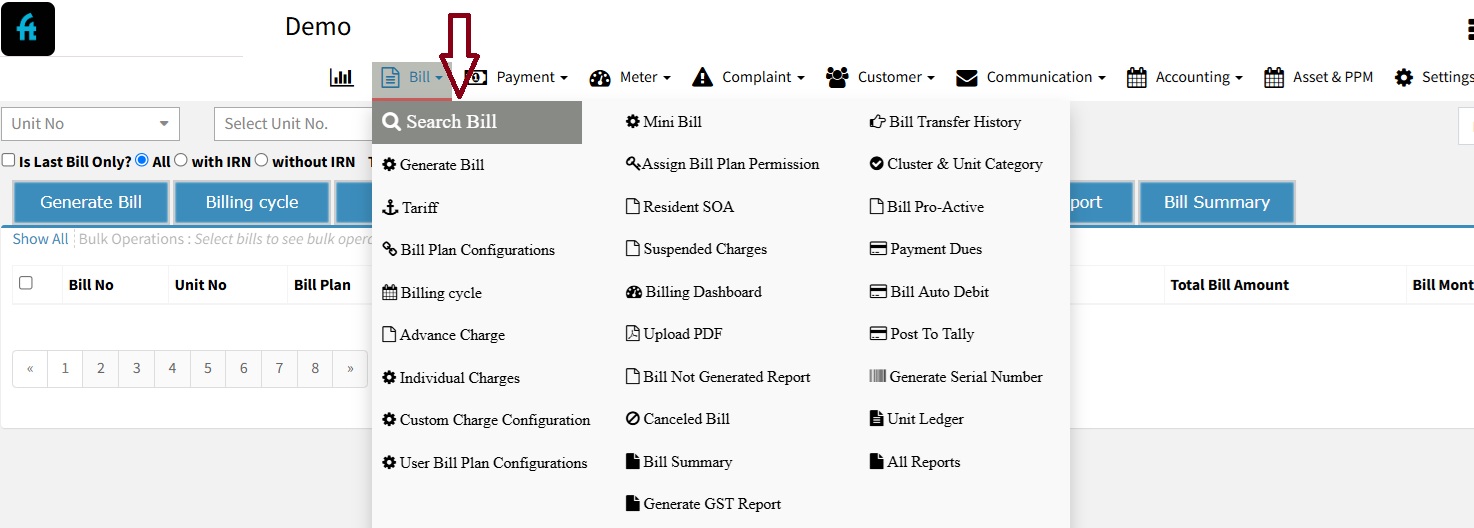How do I view all canceled bills?
There may be instances where the Account Admin needs to cancel a generated bill due to various reasons. This guide will walk you through the steps to cancel a bill and review cancelled bills in the system.
✅ Step 1: Log In
Log in to your account at factech.co.in.
✅ Step 2: Locate the Bill
Navigate to the Bill section, then click “Search Bill.” Use the filters to find the specific bill you wish to cancel.
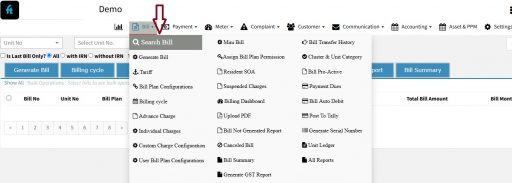
✅ Step 3: Cancel the Bill
Once you’ve identified the bill, please select it and click the Cancel button.

✅ Step 4: View Cancelled Bills
After cancelling, go back to the Billing menu and select Cancelled Bill to view all cancelled entries.
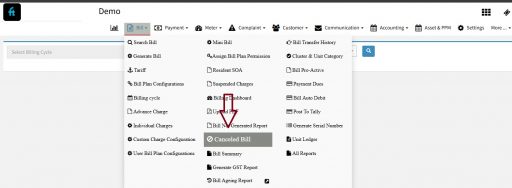
✅ Step 5: Filter and Review
You can now filter cancelled bills by Bill Cycle, Unit, or review them in bulk as needed.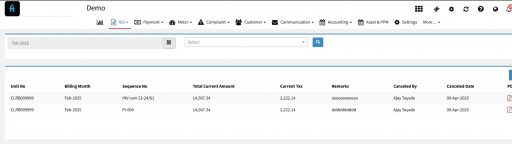
Thank You !!