Daily Site Report in Kaizen CAFM
What is DSR?
DRS Stands for Daily Site Report. Its a very important tool used by facility manager to check the daily site reports.
Its a single sheet of excel that includes following overall report-
- Grid Electricity
- DG Electricity.
- Water Meter.
- Diesel.
- Inventory.
- Asset’s Work Order.
- Asset’s Breakdown.
- Attendance Manpower Report.
- Complaint and much more.
Refer the Screenshot that how DSR Report looks like.

HOW TO CONFIGURE DSR REPORT.
Step-1
Log in through factech.co.in
Step-2 Click on Asset and PPM.

Step-3
Click on the Report part.

Step-4
Click on the daily site report(DSR).

Step-5
Click on configure option.

Step-6
Click on the +component.

Step-7
Add the component which we want in our report.

Step-8
Set the display heading, background color, display parameters and Options for all the component.( Screenshot attached for one component)

Step 9
Select date range for which you want to see the report, and then click on download.

You will get your report in excel sheet.
Click on below link to get sample DSR Excel sheet.
Sample-DSR
Thank You!!
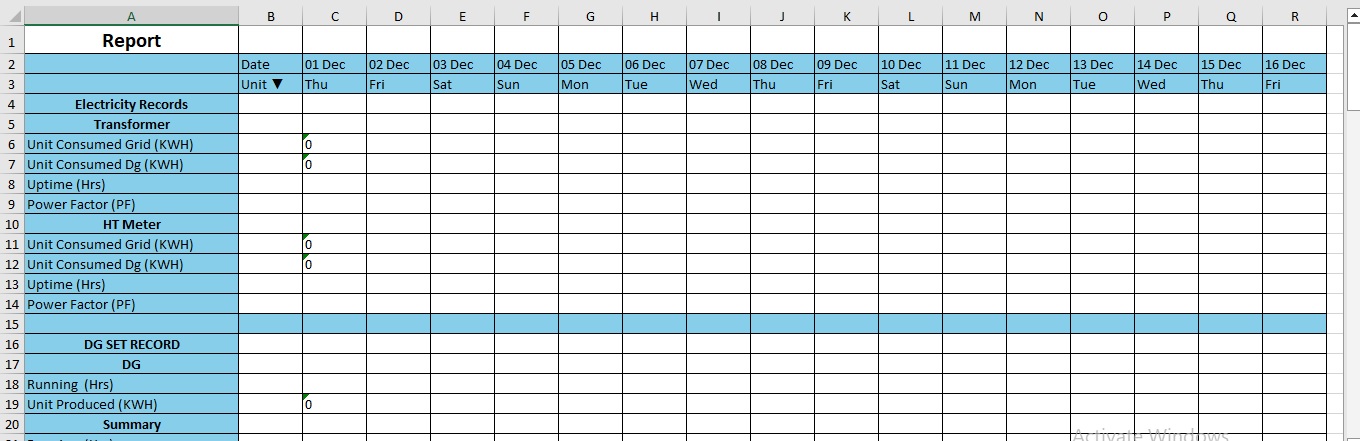






Leave a Reply
You must be logged in to post a comment.