FacTech Attendance Feature
Our FacTech system includes a staff attendance feature that allows marking attendance in various ways: face recognition, biometrics, and manual punch-in.
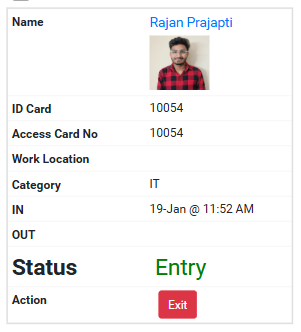
One of the most utilized features is face-based attendance. Here is the process for marking face attendance:
Step 1: Download the VMS app from the Play Store(VMS App Link):
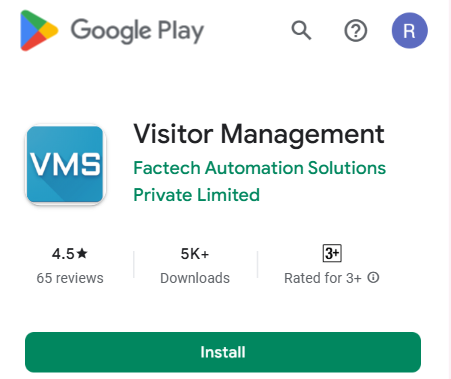
After installing the app, we need to log in using our username and password.
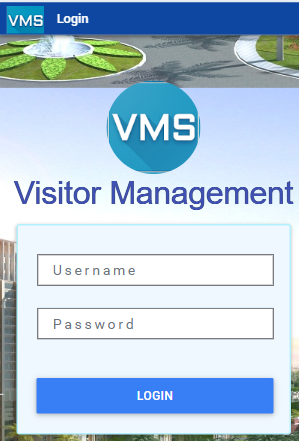
Step 2: After logging in, we will be redirected to the dashboard, where we need to select visitors.
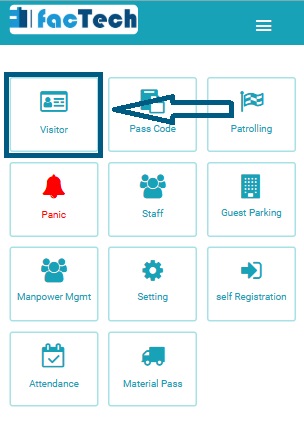
Now, here we have to choose the mark attendance option.
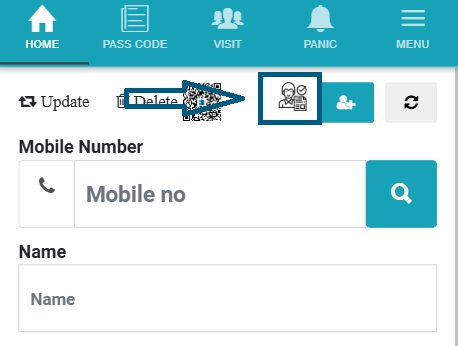
Step 3: Now, we have here we need to click the picture and we can select “IN” or “OUT”.
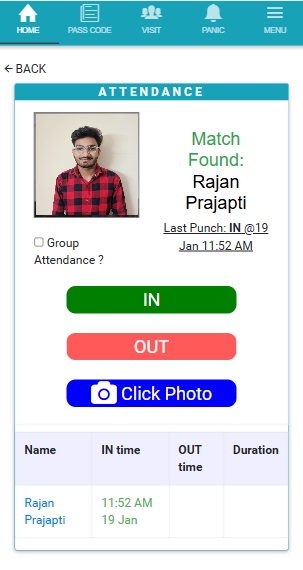
Attendance has now been marked. To check the attendance details, log in to the admin web portal. First, navigate to the “Menu” and select “Staff.” Then choose “Daily Attendance.” Once you select the date and click on the search icon, you will be able to view the attendance details.
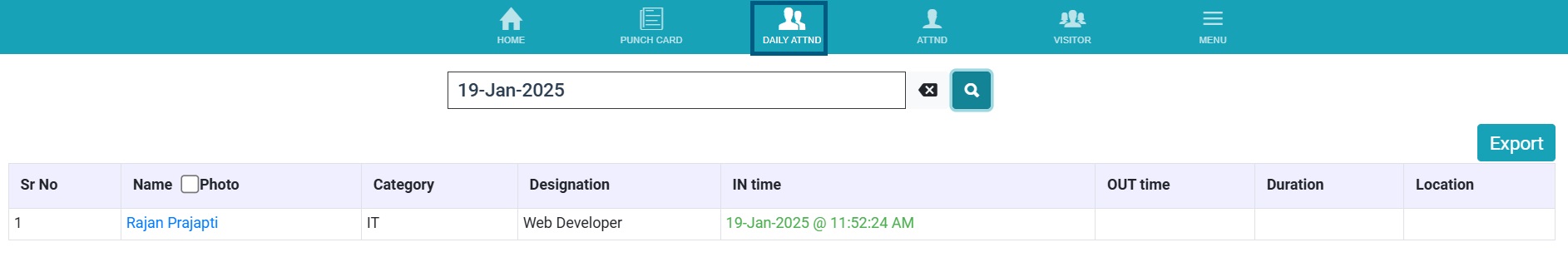
ThankYou!!!





