How to get list & send payment dues?
In this era, very difficult to remember everything so Factech help you to get & send reminder outstanding dues. Follow the given steps :-
- Go to Bill menu then click on Payment Dues.
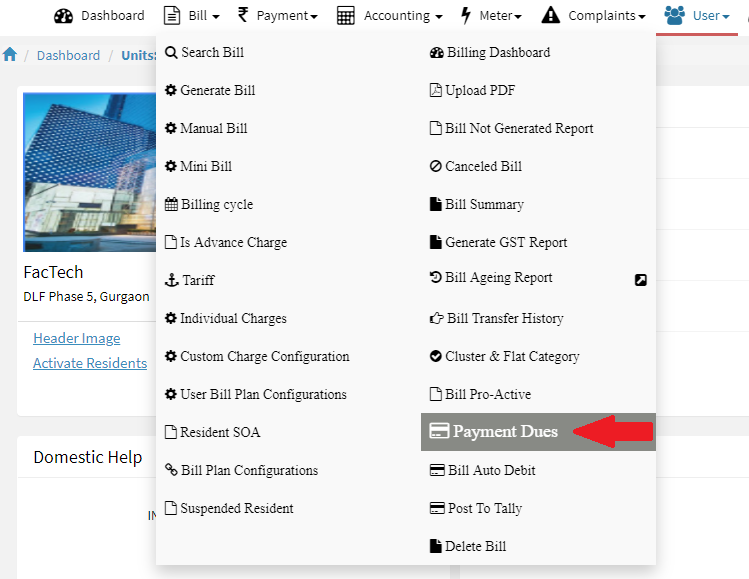
- Now you can Select the Bill Plan if you want units dues outstanding according to bill plans. You can leave it blank if you want all the records of payment dues.
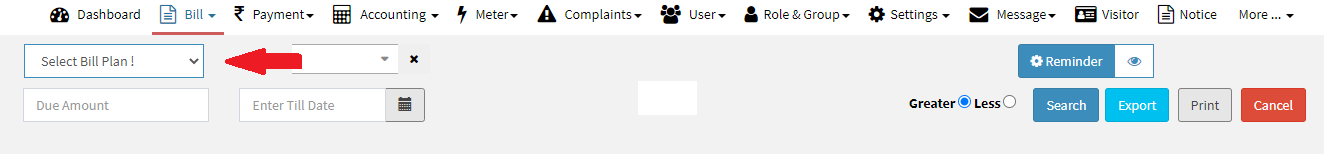
- Now Enter the Amount you want to filter by Greater or Less or you can leave it blank if you want to get all the records as per outstanding.
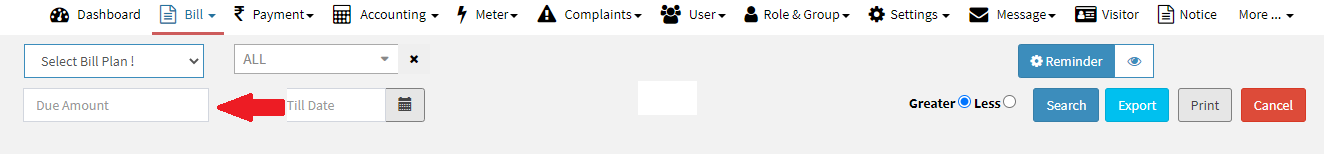
- Now Select the Date on which you want the outstanding or you can leave it as default to get the outstanding record to the present day.
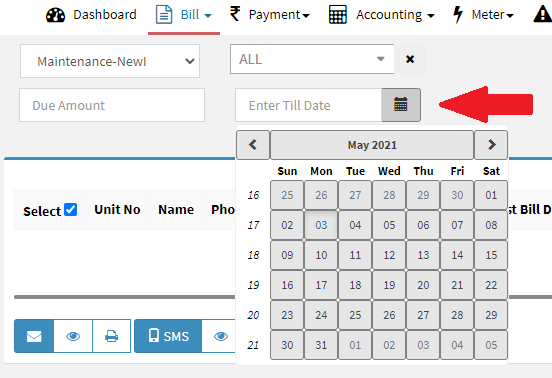
- Now select the option Greater or Less where Greater will find the records greater than the amount you have enter and Less will find the records less than the amount you have entered, now click on Search button.
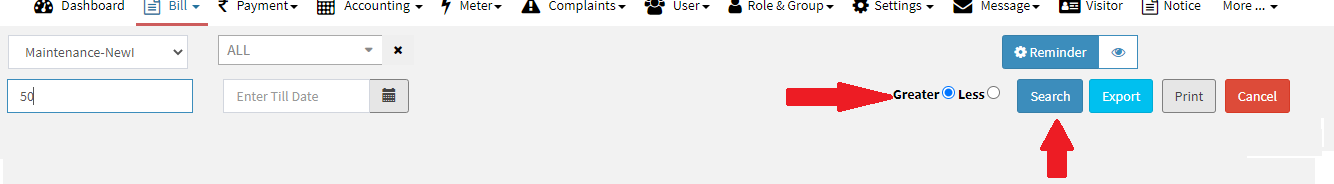
- Now you can select all the unit clicking on Select Checkbox or you select individuals units to send reminder.
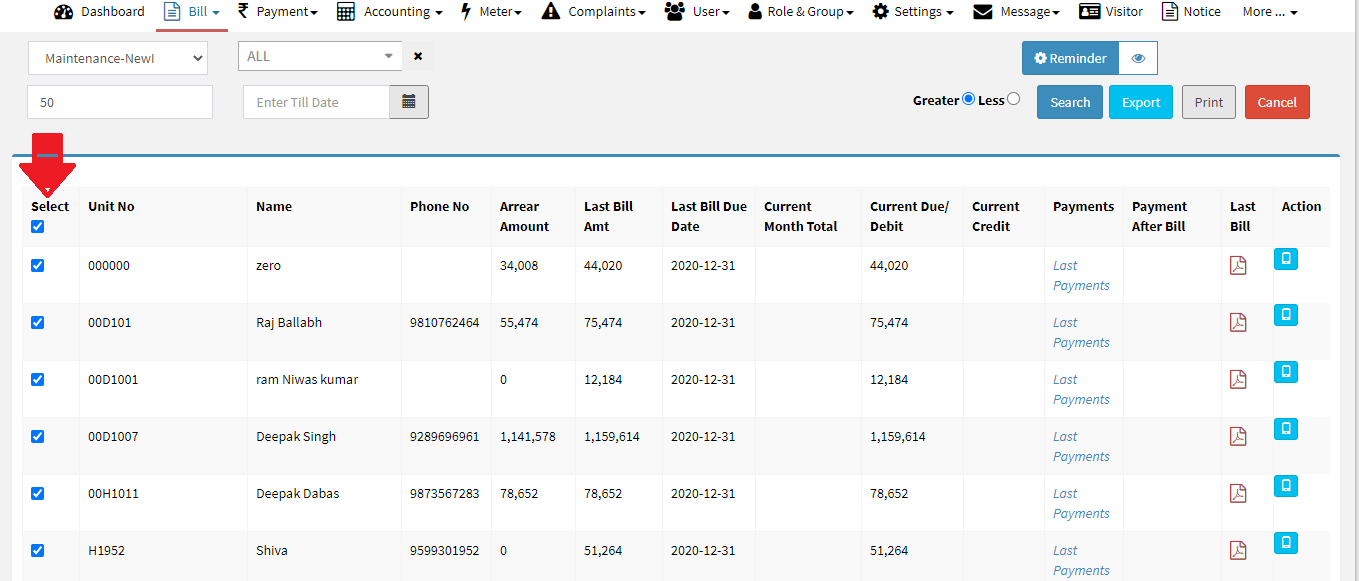
- Now click on Email button to send Email Reminder and SMS button to send sms reminder.
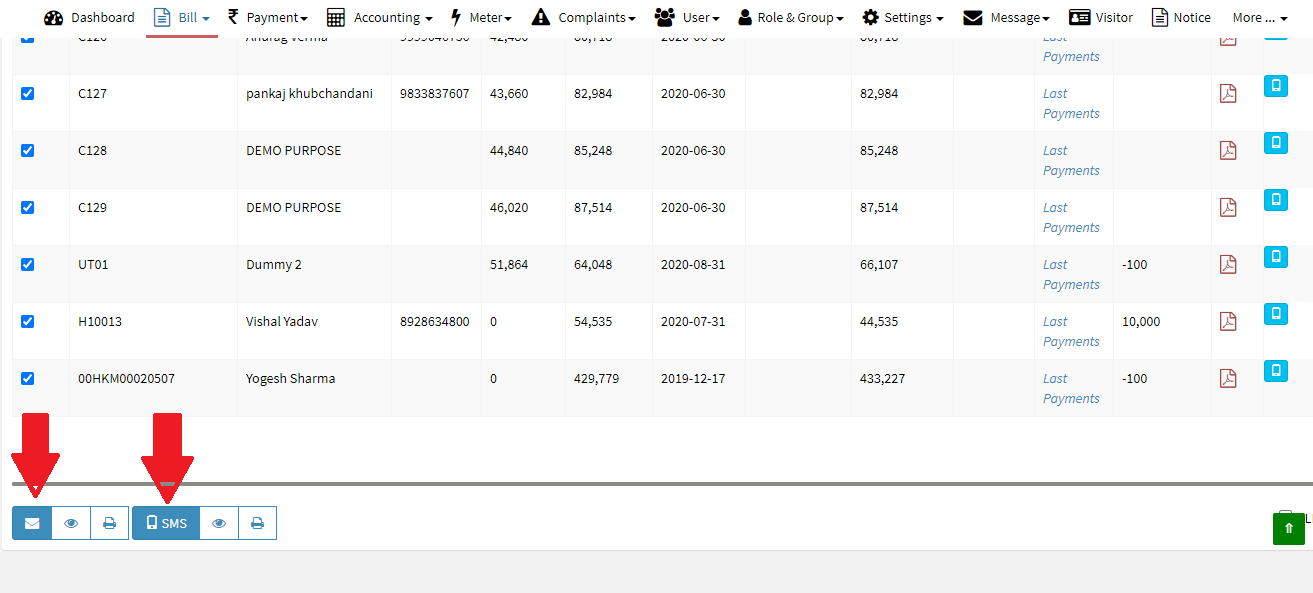
- Once you Click then it will show the successful status of the sent reminders
Export Dues Report
Alternatively you can also click on Export button to download the excel sheet data for the user who have dues.
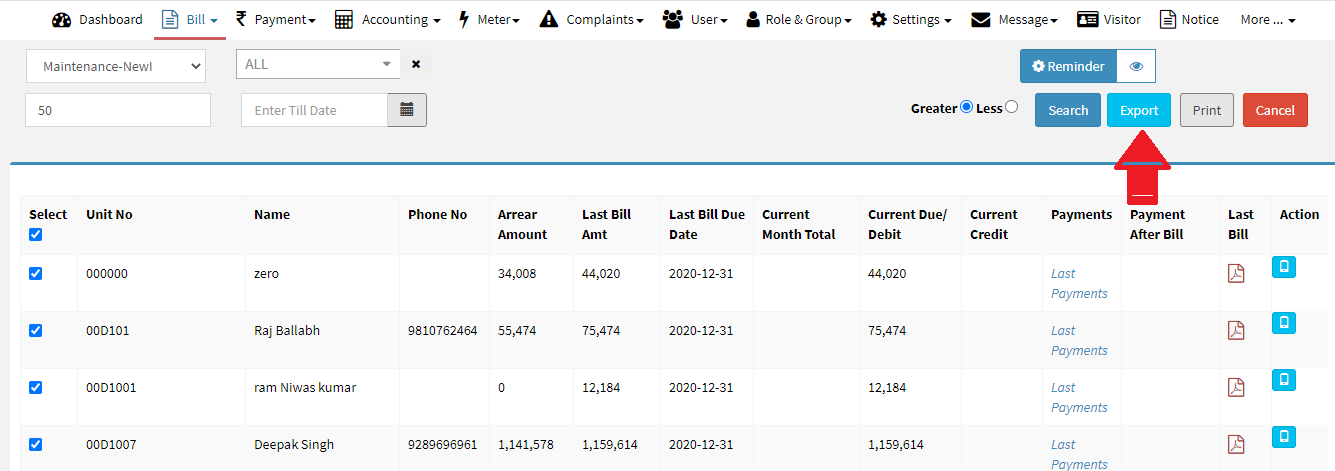
References
How to get Invoice Aging Report?






Leave a Reply
You must be logged in to post a comment.