How to change/replace meter in billing?
Sometime we need to change/replace an existing meter to get accurate readings. The reason for meter change could be, existing meter got burnt, need to replace with another meter, meter got reset to zero etc.
Following are the steps for Meter Change process :
- Logged in Admin must have access rights for meter change
- Go to Main Menu (Meter), Select “Meter” option from drop down menu
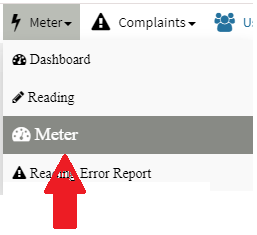
- Select unit from drop down list
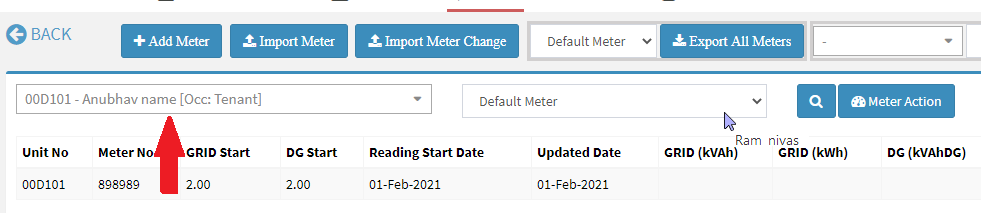
- It will display the detail of existing meter against the unit. In case no meter exist against unit, then first add old meter in order to perform replacement. Please follow add new meter process
https://factech.co.in/blog/ufaqs/how-to-import-meter-reading/
- Click on “Change Meter” button, it will open a form to enter the detail
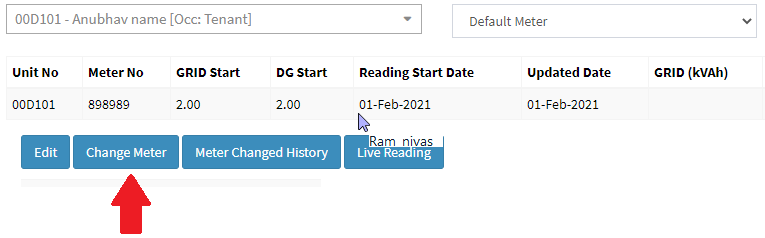
Enter all required fields, in below form, to complete the meter change process. Following are the fields to enter data
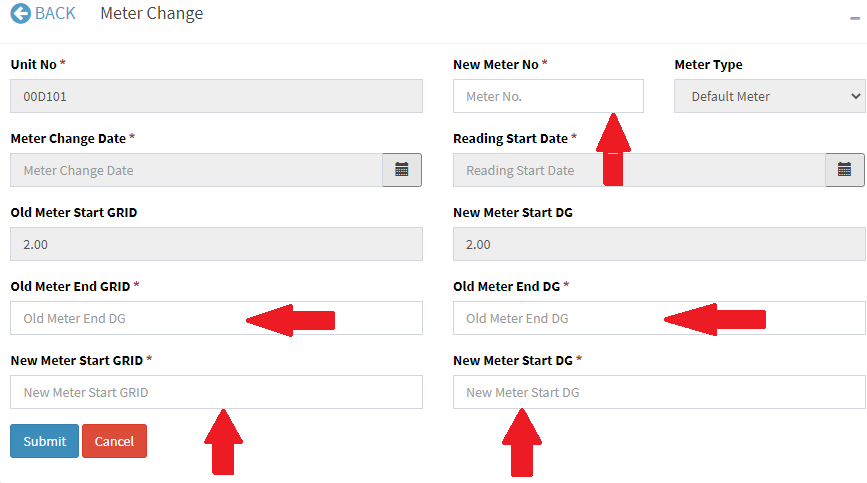
- New Meter No: Enter new meter number, it would be unique for your site.
- Meter Change Date: The date on which meter was replaced. This date should be greater than the latest bill and also it should be greater than old meter start date.
- Reading Start Date: Same as meter change date.
- Old Meter End GRID: The closing grid reading of OLD meter. It must be greater than or equal to latest bill grid reading.
- Old Meter End DG: The closing DG reading of OLD meter. It must be greater than or equal to latest bill DG reading.
- New Meter Start GRID: The start grid reading of NEW installed meter, it could be any positive value including zero.
- New Meter Start DG: The start DG reading of NEW installed meter, it could be any positive value including zero.
Following fields are non editable, to maintain consistency of the data like Unit number, Old Meter start readings and Meter Type
Once all detail are filled, click on “Submit” button to save the data and complete the process.
In order to verify your process, you can click “Meter Change History” button, it will display complete history of meter change against given Unit, including the latest one.
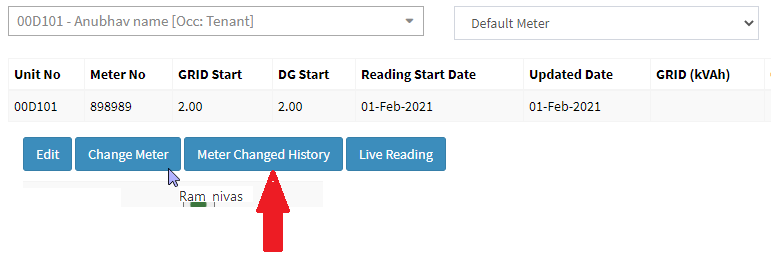
- After Click on “Meter Changed History”, all meter changed details will be displayed
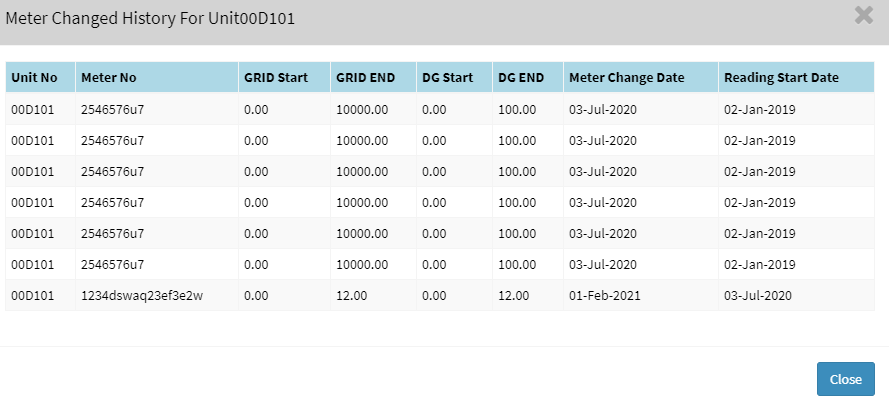 Note: You can follow same process to perform Meter Change for other meter type as well like AHU Meter.
Note: You can follow same process to perform Meter Change for other meter type as well like AHU Meter.






Leave a Reply
You must be logged in to post a comment.