How to configure complaint reopen alert Email
Previously we didn’t have complaint reopen alert feature in FacTech system but now we can configure it. For this, we need to follow these steps.
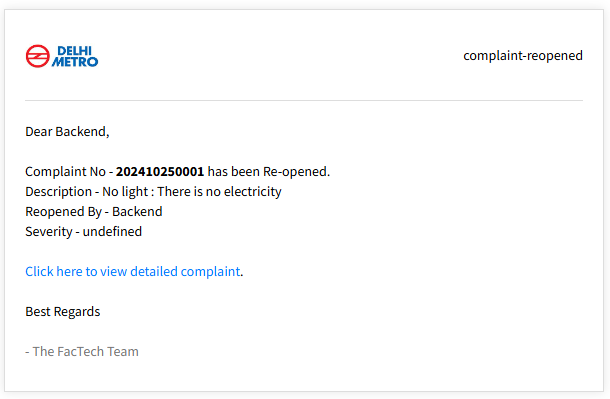
Step 1:
Login to the FacTech system then Asset & PPM >> Settings >> Site Settings
Here we need to enable the “Enable Reopen Complaint” option and add the email address in the “Send Reopen Email” box for alerts.
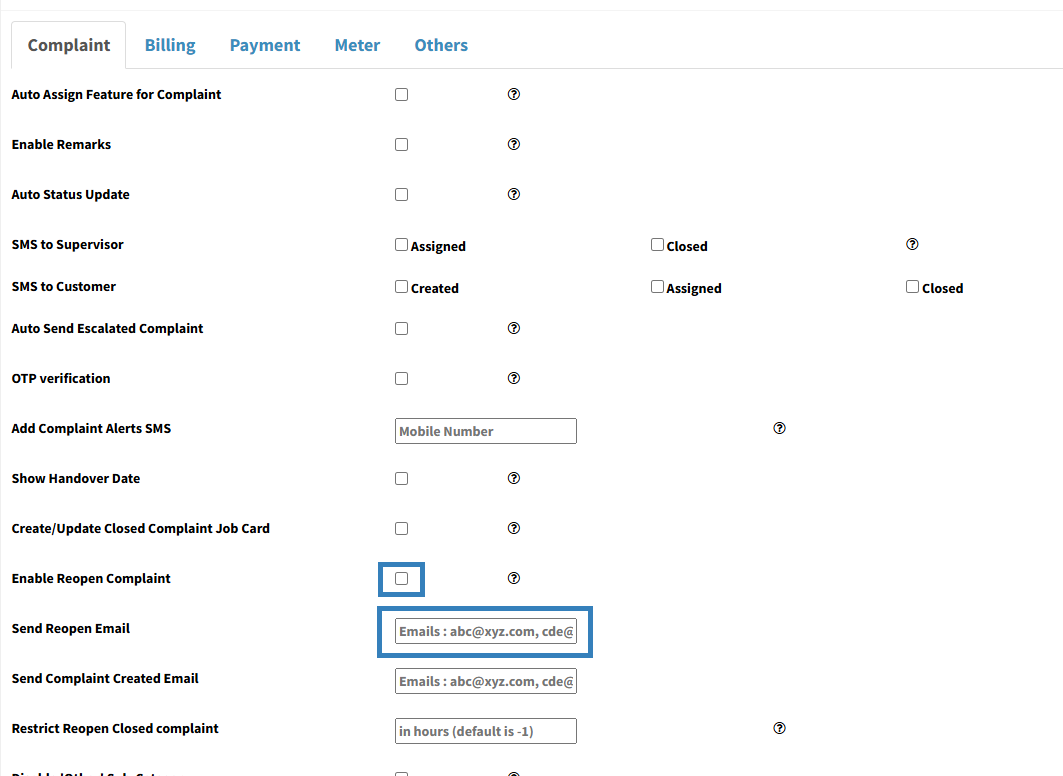
We can add multiple email addresses for alerts, separated by commas. After that, we need to click the “Save” button. After saving these settings, we will receive email alerts whenever we re-open a complaint, in such a way:
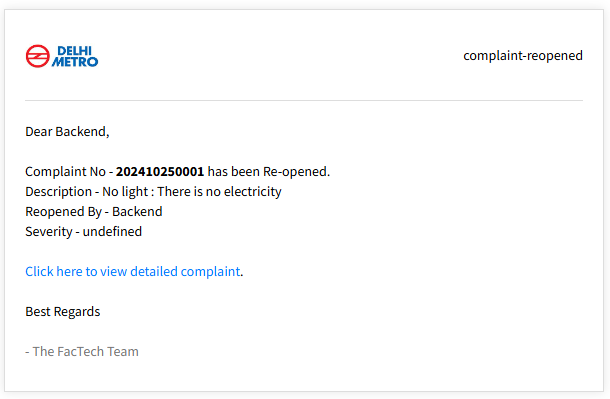
Thank You!!!





