How to configure Pre-filled Checklist with default values ?
Previously, the FacTech system did not have a pre-filled checklist feature. Now, we can add a pre-filled checklist with default values, which means the system will provide prefilled instructions once we set the default instructions.
Follow the following steps to set the pre-filled checklist with default instructions.
Step 1:
Login> Go to Asset & PPM > Checklist > Now select the desired checklist in which we have to set the default instructions.
Here we can see the default instruction
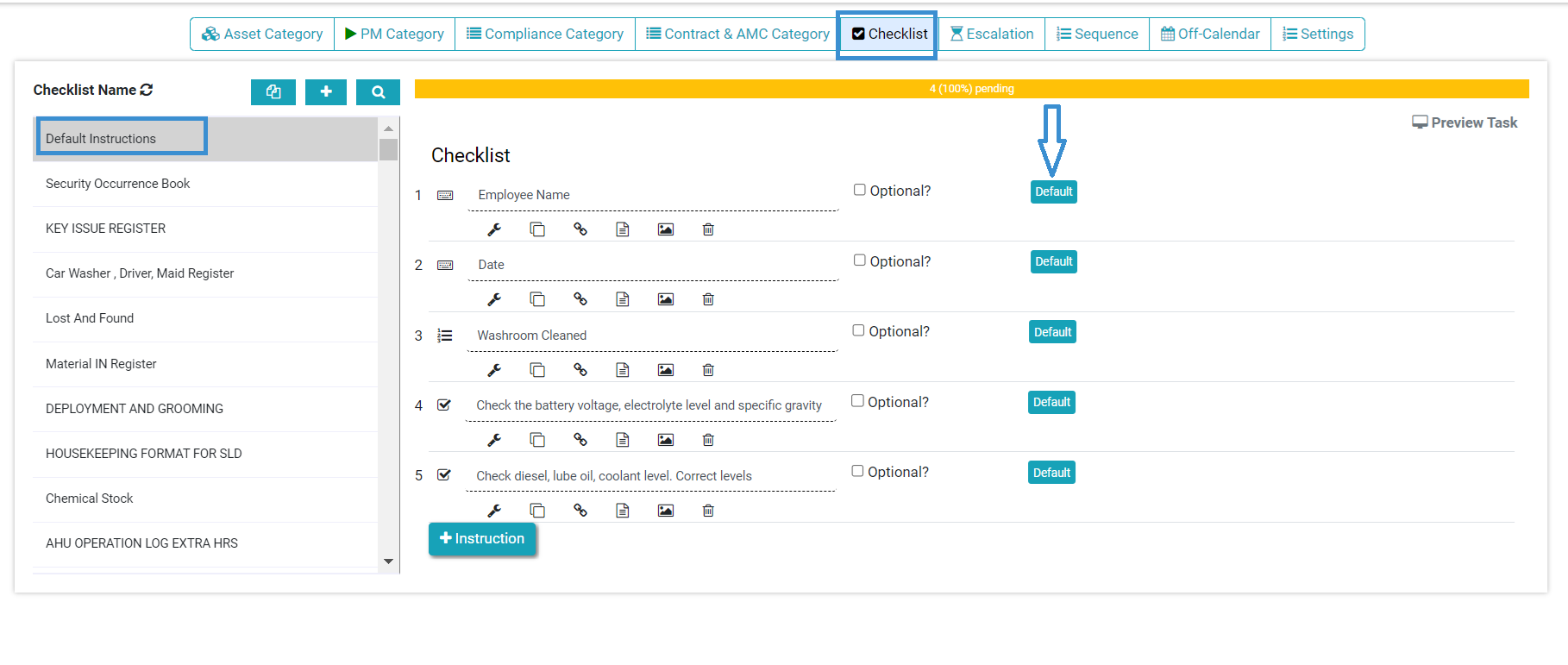
Step 2 :
Now we need to set the default instructions based on the requirements, using text, numbers, or checkboxes.
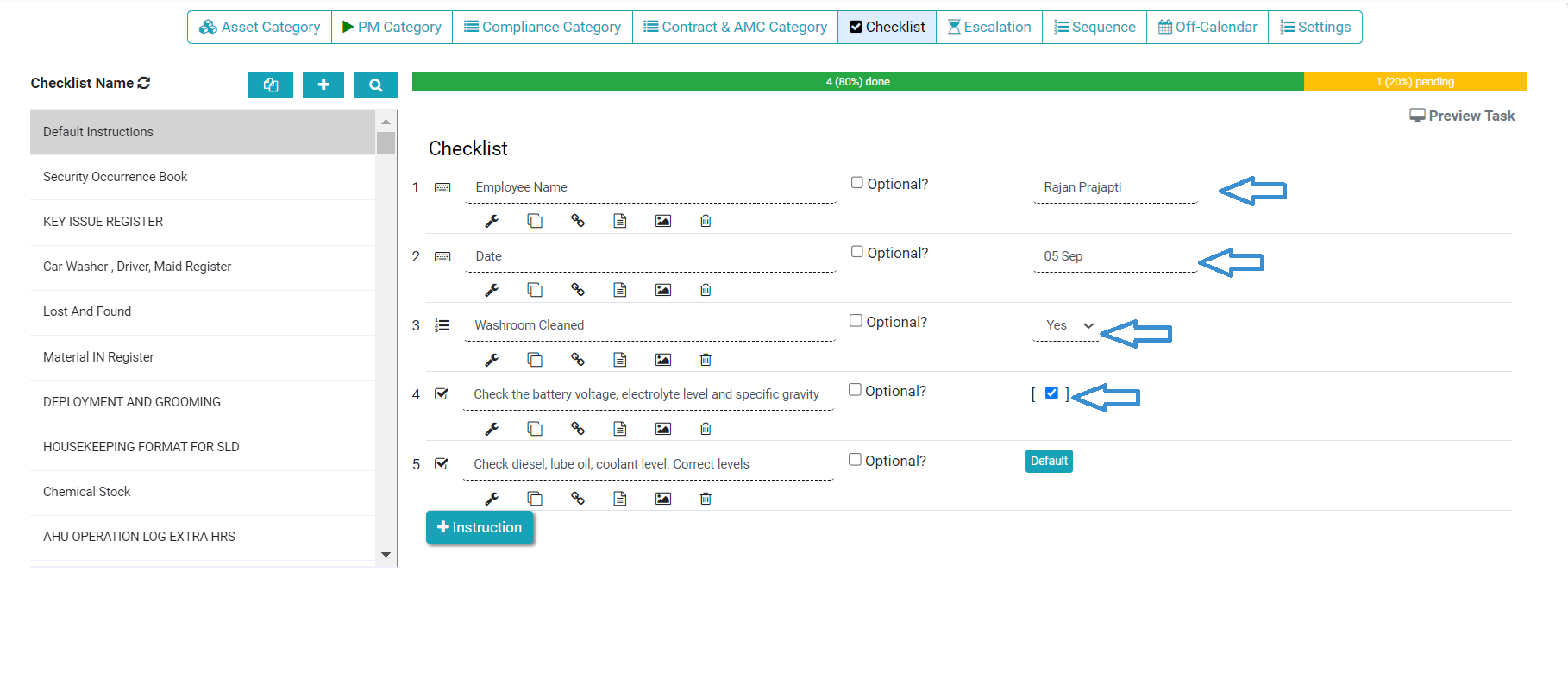
Now, simply click on the preview task. The default instruction is set for this checklist. We can check the default instructions in the technician app. It will be displayed like this.
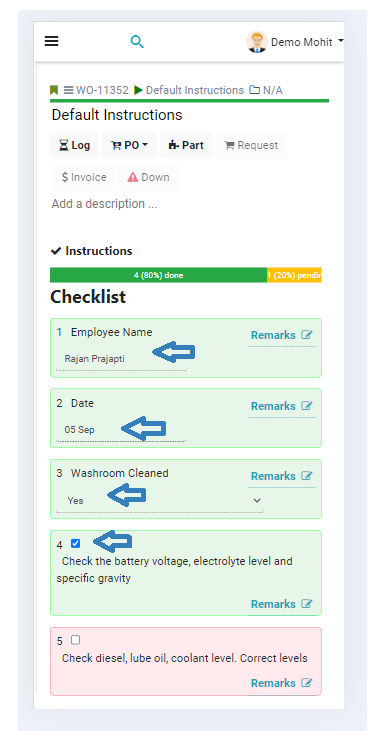
Thank You!!





