How to configure multi-site dashboard in FacTech
Previously, we did not have a Multi-Site Dashboard (Enterprise Dashboard) feature in the FacTech system. Now, we can configure multi-site dashboard functionality on a single site, allowing us to track data from multiple sites through a single dashboard.
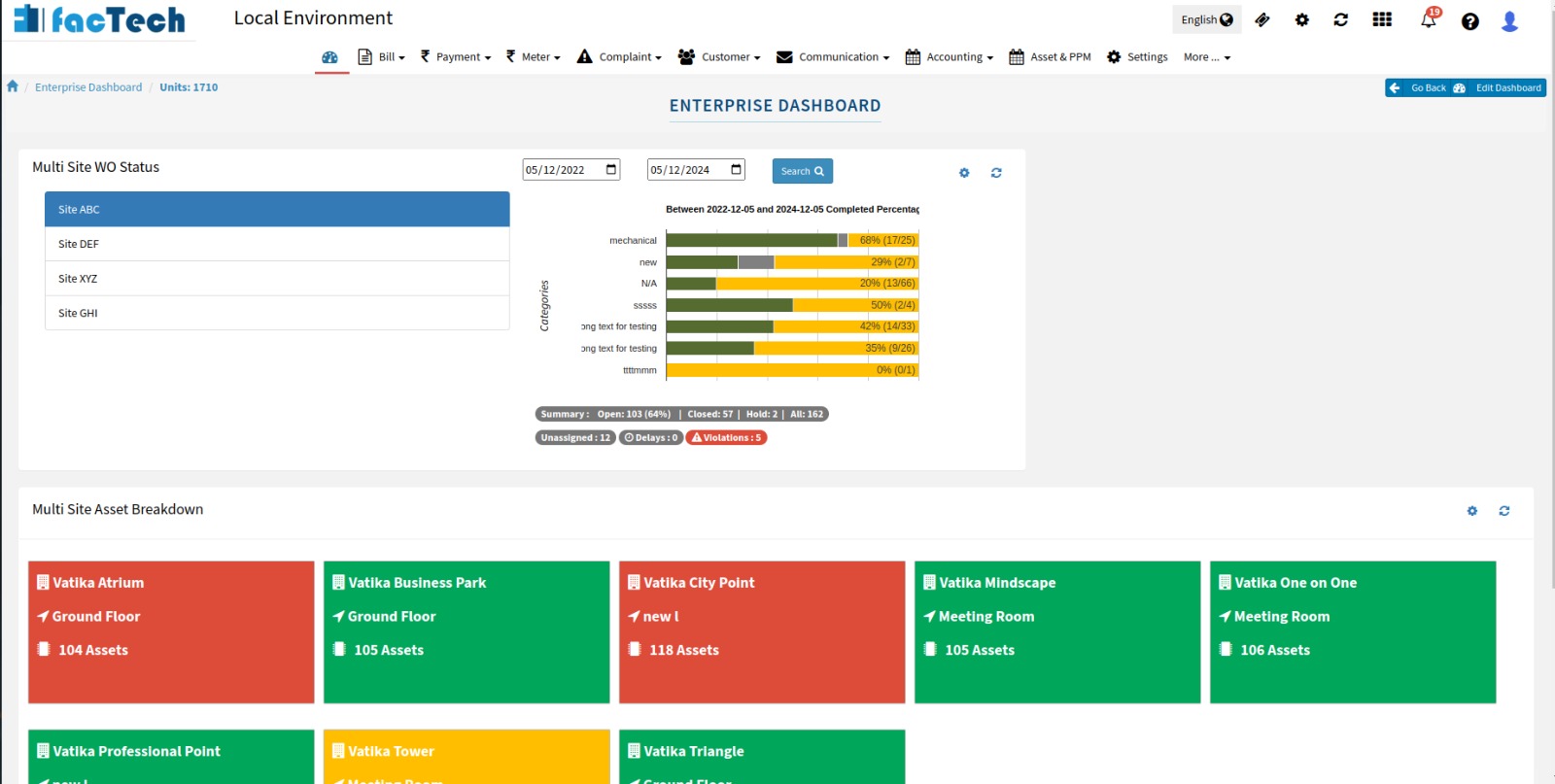
To configure the Multi-Site dashboard(Enterprise Dashboard) we need to follow these steps:
Step 1:
Log in to the FacTech system and then click on “Master Dashboard.”
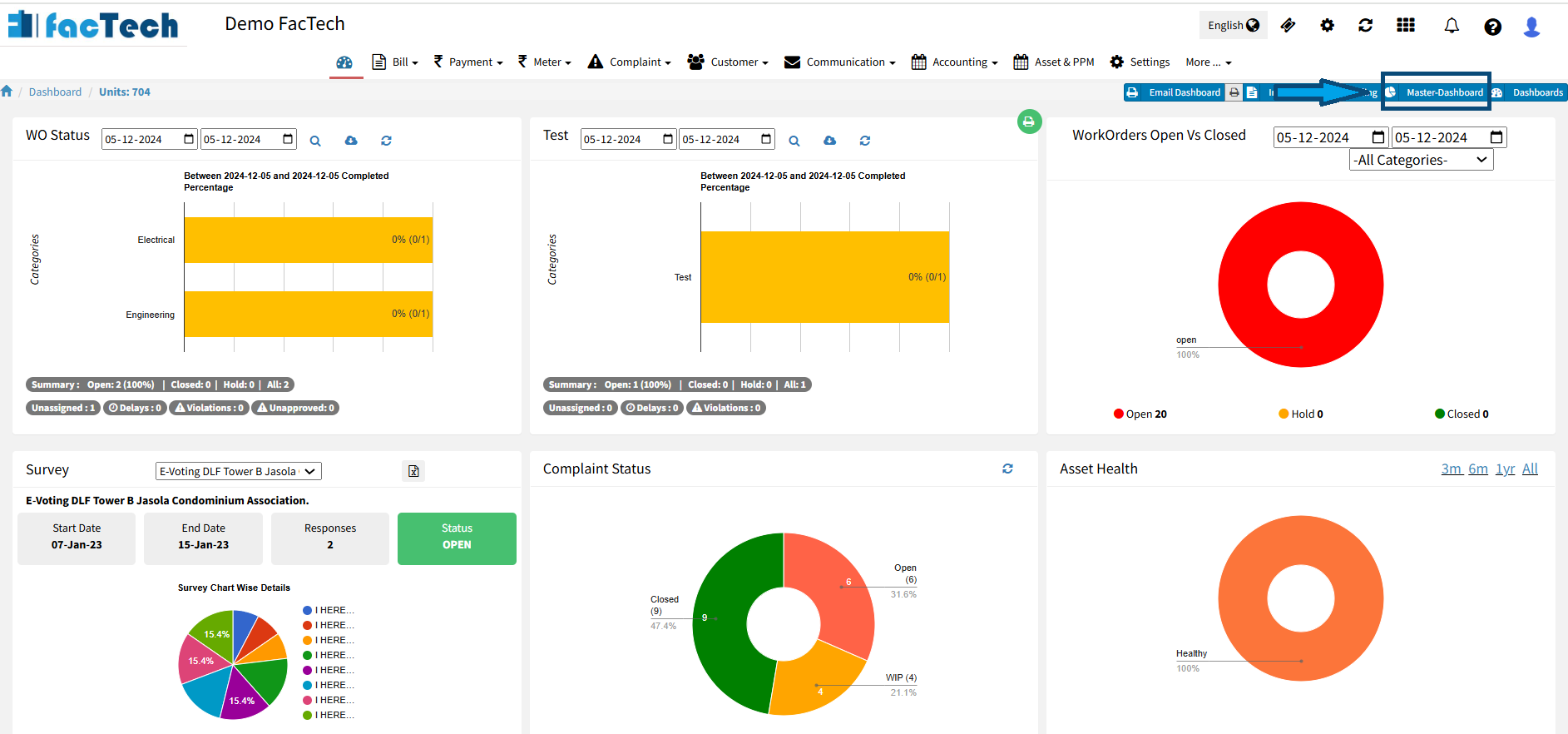
Step 2:
Next, click on “Edit Dashboard” and then select “Create New”.

Step 3:
After entering the dashboard name and selecting the “Module” and “Component,” click on “Value” to view the dashboard components.

Now, Simply click the “Save” button to create the dashboard.
The multi-site dashboard has been created, allowing us to view all site data on a single dashboard. We can switch between sites by selecting the “Site Name” in such a way.
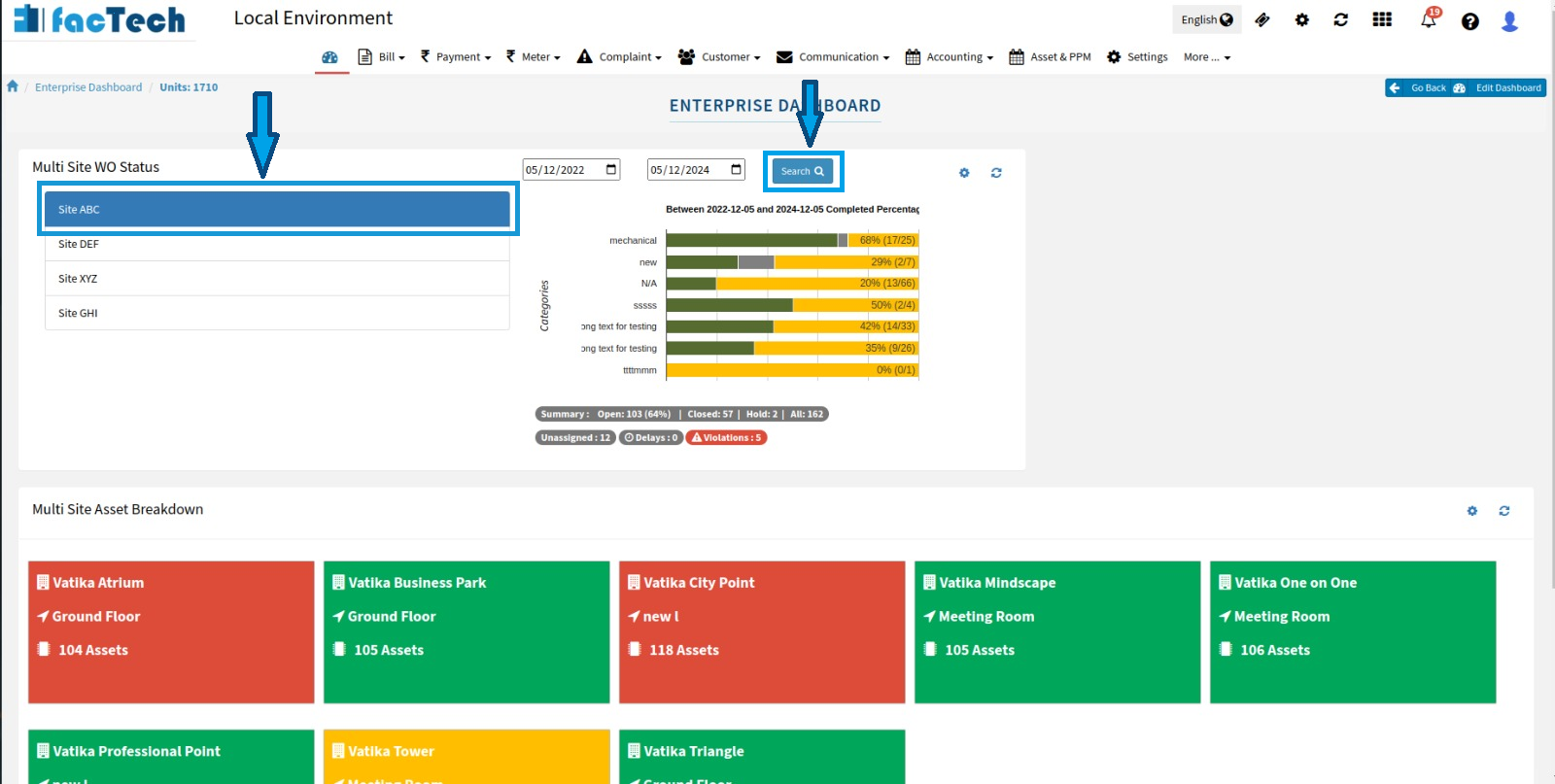
Thankyou !!





