How to download category wise PM schedule report in bulk?
Step 1.
Log in through factech.co.in
Step 2.
Click on Asset & PPM tab.(refer screenshot).

Step 3.
Then click on PM Schedule under the maintenance option. (refer to screenshot)

Step 4.
Click on the export PM option. (refer to screenshot)
![]()
Step 5.
Select the category and date range. (refer to screenshot)

Step 6.
After selection, click on the download option.
Your bulk PM report has been downloaded successfully. (refer screenshot for sample bulk report).

Thank You!!
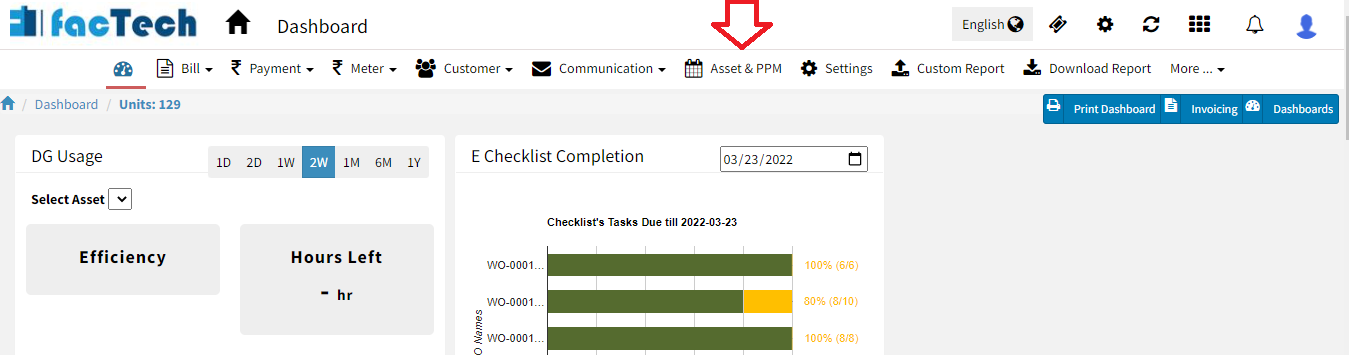






Leave a Reply
You must be logged in to post a comment.