How to download generated PDF for a month and multiple units in iSocietyManager – iBill?
After login with a role having Bill and report permission, you can download PDF of generated bills.
Following are the steps to download all generated bill PDF for a Month/Cycle:
Step1: Go to Main Menu (Bill), Select “Search Bill” option from drop down menu
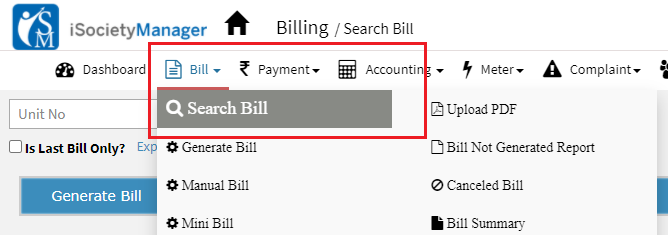
Step2: Select month, bill plan and click on “search” to display the bills.

Step3: If you want to download all generated PDF for a month then select “Show All”
Step4: Select check box as per needs and click on “Download PDF” top right icon
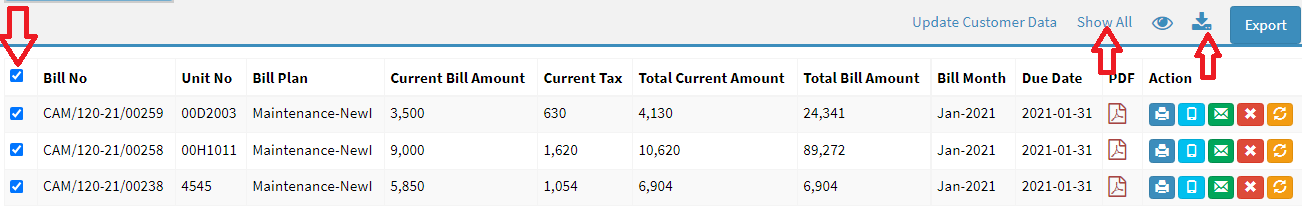
New tab will be opened with status and it might take few seconds to download the PDF depends on the number of generated invoice.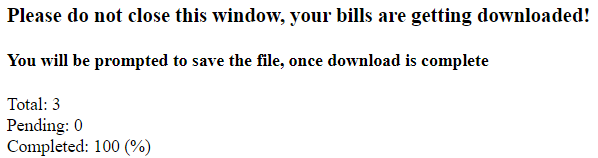
Following are the steps to download all generated bill PDF for a Unit:
Step1: Select unit and click on search to display all bills of a single unit.

Step2: Select check box as per needs and click on “Download PDF” top right icon

Following are the steps to download generated bill PDF for a period of time:
Step1: Select Bill date and click on search to display all bills for selected bill start and end date.
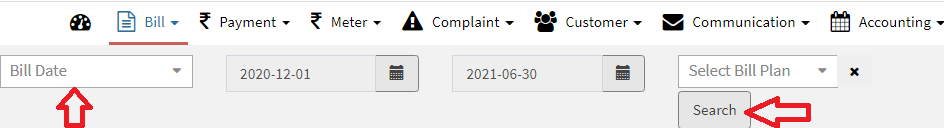
Step2: Select check box as per needs and click on “Download PDF” top right icon
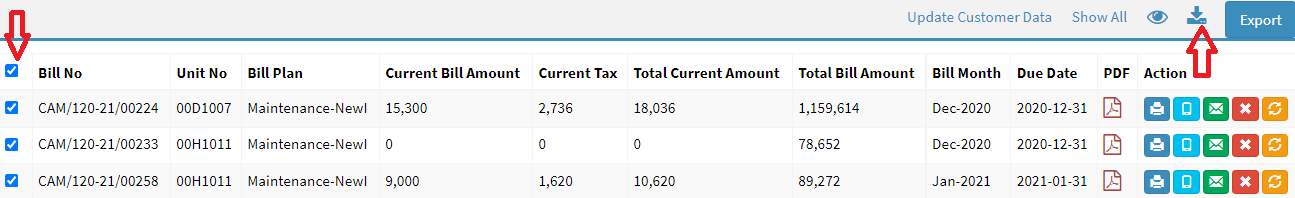






Leave a Reply
You must be logged in to post a comment.