How to download Work order Reports for a Particular PM Schedule?
Step 1.
Sign in to factech.co.in using your login id and password.
Step 2.
Click on Asset & PPM tab available on the upper right of the screen.(refer Screenshot)
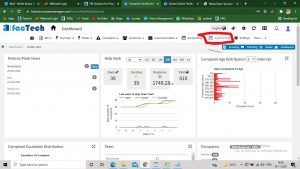
Step 3.
After clicking on Asset & PPM, following new window open(refer screenshot).
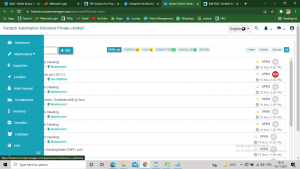
Step 4
From the left of the screen, click on the PM Schedule, under maintenance section.

Step 5.
Click on the PM Schedule of which you want to download Work order Report.
Step 6.
Click on the “wo report” option , available on the upper right of the screen. (refer screenshot).
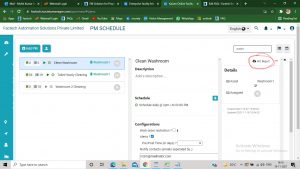
Step 7.
Select the day slot, maximum of 1 month. And click on Download option.(refer screenshot)
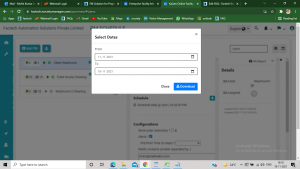
Now an excel sheet of reports downloaded successfully.
Refer Screenshot to see demo sheet of downloaded report.
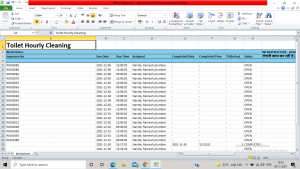
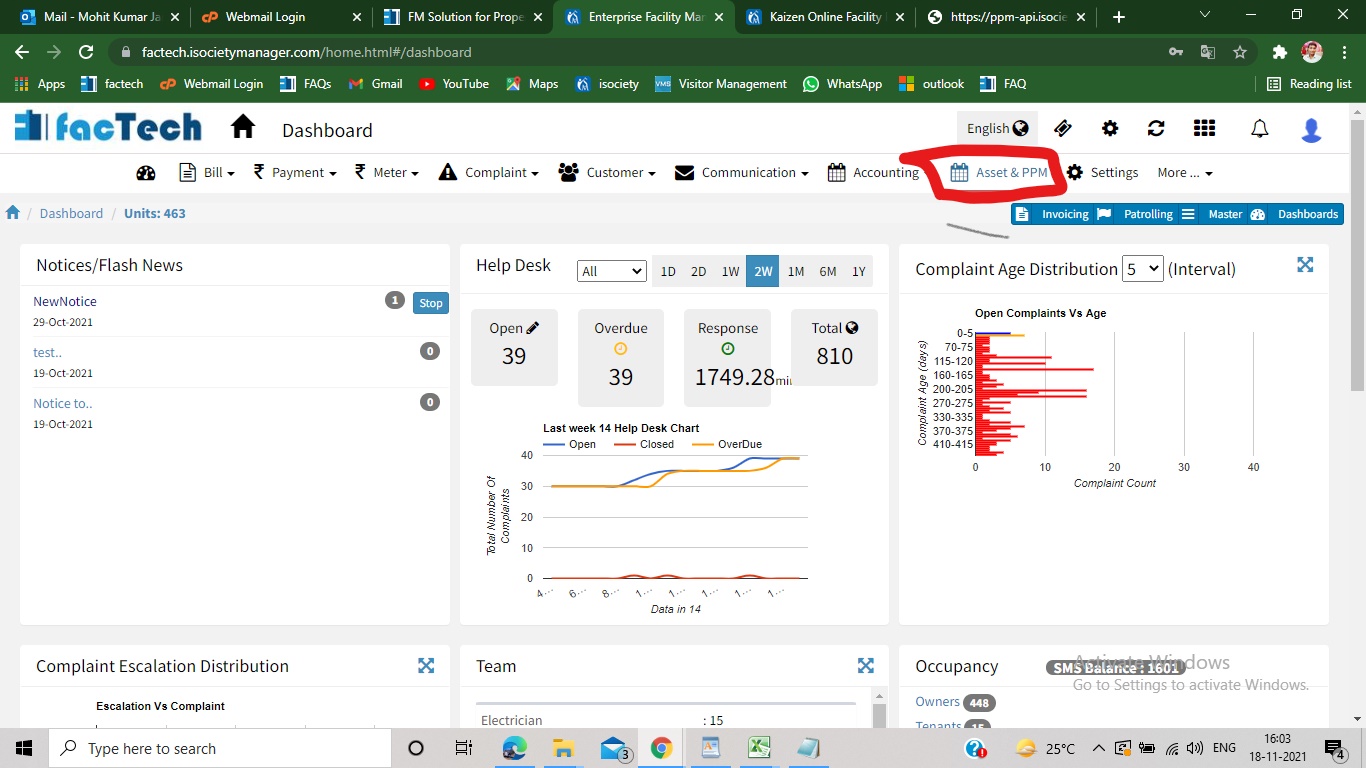






Leave a Reply
You must be logged in to post a comment.