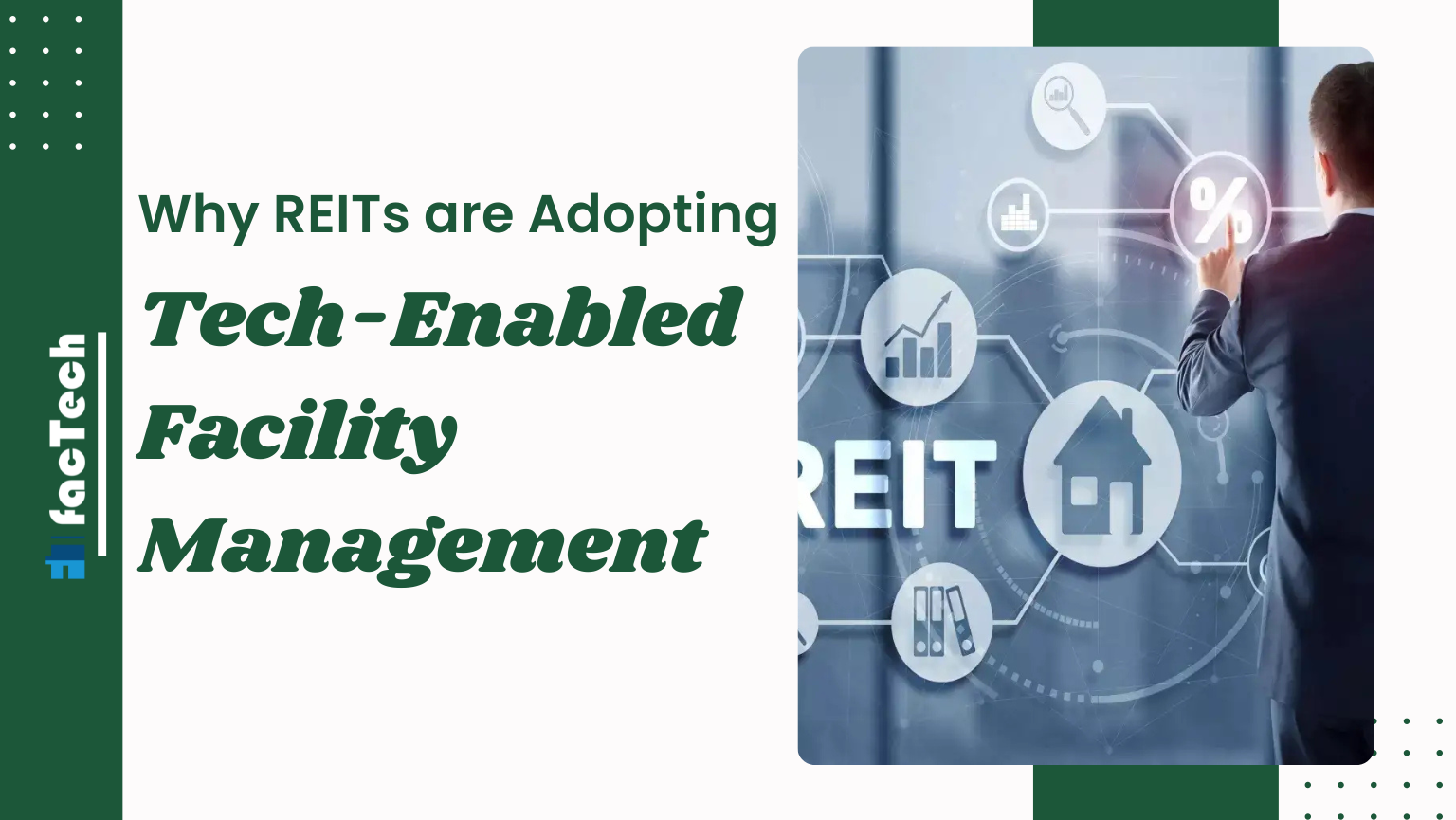How to add or edit Complaint Escalation
Previously, users could only add a Complaint Escalation in the FacTech system but were unable to edit or delete it through the user interface. With the latest update, you can now edit or delete a Complaint Escalation easily.
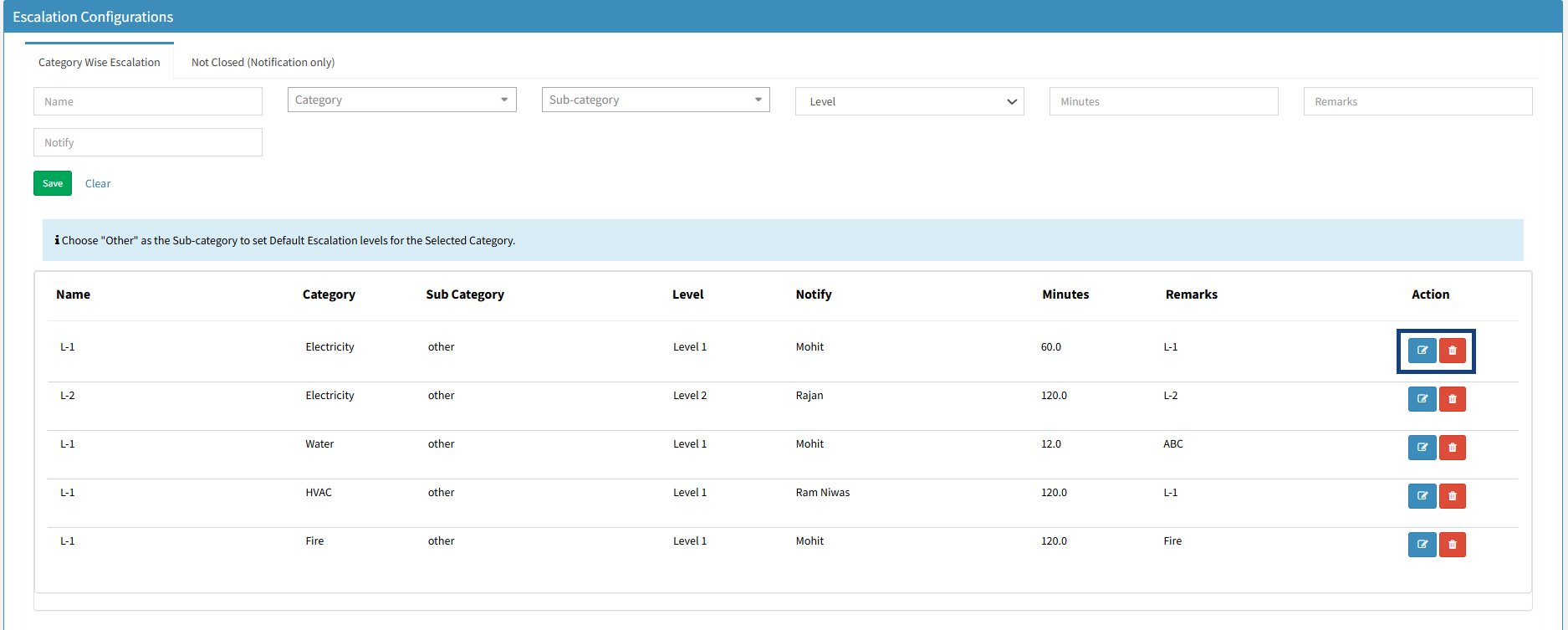
To add or edit a complaint escalation, we need to follow these steps:
Step 1:
Login >> Go to Complaints >> Complaint Escalation
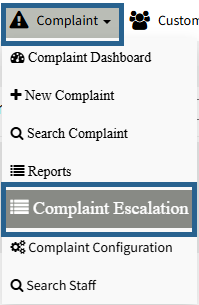
To add a complaint escalation, we have to add shown information on the complaint Escalation page(Time should be in minutes and the notify person will be in the admin list)
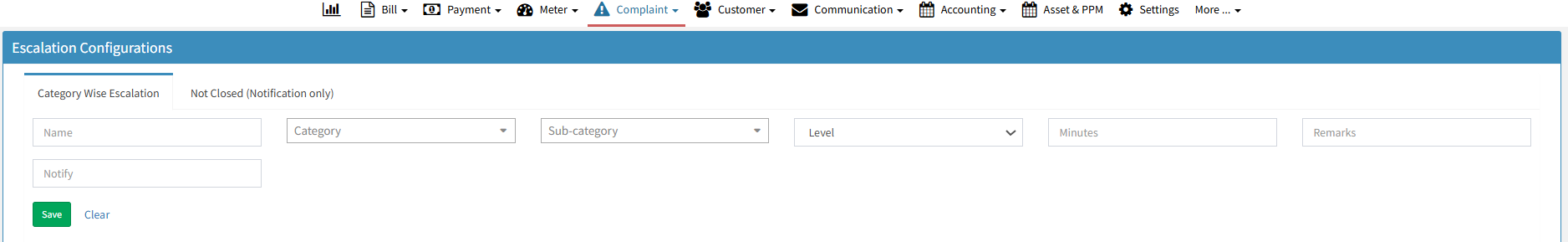
To edit or delete a Complaint Escalation, follow these steps:
Step 1:
On the Complaint Escalation page, we can view the existing escalation matrix. Here, we need to select the escalation matrix we want to delete or edit.
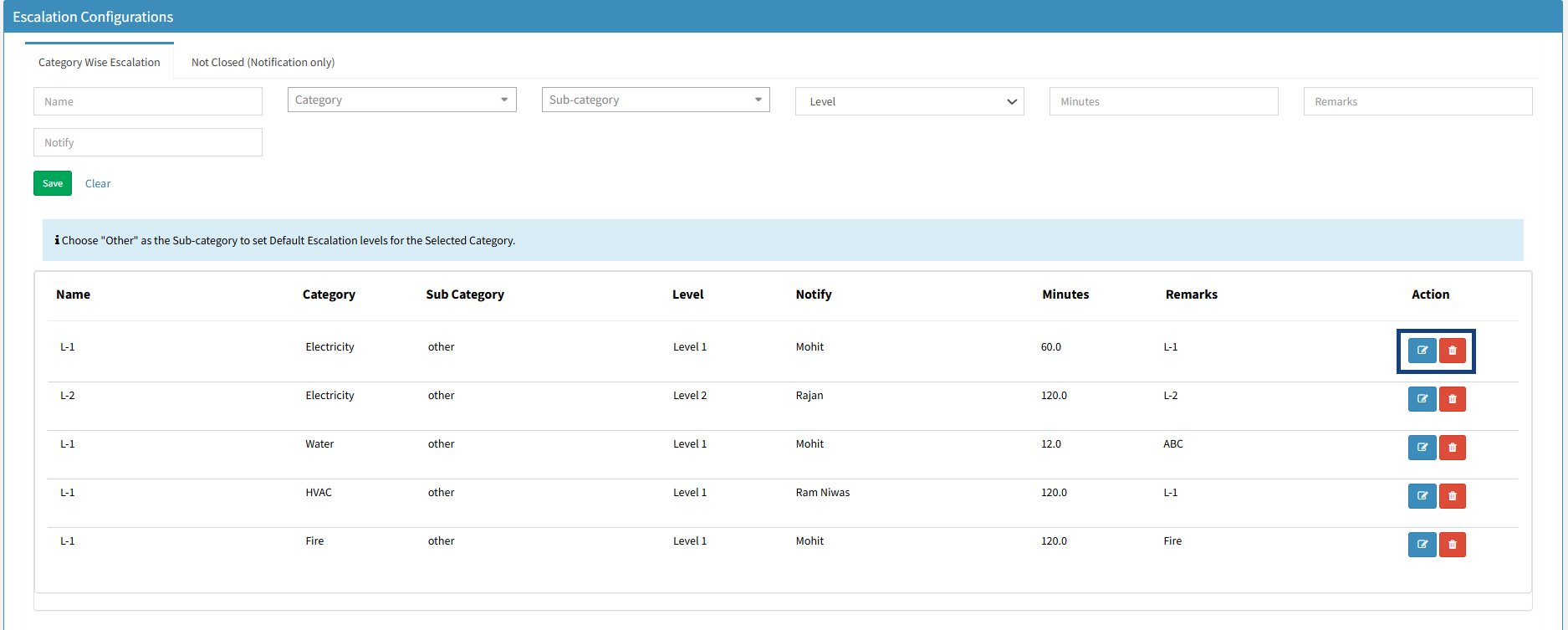
Step 2:
To delete a Complaint Escalation, click the ‘Delete’ button. Once you click the delete button, the complaint escalation will be removed.
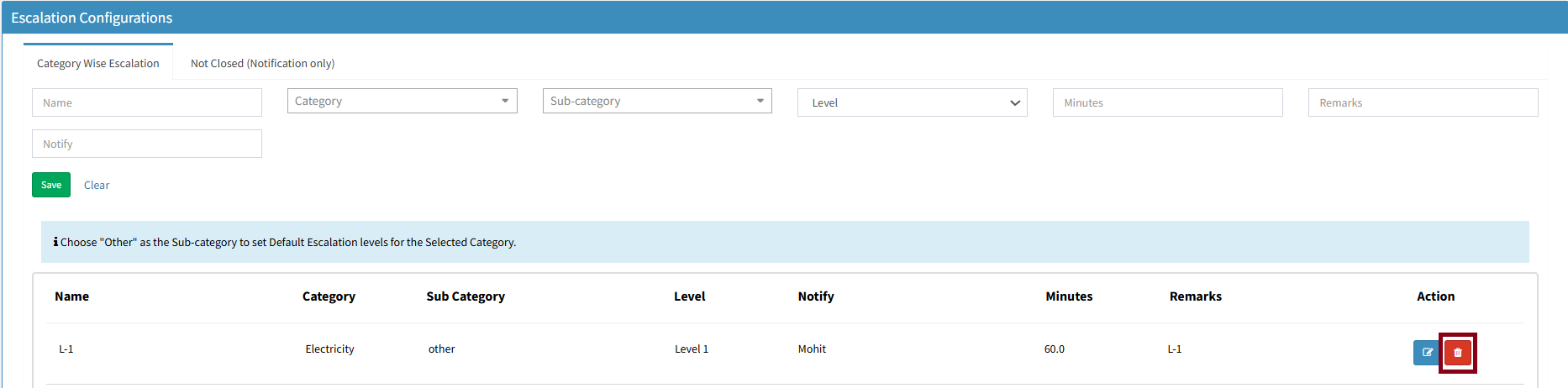
Step 3:
To edit the ‘Notify Person’ or ‘Time’, click the edit button. Then, select the ‘Notify Person’ or ‘Time’ (Time should be specified in minutes) and click the save button.
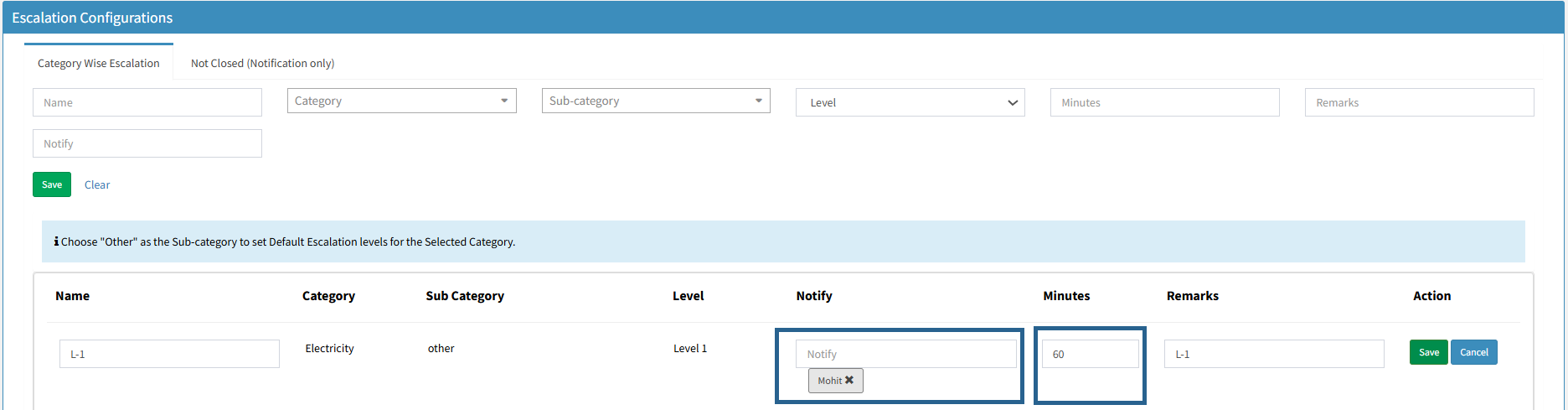
When we click the save button, the Complaint Escalation status will be updated.
Thank you!!