how to export energy consumption in resident app?
Customer can export their consumption data into excel using web version of the app.
Login into web version of resident app.

Select energy icon/tab on dashboard page.

Click on download icon, top right corner of the screen

Select date period and click on export excel button. An excel file will be downloaded into desktop/laptop.
Note: Export feature is getting extended to mobile app version also, along with PDF format support.
sanjaykdavid@yahoo.com
Imperial IT 2 2604,Sec 128 ,Noida
It should be in the mobile app too.
-
Sure Mr. Sanjay. The feature will be available in Customer Mobile App in upcoming release.
Leave a Reply
You must be logged in to post a comment.
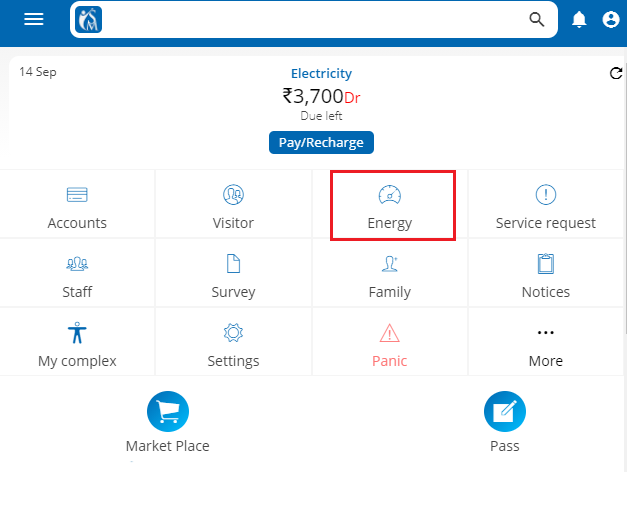






September 16, 2020 at 11:20 am |
sanjaykdavid@yahoo.com
Imperial IT 2 2604,Sec 128 ,Noida
It should be in the mobile app too.
September 16, 2020 at 12:40 pm |
Sure Mr. Sanjay. The feature will be available in Customer Mobile App in upcoming release.