how to generate PDF of already generated bill in billing?
Sometime non financial data got changed and there is need to get latest PDF invoice with updated data. In billing you can regenerate PDF of already generated bills with updated non financial data.
- In main menu go Bill and select search bill option
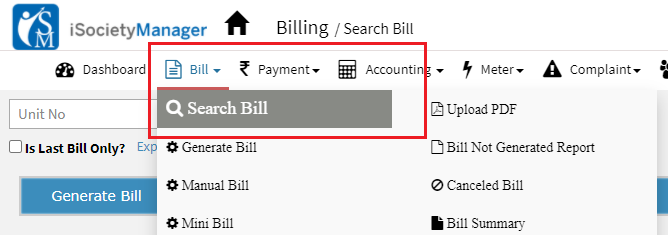
- Select unit and click on search to display all bills of a single unit. Click top right icon against your specific bill to regenerate the PDF.

- After few seconds, click on PDF link and refresh the PDF browser to get the latest version.
Below are the steps to Re-generate PDF for any billing month (billing cycle):
- In main menu go Bill and select search bill option
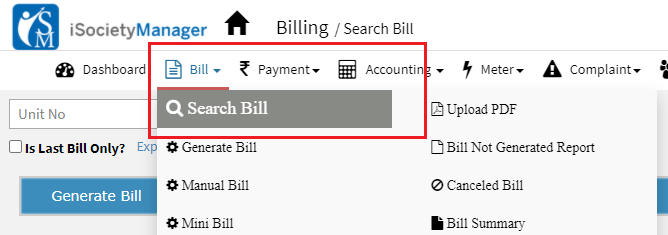
- Search Bill by Month -> Select Bill Month and Bill Plan
- Click on Search -> Generate PDF
After click, it will take few minutes to Re-generate all PDF. In order to verify all PDF are re generated, go to last page and click on PDF link against last record, refresh the browser using (F5 key), verify your expected changes.
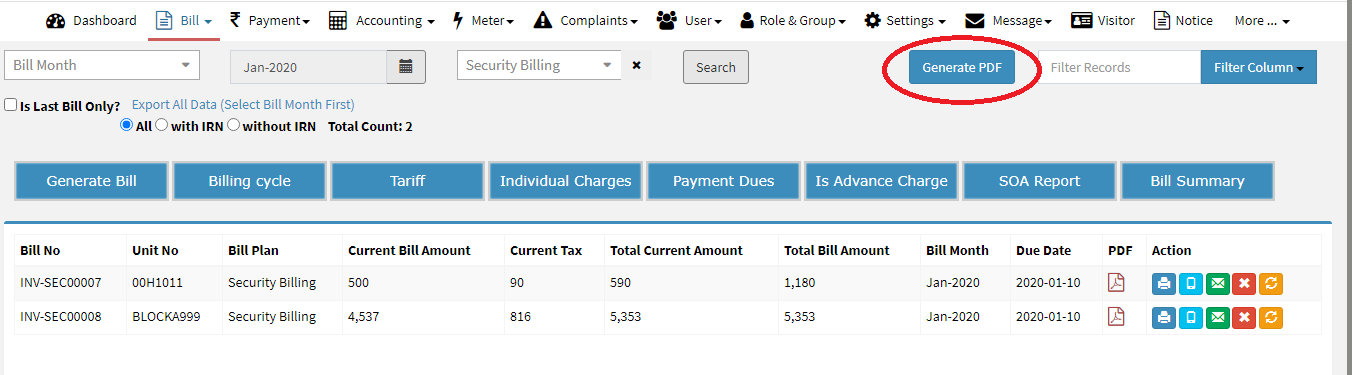






Leave a Reply
You must be logged in to post a comment.