How to import Receipts in bulk?
You can import payment receipts in bulk. This will help you save lots of time. Follow below steps to import receipts from excel sheet:-
- Go to Payment menu, then click on Import Payment/Receipt.
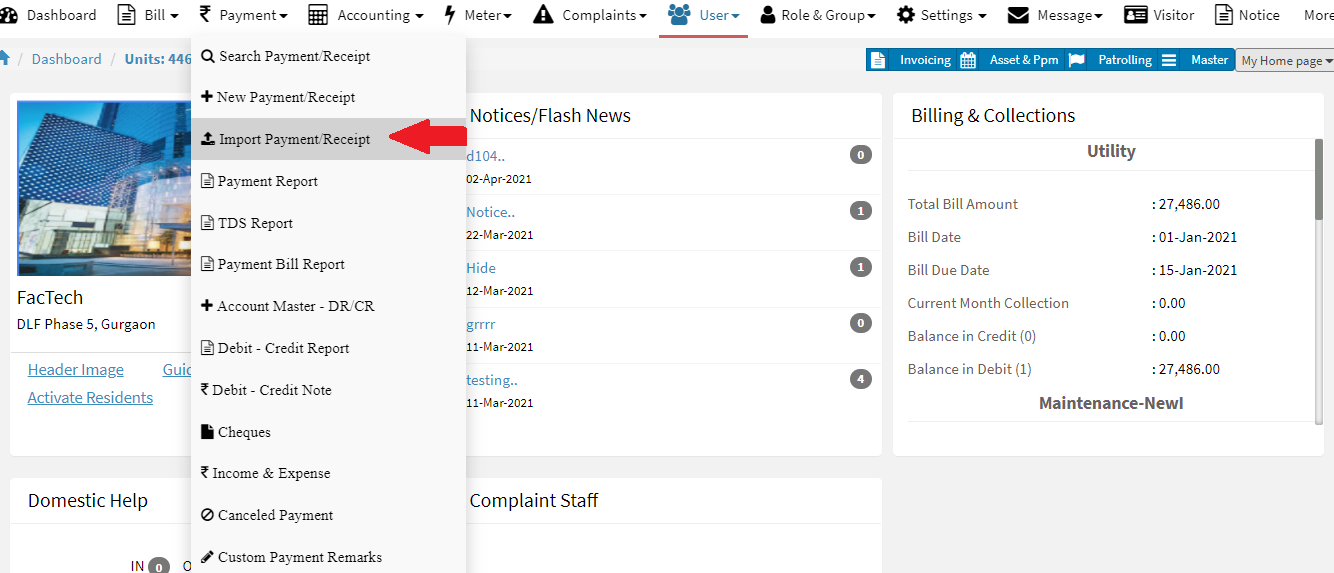
- Click on “Download Template“.
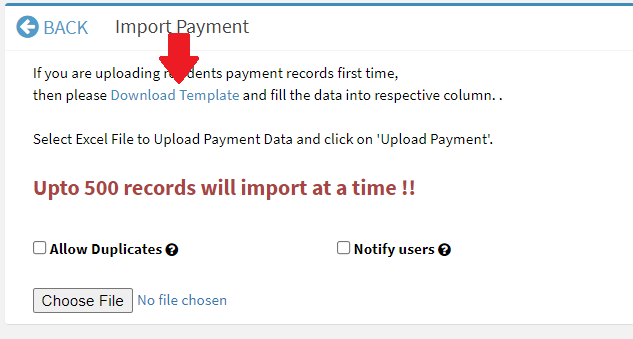
- Once when we clicked on Download Template then excel file will be downloaded. In Excel file we have to provide the data given in the template
-
-
- Flat No : Unit No
- Transaction Date : Date of Payment
- Amount : Amount of payment
- Payment mode like Cash, DD, Cheque, Online, Debit/Credit Card, RTGS, NEFT, UPI, IMPS, Other.
- Cheque/DD no : Serial Number of Cheque or DD
- Cheque/DD Date : Date of Cheque or DD
- Bank Name : Cheque/DD’s Bank name
- Type of Payment : Payment, Credit, Debit
- Payment : For adding payment
- Credit : We can make credit entry in bulk.
- Debit : We can make debit entry in bulk.
- Bill Plan : Name of the bill plan for which you want to update the payment e.g. Maintenance, Electricity, Miscellaneous.
Note* CGST, SGST, IGST, TDS, Remarks, GL Code, Society Account is not mandatory.
-
-
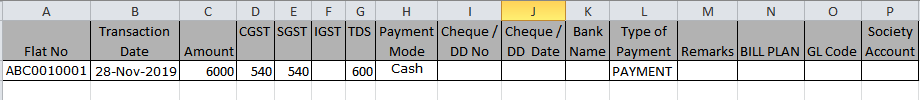
- Once the payment template is ready, then you can import the excel sheet in the System. For that you need click on Choose File then choose the payment template excel file.
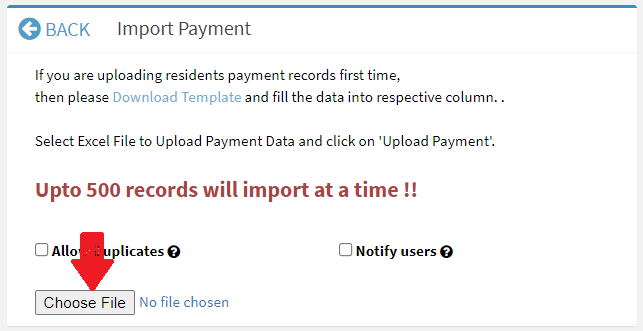
- Once the file is chosen then click on Upload Payment button.
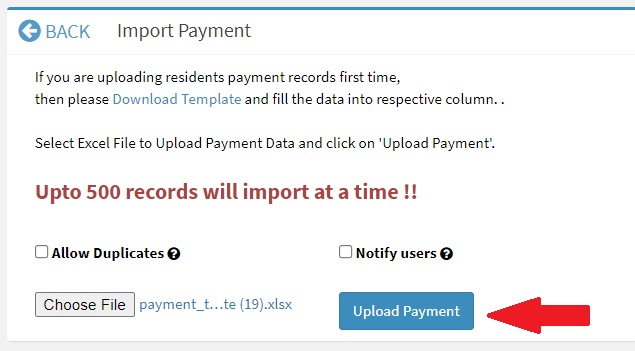
Once you click on Upload payment then it will show the status of the successful imported data.






Leave a Reply
You must be logged in to post a comment.