How to log ticket in Factech FM Software solution?
Factech has a 24 x 7 ticketing system for their users
Below are steps to log a ticket after login in Factech.
Step 1: After Admin login, Select “Log ticket” option from top right corner
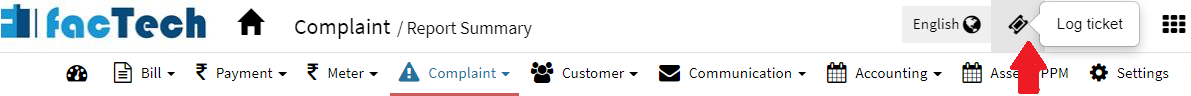
Step 2: Select category, sub category, description of your query or feedback and click on “Submit” button
In case you don’t find the exact category you are looking select most relevant one and raise your query.
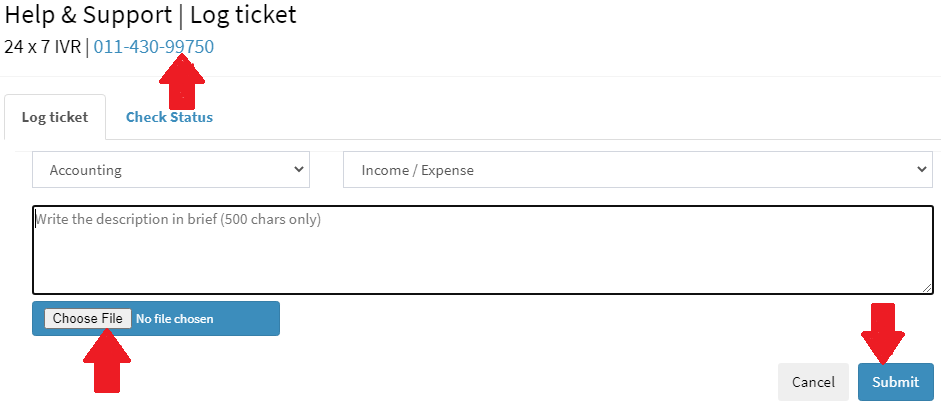
After logging a ticket, you’ll get acknowledged by ticket number on registered email.
You can change communication email and mobile as per needs.

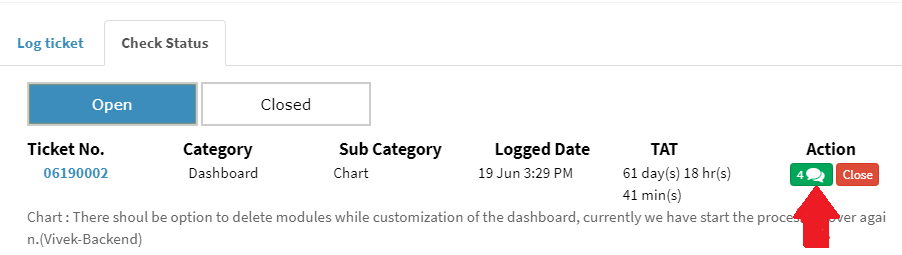






Leave a Reply
You must be logged in to post a comment.