How to make cheque bounce entry?
iSocietyManager help you bounce the cheque. Since whenever there is cheque bounce entry made and if there is any cheque bounce tariff is added in bill plan, then iSocietyManager will automatically add the cheque bounce charges in the coming bill cycle based on number of cheques bounced. The following are the steps to bounce the cheques :-
- Go to Payment Menu then click on Cheques.
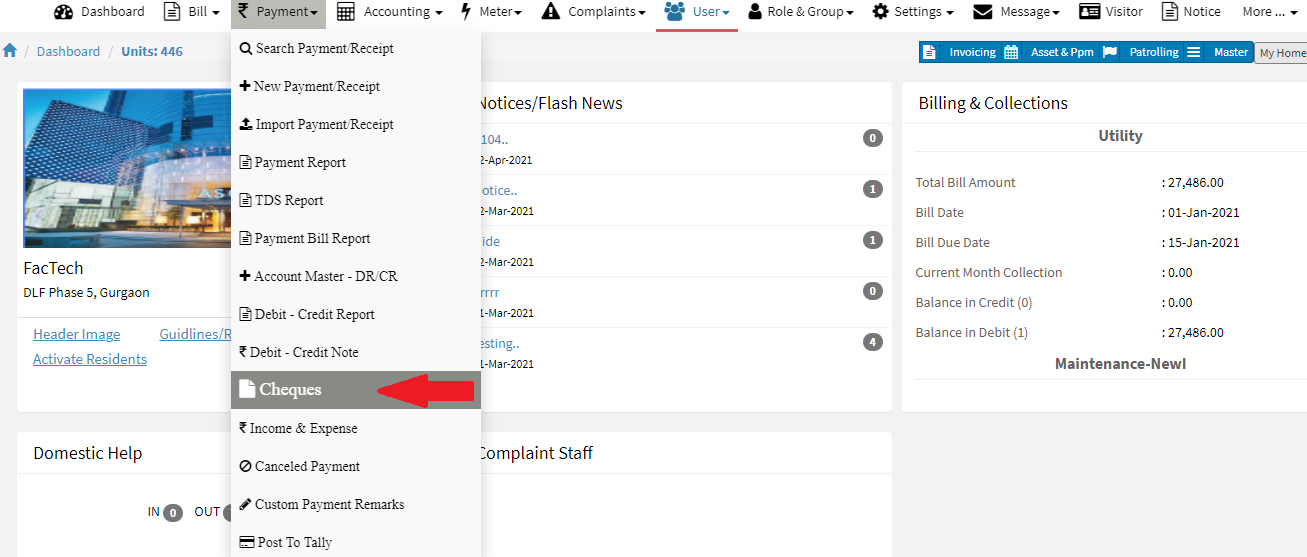
- Now click on Deposit button to see the deposited cheques entry in iSocietyManager.
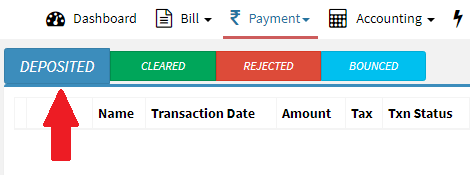
- Once Clicked on Deposited then it will show all the cheques now click on Bounce button for the cheque you want to bounce.
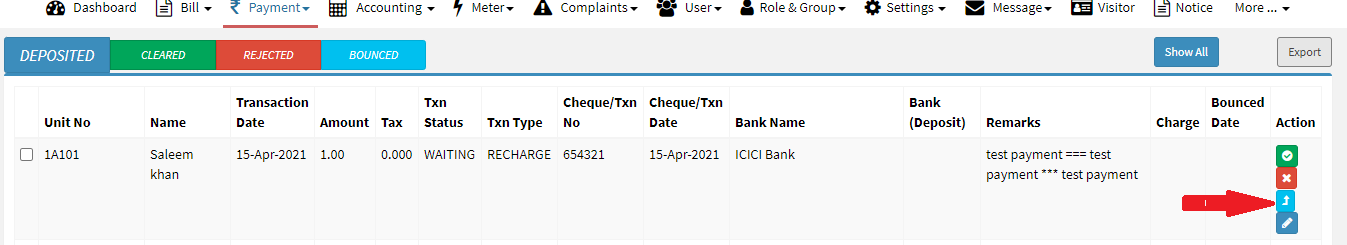
- Once you click on Bounce cheque button then there is pop-up window will appear in which you have to provide the reason to cheque bounce, you can select the date for cheque bounce. Now click on Submit button to complete the cheque bounce.
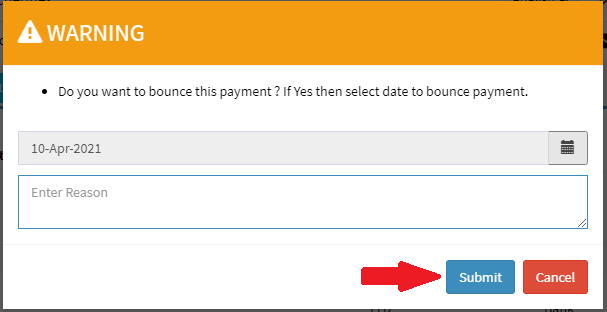






Leave a Reply
You must be logged in to post a comment.