How to restrict previous bill skip?
When we configure Restrict Bill Skip then system will through alert message if previous bill cycle invoice is not generated for any units.
After login with admin portal and having Site setting permission, You can configure Restrict Bill Skip Below are the steps to round up.
- Go to Menu -> Setting -> Site Settings->Bill

- Select Restrict Bill Skip and click on submit button
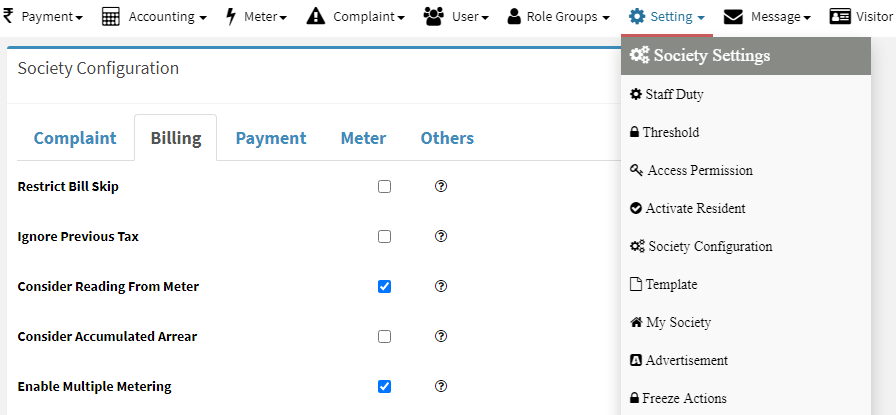






Leave a Reply
You must be logged in to post a comment.