How to start Razorpay payment gateway with Factech.
Payment Gateway.
A payment gateway processes online and in-store payments by securely transmitting customer payment information for authentication and approval.
Step 1-
Use the given link to do the KYC with Razor-pay – https://rzp.io/i/TiGjuKZ0
If already done kindly start with the Second step.
Step 2-
Share below details to start Razor-pay gateway with Factech.
Merchant Name-
MID-
USER NAME-
PASSWORD-
KEY ID –
KEY SECRET-
How to acquire above details.
Step 1-
Login in the Razor-pay portal and click on the right corner Profile, You can copy the MID (Merchant ID).(Refer Screenshot)

Step 2-
For Key ID and Key secret Search – API keys and click on first option which shows Accounts and settings.(Refer Screenshot)
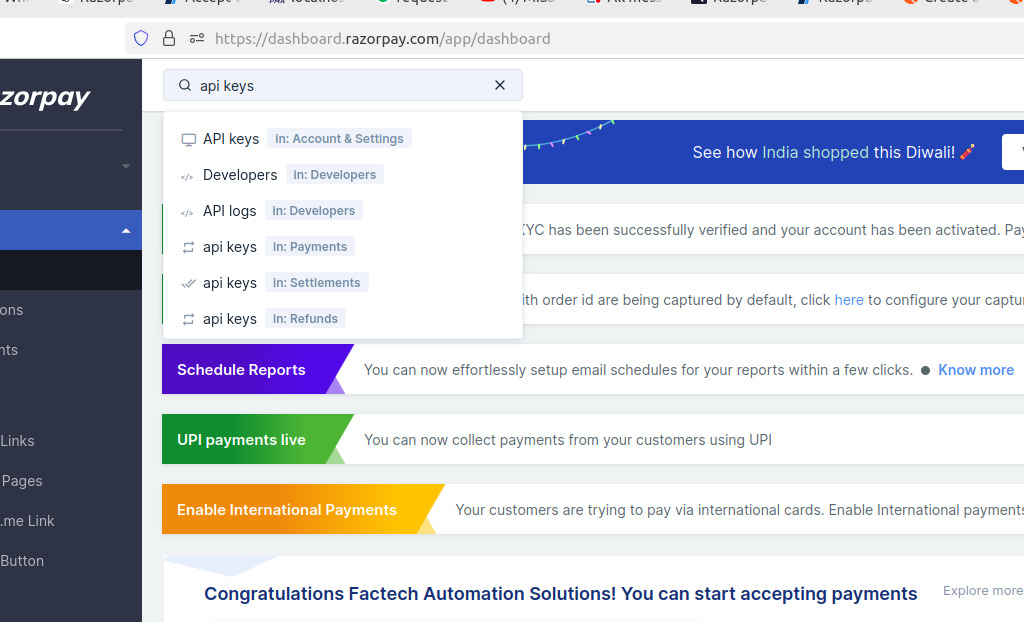
Step 3-
Click on API keys section and click on add website/URL. (Refer Screenshot)

Add mentioned URL in field and wait as Razorpay team will verify the URL and update. once URL is verified Click on Generate Live keys you will get the Key ID and Key Secret. (Refer Screenshot).
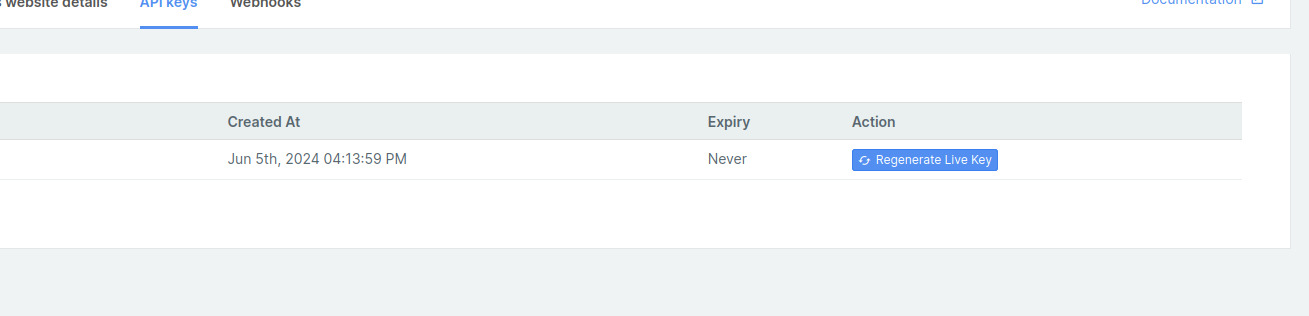
————————————
Notes –
1. Factech support Gateway from RazorPay.
2.With Razor-pay it takes 48 hours for account settle. Razorpay will charge merchant – convenience fees. Refer https://razorpay.com/pricing/
3.Kindly make sure once KYC is done raise a ticket with Razorpay to apply convenience fee to be deducted at client side as default it’ll be deducted on provider side.
Once details are shared with Factech team. Factech team will promptly configure the Gateway.





