How to track the report of visitors?
iSocietyManager help you retrieve all the data of the visitor who has visited your society, complex, business park. The following are the step to track the report of visitors :-
- First login on the following URL : vms.isocietymanager.com
- Once login, click on the Menu situated at right top-corner.
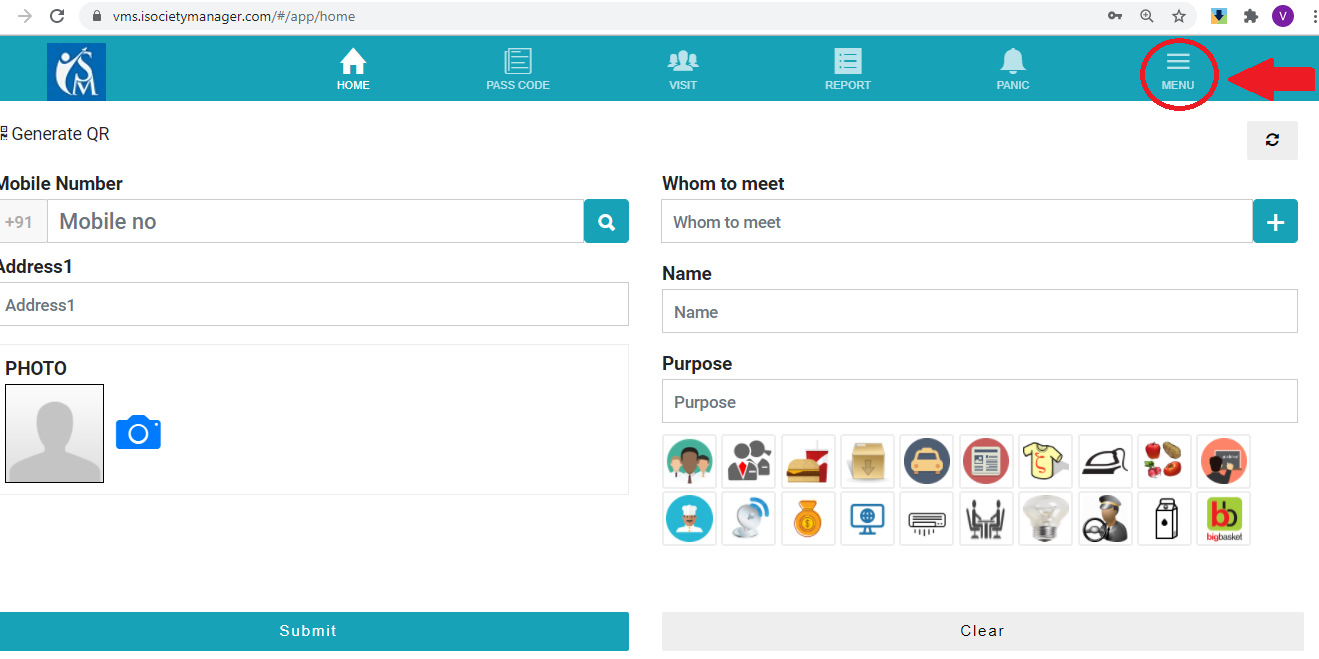
- Now Click on Visitor Report.
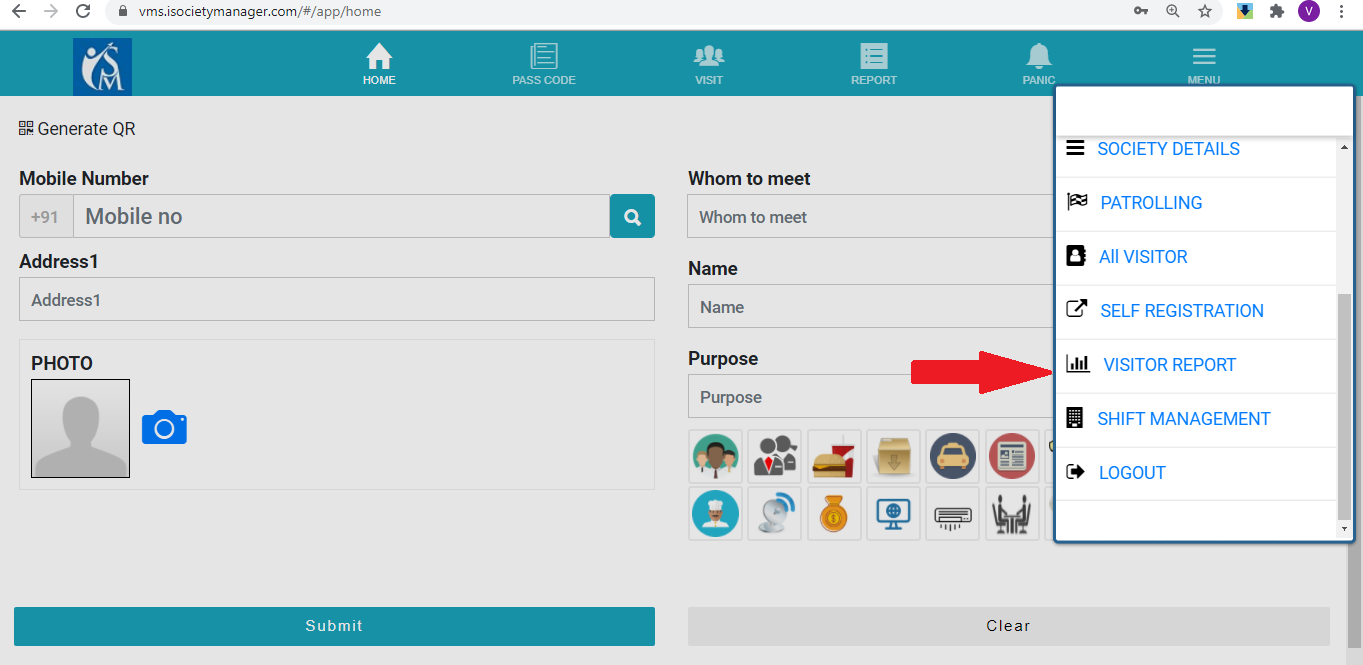
- Now select the date range for which you want to see the report then click on Search.
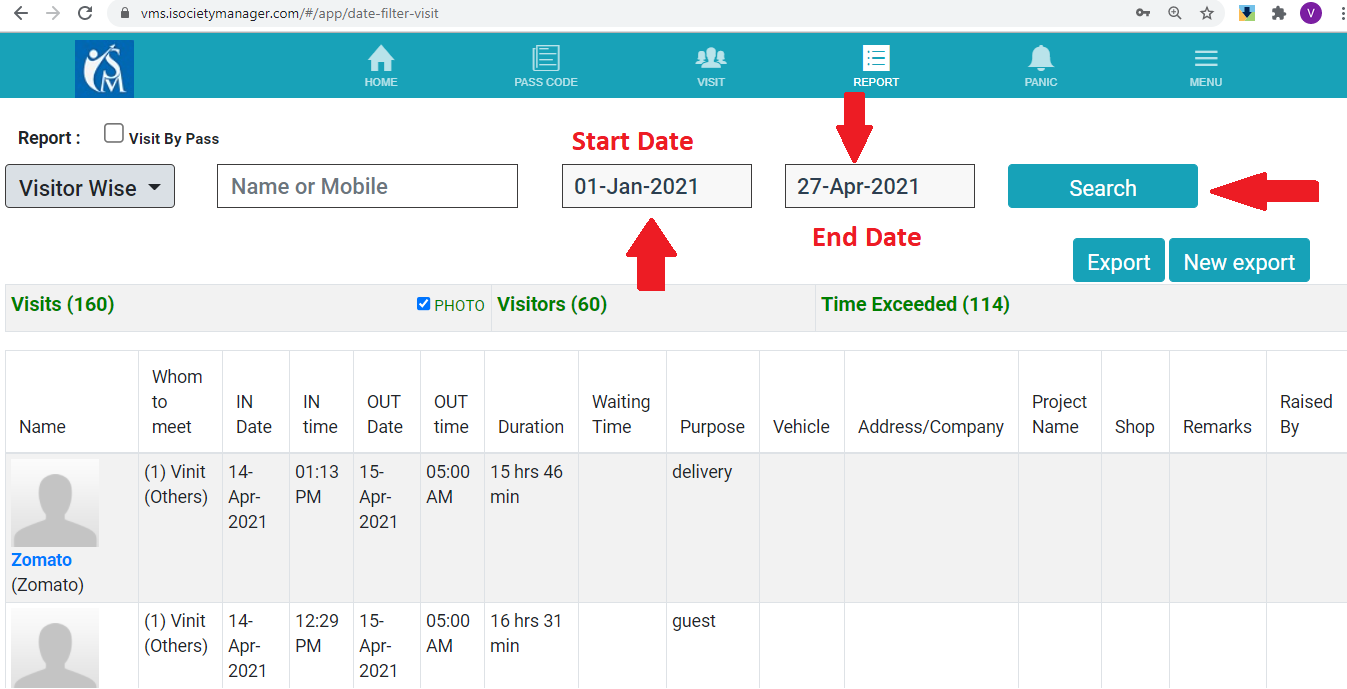
- Alternatively you can also export the report into excel File by click on Export option.
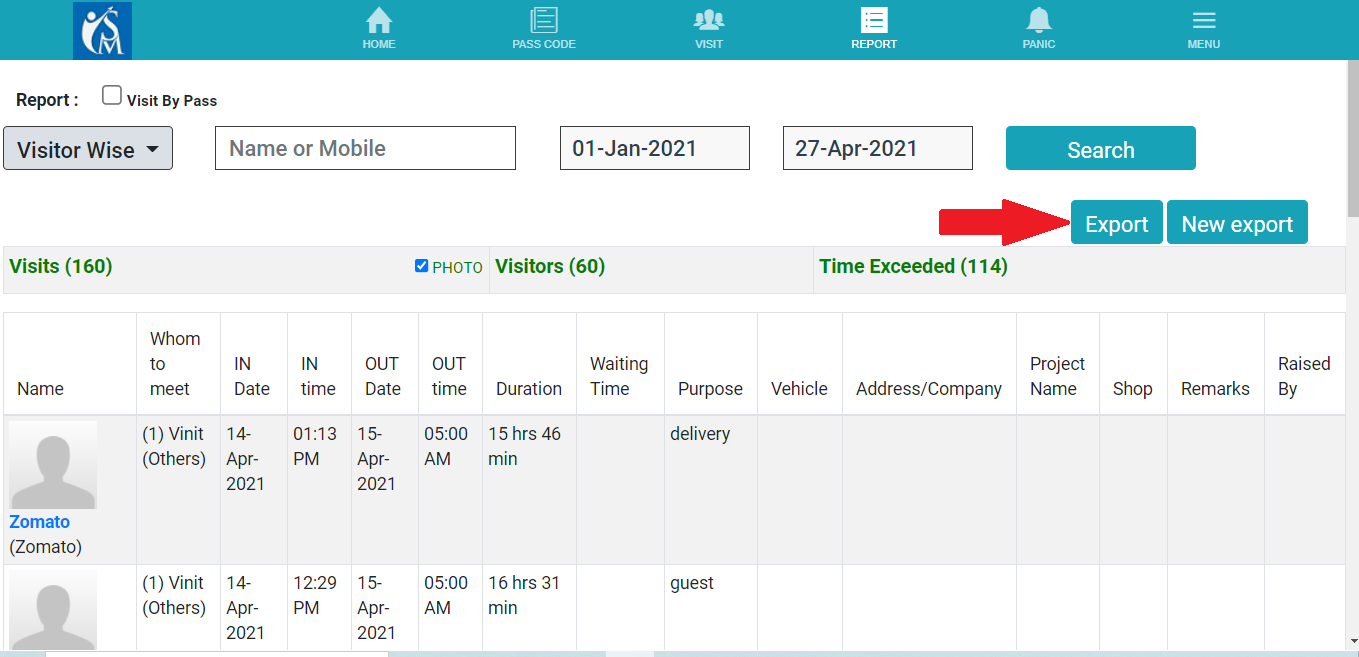






Leave a Reply
You must be logged in to post a comment.