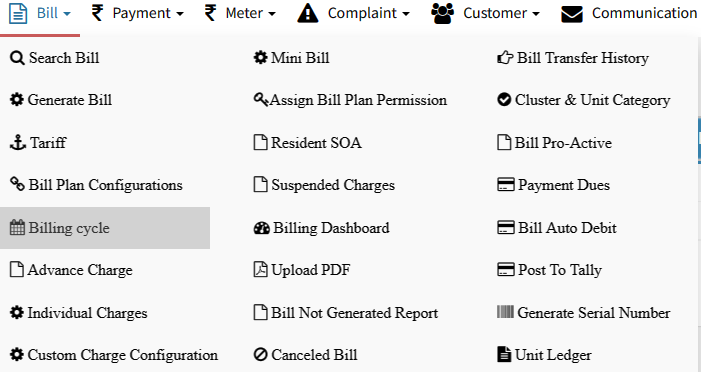How to update Billing Cycle?
Bill Cycle is the duration of the bill that is being generated for the invoice e.g. Most of the bills are generated monthly but some bills are generated on quarterly basis even some bills are generated on yearly, Our iSocietyManger has facility to create bill cycle according to their choice.
To add new Bill Cycle we will be following the steps mentioned below:-
- Go to Menu -> Bill -> Billing Cycle then click on Billing Cycle .

- Now we have to choose the bill cycle which we are Updating , it could be electricity, maintenance, manual bill plan etc.

- Now Click on edit option which shows in right side .

- Then edit the deatils and click on Save.
** If we want to generate prepaid bill/invoice for the month of Jan’20 and payment need to consider
which we received in last month i.e. Dec’19 then we have to configure consider payment from and to.
Similarly we can configure reading consideration as per needs.