How to upload document for units?
In iSocietyManager you can upload the document like lease agreement, NOC etc. for the units. It help you to access the data from anywhere without having burden of going office/document storage. With the document uploaded in iSocietyManager you have no worries of fire, flood or any natural disaster. Let’s learn how to upload the data for the units :-
- Go to More Menu, then click on Document Repository.
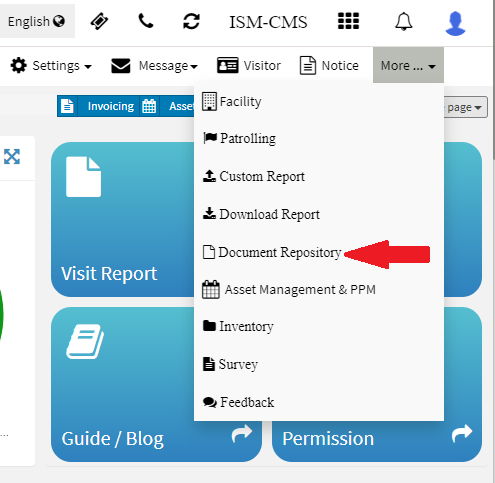
- Once you clicked on the Document Repository then a new tab will open Click on Type button to assign the category if already created then you can skip this step.
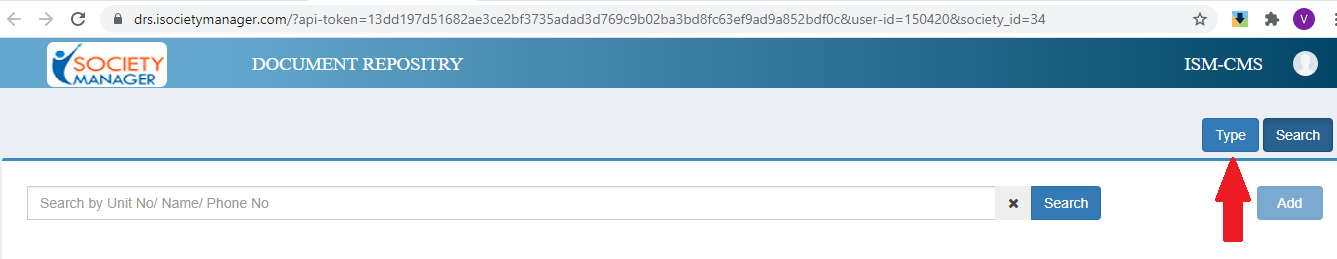
- Now provide the category name for the document type and Click on Add.
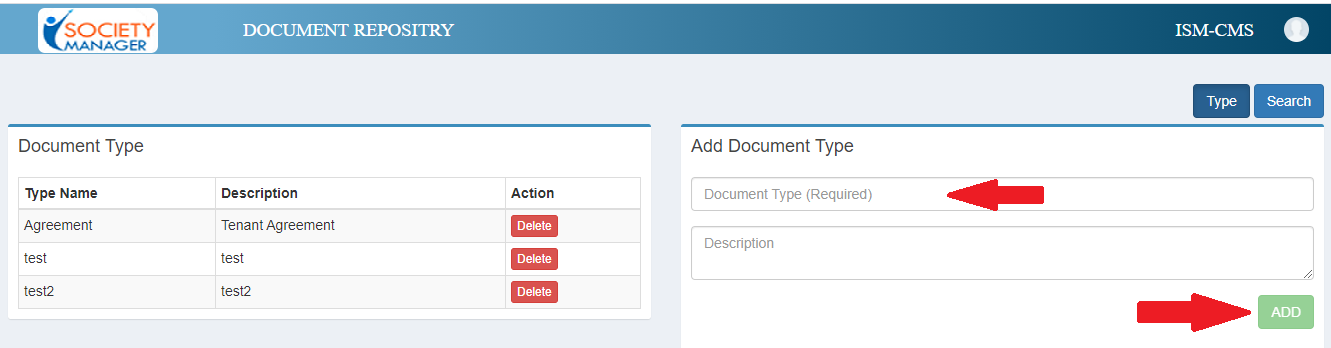
- Once you have added category, you can go ahead with uploading the document * Remember you need create category only if the category is not available for document type.
- Now click on Search button and Enter the unit number for which you want to upload the document and the Click on Add button to add the document respectively.
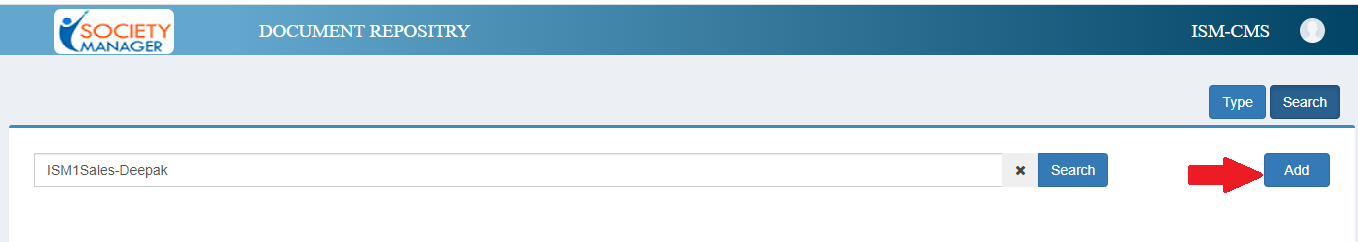
- Now provide the name for the document you want to upload and choose the file which you want to upload. Also the choose the category of the document type and then click on Save.
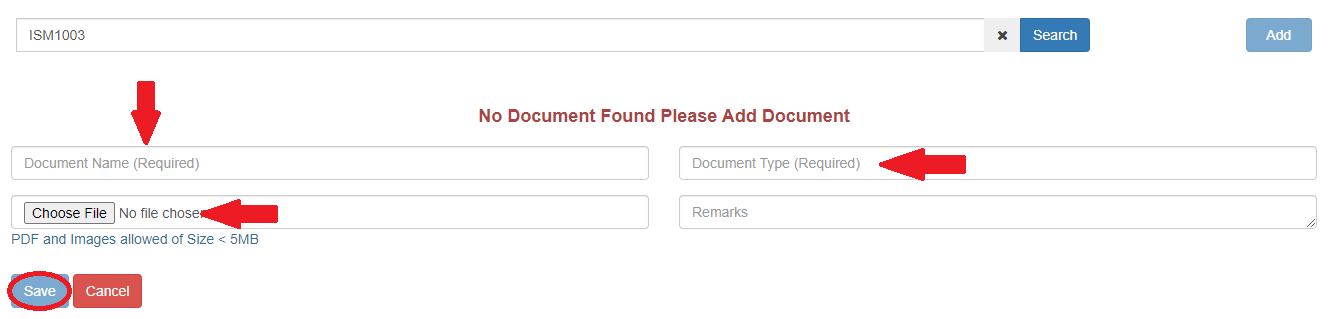
Hence this way you can upload document to their respective units.






Leave a Reply
You must be logged in to post a comment.