New user interface of Visitor Notifications
Now we have updated the visitor notification interface in the I-Society Manager App. Now, when any visitor creates a visit, the tenant receives a notification in such way:
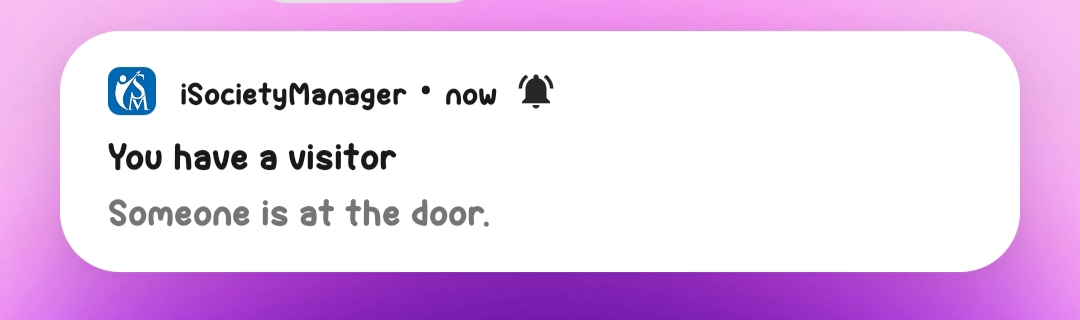
Once we click on the notification, we can see a new interface for visitor visit approval, which includes their name, contact number, picture, and purpose of visit like this:

When we click the “Accept” or “Decline” button, we can approve or decline the visit.
Thank you!!





