How to login with multiple sites access?
Many times users can be attached to multiple sites. Especially in the case of the admin role, a user can be associated with multiple sites.
If your login id is in more than 1 site, You will see an extra combo along with a message at top
Select the site by clicking / tapping on the drop-down in which you want to login.
Notes: –
- If your password is different, you need to enter the password which is for that site
- You can get the switch option enabled, in your profile so that after login in 1 site you can switch to other one.
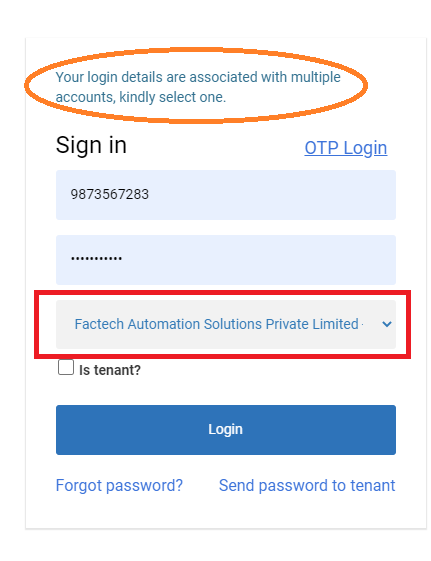






Leave a Reply
You must be logged in to post a comment.