What is feedback system in Factech?
Now you can take the feedback from your client, customer, resident, tenant etc for any occasion celebration, or service through factech.co.in
For this, you need to design a survey form as per your need. In this FAQ, we learn how to create a feedback QR code.
Step 1.
Login to factech.co.in
Step 2.
Click on the survey.
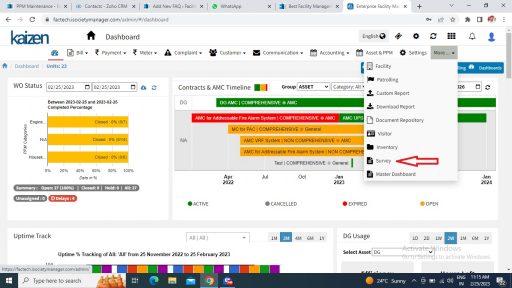
Step 2.
Click on the “+” Sign to create a new survey
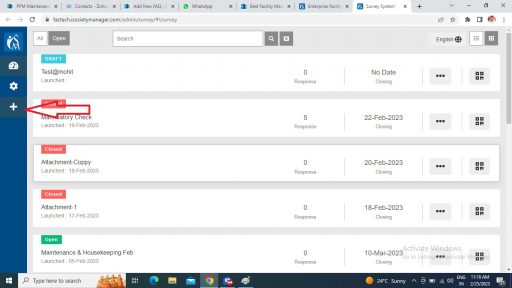
Step 3
Fill survey title, description. You can also attached the relevant document.
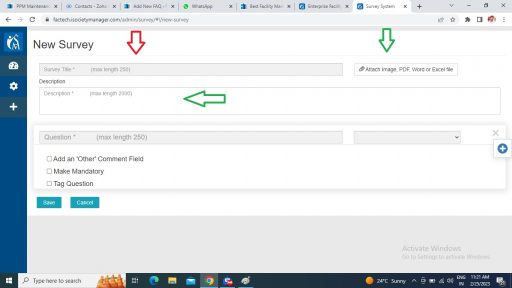
Step 4
You can add any question with MCQ , text, time & Date form or document.
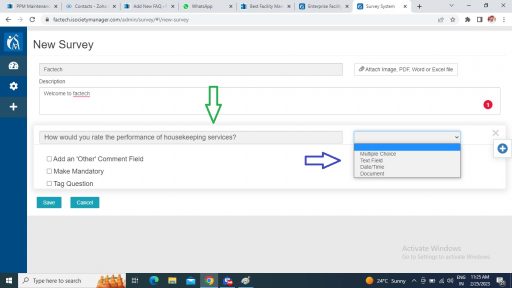
Step 5
Red arrow = Add multiple Questions
Black arrow = Add or remove multiple options for question.
Orange Arrow = Add remarks option for question.
Blue Arrow = To make a question mandatory.
After all this, click on save button.
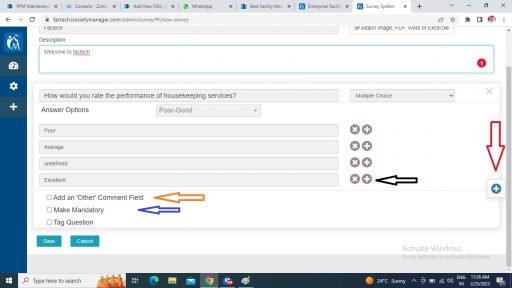
Step 6
Now click on launch option to activate the feedback.
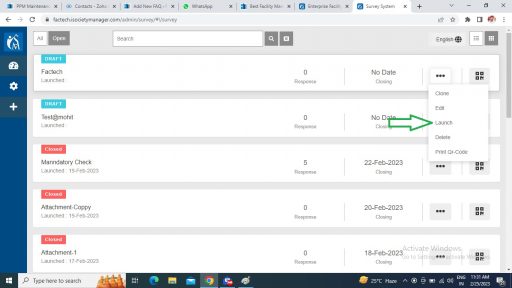
Step 7
Click on the guest option to make the survey public. It mean anyone scan the QR code through google lens or any other platform to submit the survey. Select the end date and click on Go option.
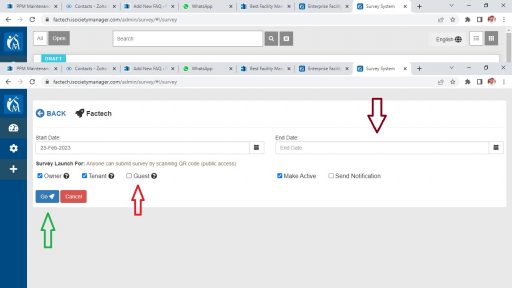
Step 8.
Click on the menu to Print QR Code.
Print the QR Code to paste.
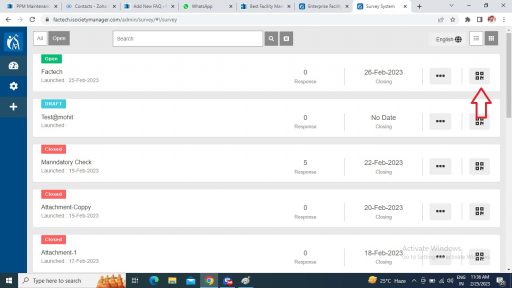

Step 9.
A user will see the following UI after scanning the QR Code.
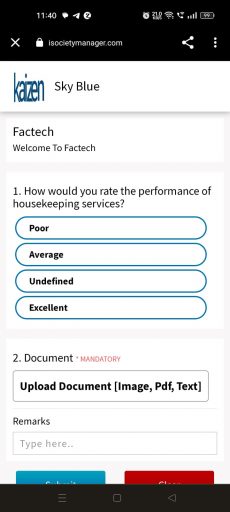
Thank You!!
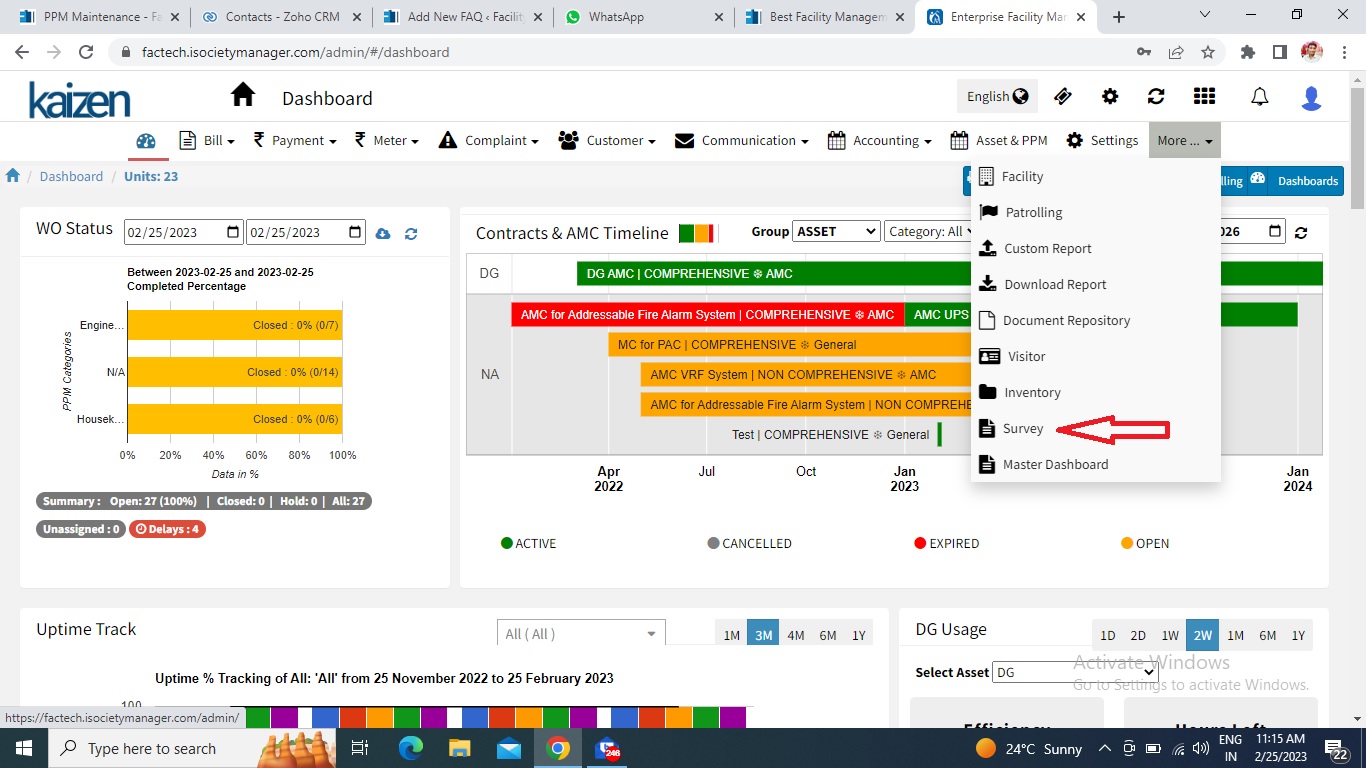






Leave a Reply
You must be logged in to post a comment.