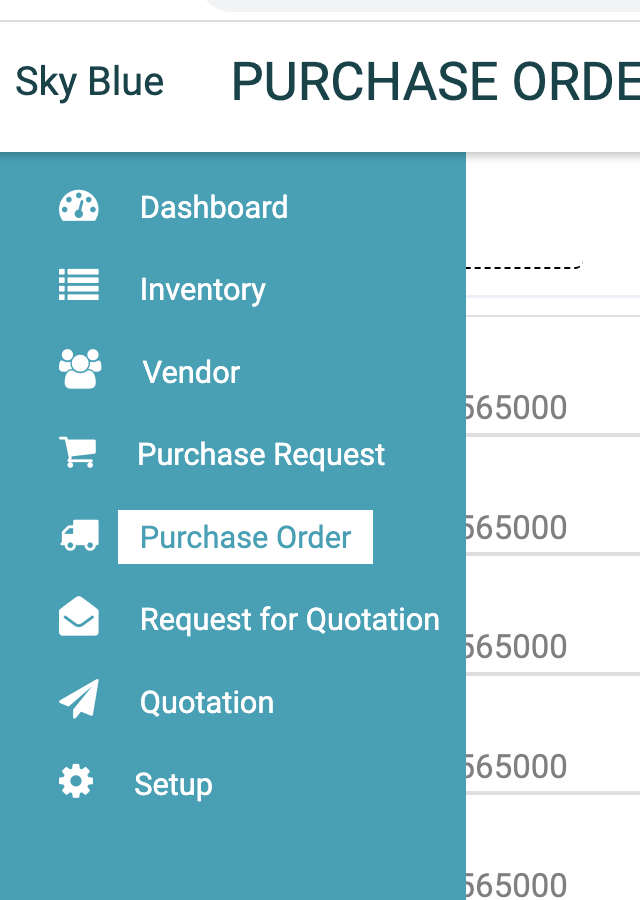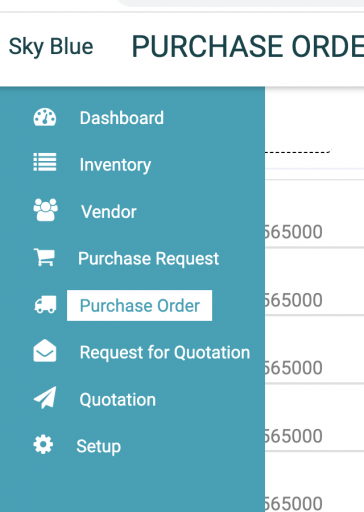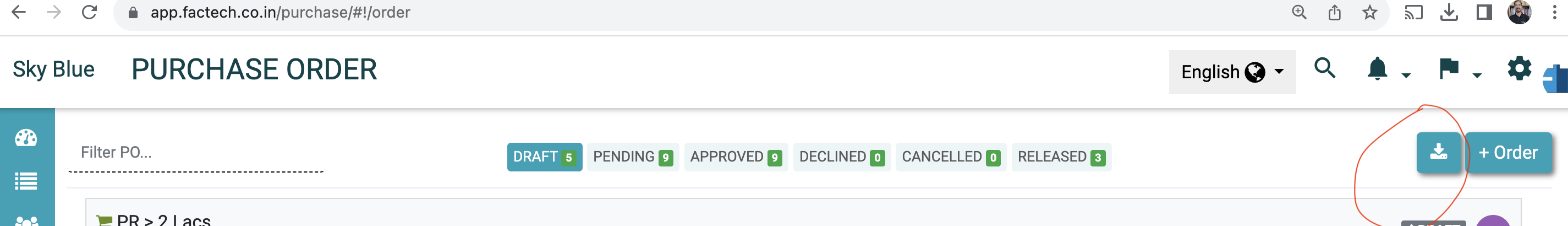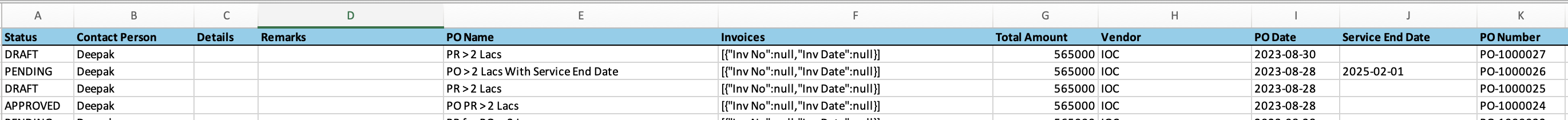How to export PO list?
Login as Admin with Permission of PO export
1. Go to Purchase Order
2. Click on download
3. Choose date & Select Custom fields if you want those in PO exported list
4. Select custom fields (optional) and Status. Click again on Add custom field if you want to view/ edit from/ to dates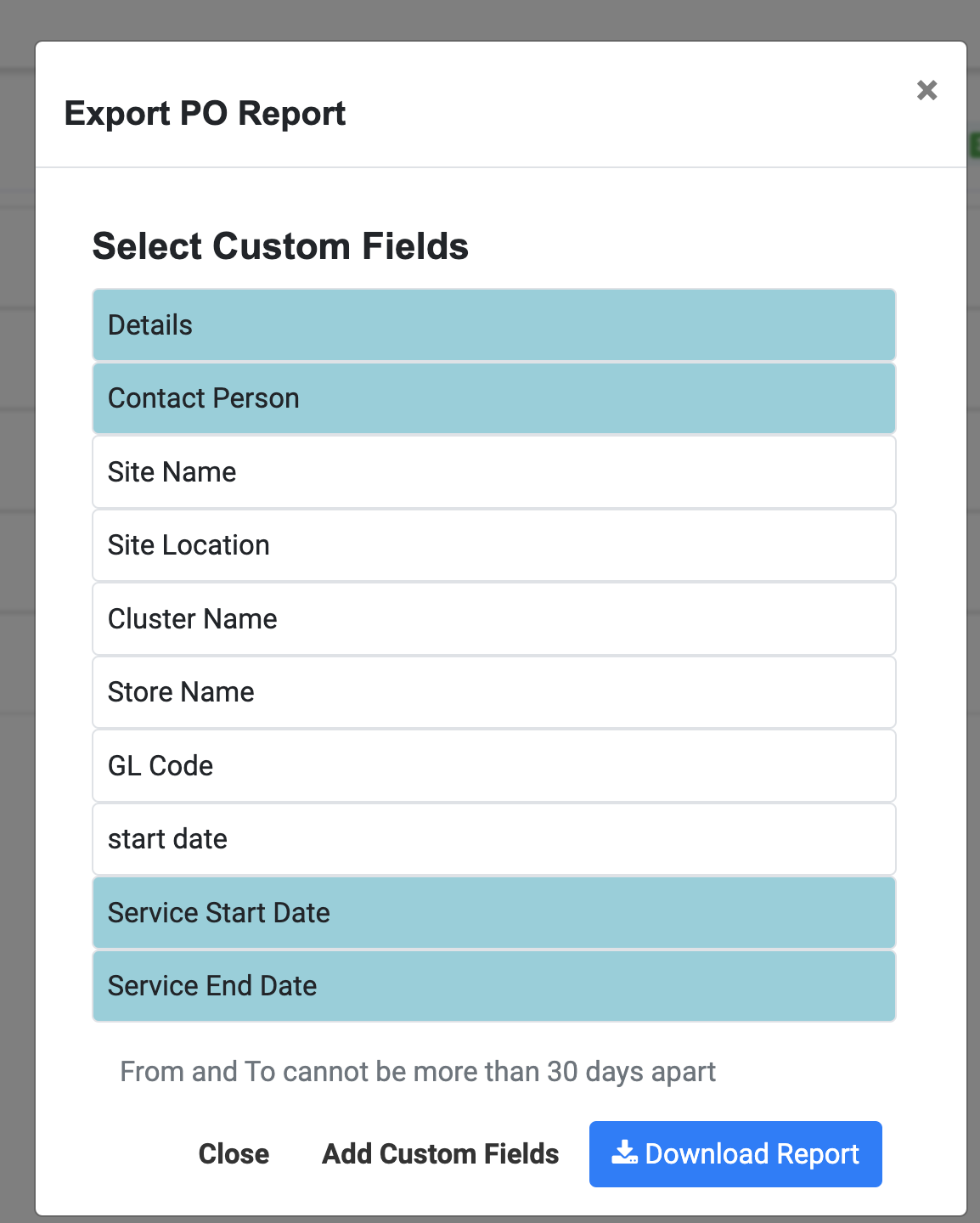
5. Click on Download Report and you will get excel sheet with fields including Status, Title, Amount, PO Number.