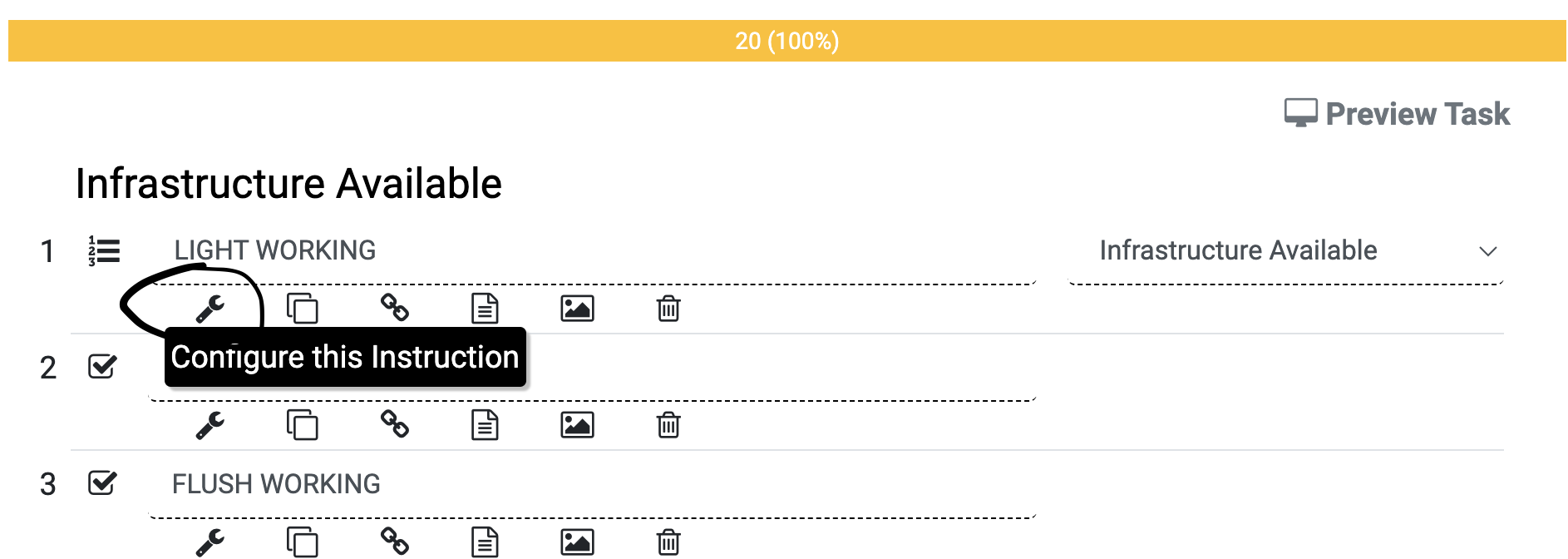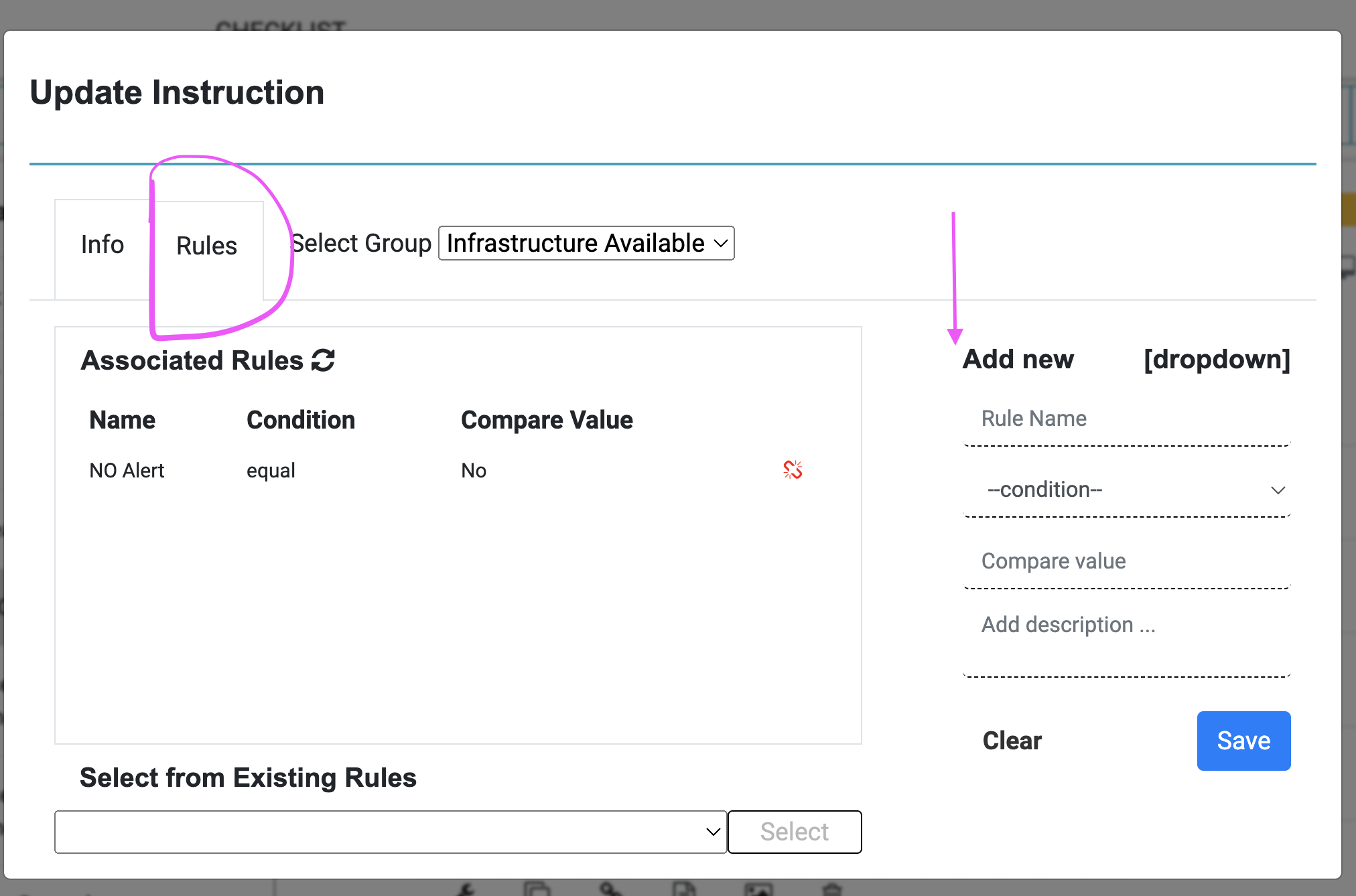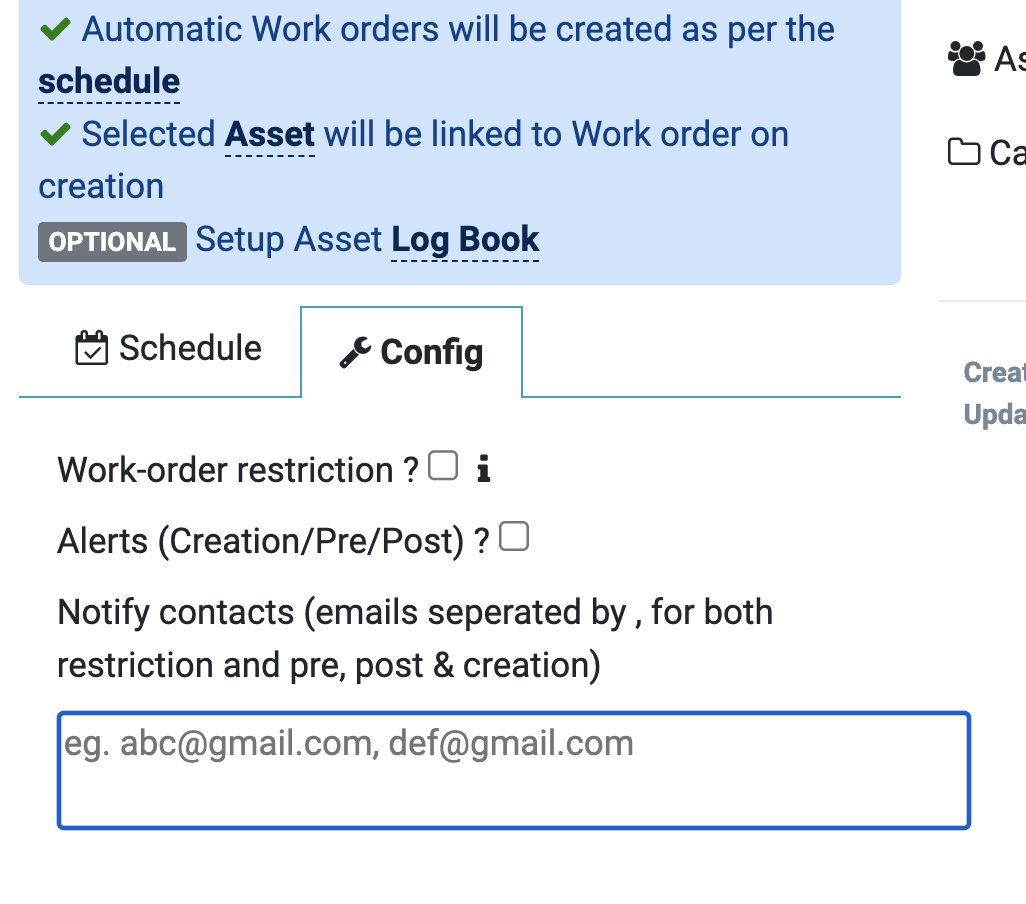How to add threshold violation rules in checklist instructions
For any checklist, whether ppm, maintenance or housekeeping, you can rules. System automatically triggers email notification if any rule is violated post submission of Job.
Step 1: Open checklist in edit mode, by going to PM schedule and click on Configure Icon of instruction
Step2: Add Rule
Note:- Violation email will go when wo is completed and doesn’t follows the above rules condition.
Step 3 These rules/ violations are coming in Daily Reports. Also you can add email id for a schedule
Different conditions of rules/ violations
As per instruction type, rules condition can be added. For example
- for integer – between, more than, less than, equal etc. works.
- For drop down, text – condition equals and not equals