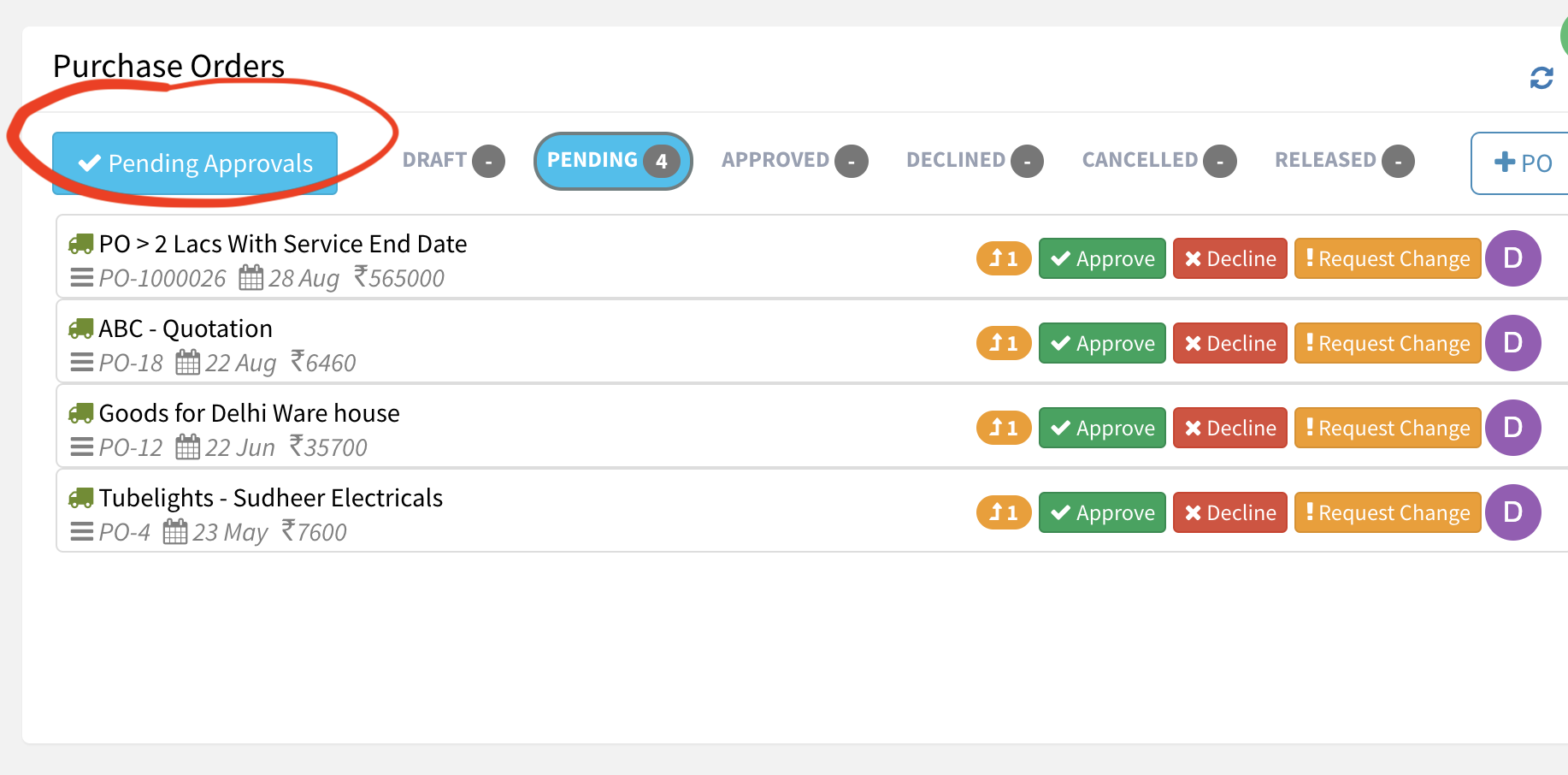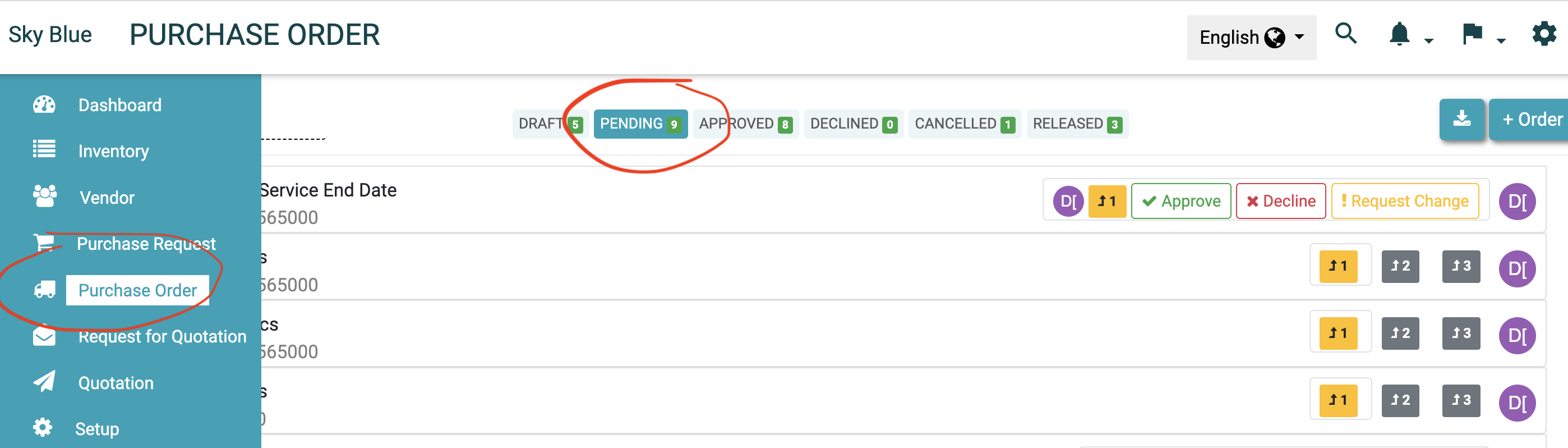How to Approve Purchase Order?
You can approve the PO, If you have rights to approve the PO as per Approval Work Flow
Pending POs can be Approved from dashboard or from the Purchase-> Purchase Order Menu.
1. From Dashboard – Click on Purchase Order and then Pending Approval. This will show all pending POs against your role as in below image. You can click on PO Name to open
2. Go to Purchase-> Purchase Order from Menu then click on Pending Tab at the top as shown in below UI
In both options, You can click on PO name and open that. After opening You can do below actions
- Edit if any changes required like change dates, custom fields etc.
- Decline – PO will be rejected and will not be processed further
- Approve – PO will be approved and move to next level as per Approval Workflow
- Request for change. This will send request for change to the creator.
- Preview : To view how the PO printed copy will look like