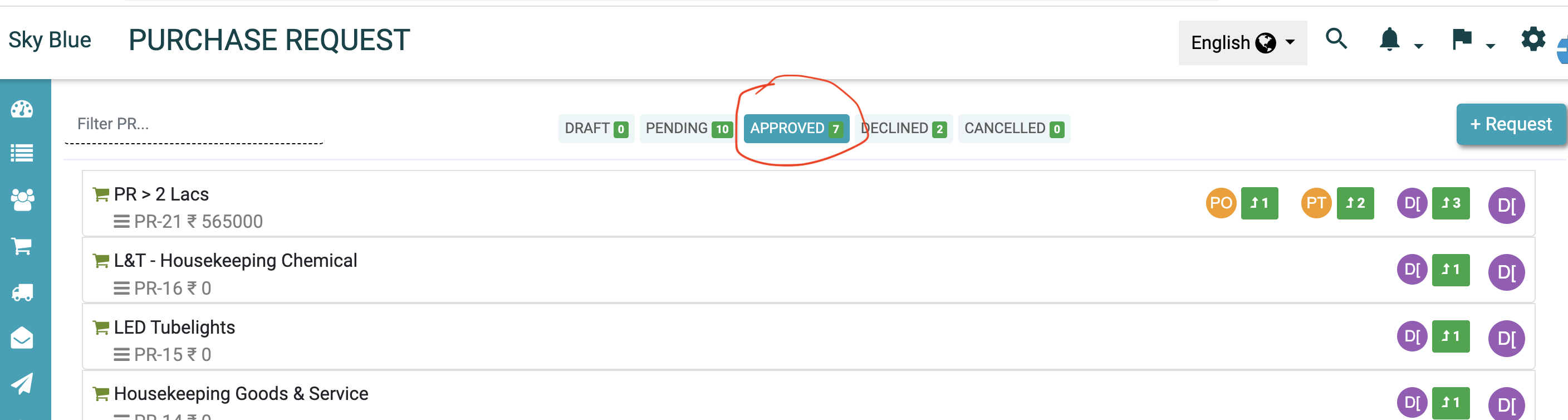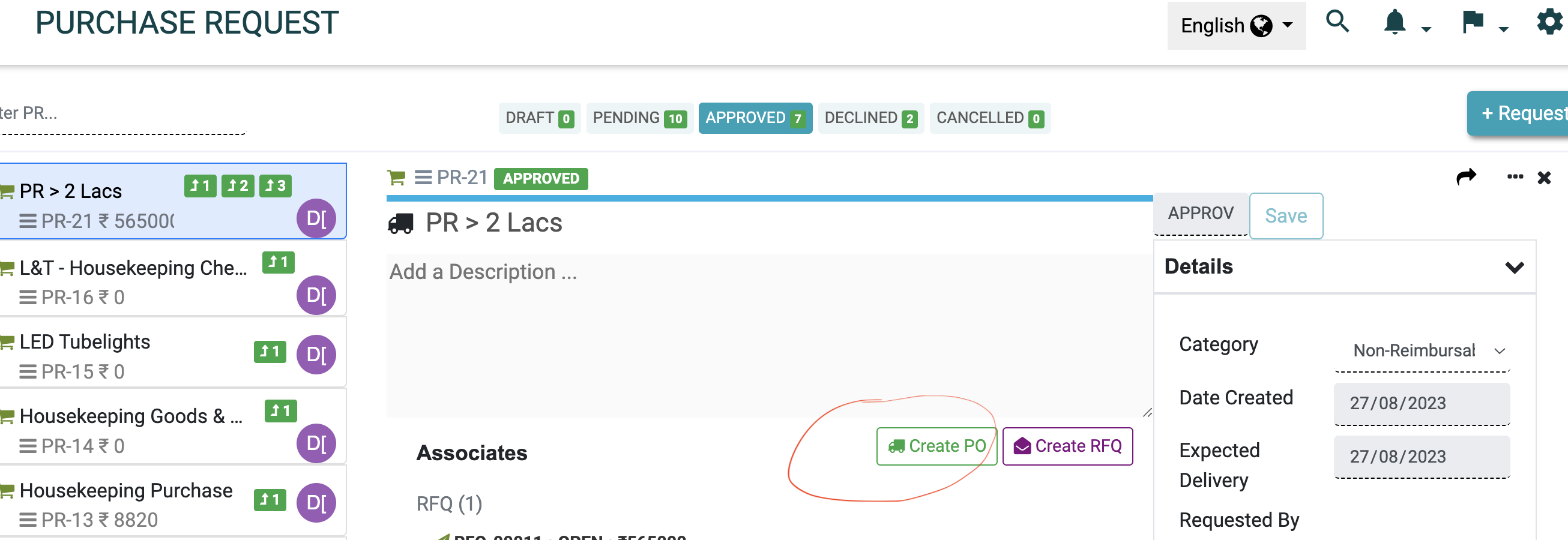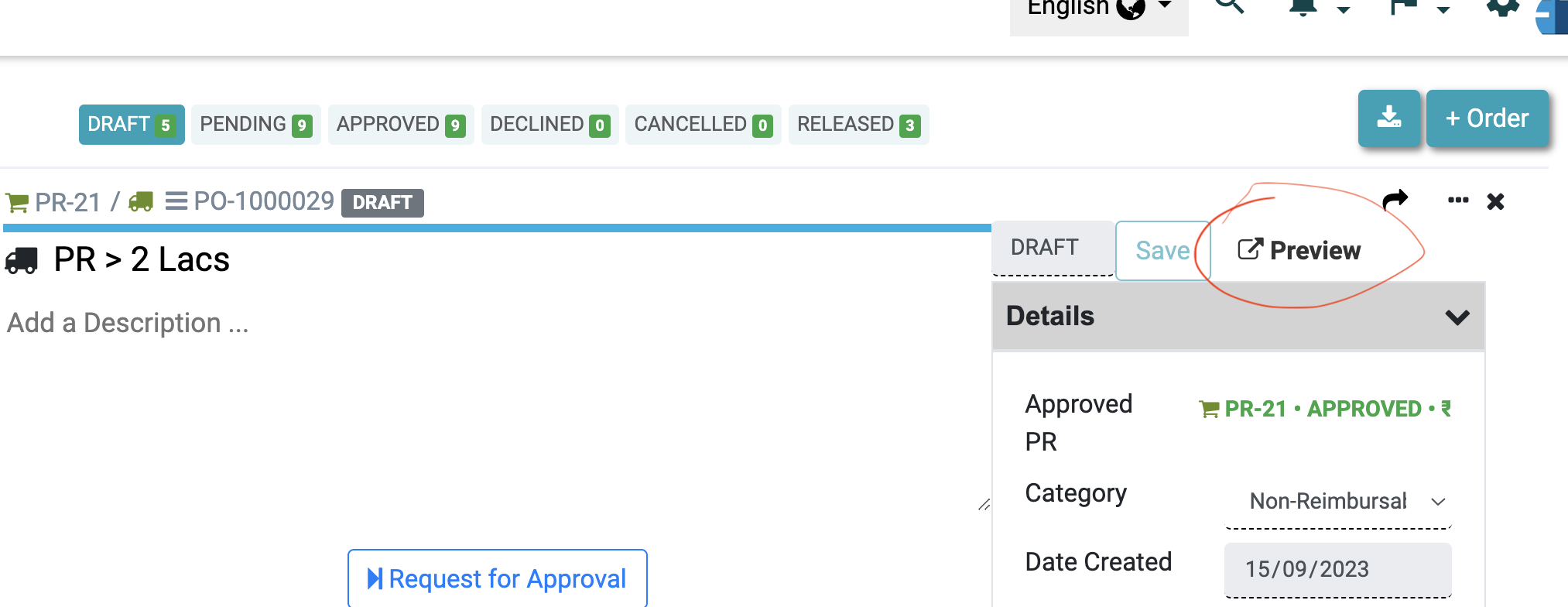How to create Purchase Order?
If you have relevant permissions, You can create Purchase Order (PO):
- From existing Purchase Request
- From scratch i.e. without PR.
To create a PO from PR
1. Go to Approved PR (Purchase-> Purchase Request -> Approved)
2. Click on PR for which you want to create PO then click on Create PO option
This will create a new PO with all details from the PR. You can change / add more details if required. Use Field option to add any custom property to the PO.
3. Preview PO. You can also Preview the PO by clicking Preview button
If preview button not working then PO template may not be configured. Refer Setup -> PO Template