How to edit an asset detail?
To edit or update asset details:
- Go to Dashboard -> Asset & PPM or More -> Asset & PPM

- Asset Management Dashboard with all menu options on the left side will be displayed. Click on Asset Icon to go to Asset UI.

- On click of Asset, you will see the list of existing Asset. You can also filter the asset by selecting from Search/drop-down at top left of the UI

- Click on Edit to update the details of the asset. Edit or add details in the fields.

https://blog.isocietymanager.com/ufaqs/how-to-add-assets-in-isocietymanager/
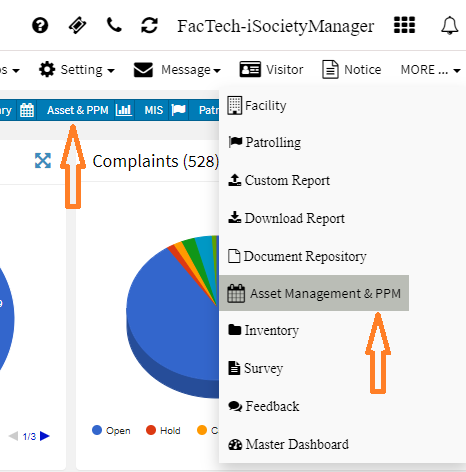






Leave a Reply
You must be logged in to post a comment.