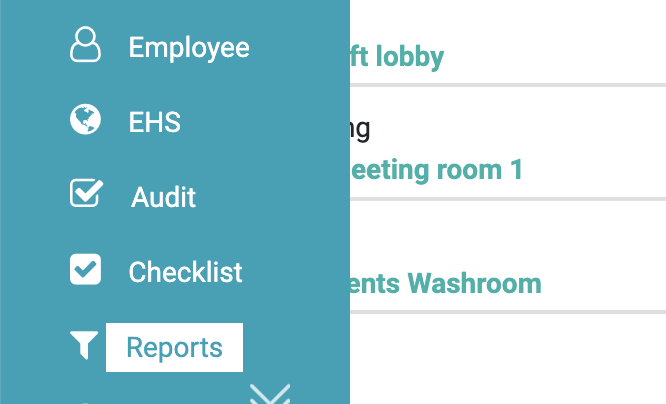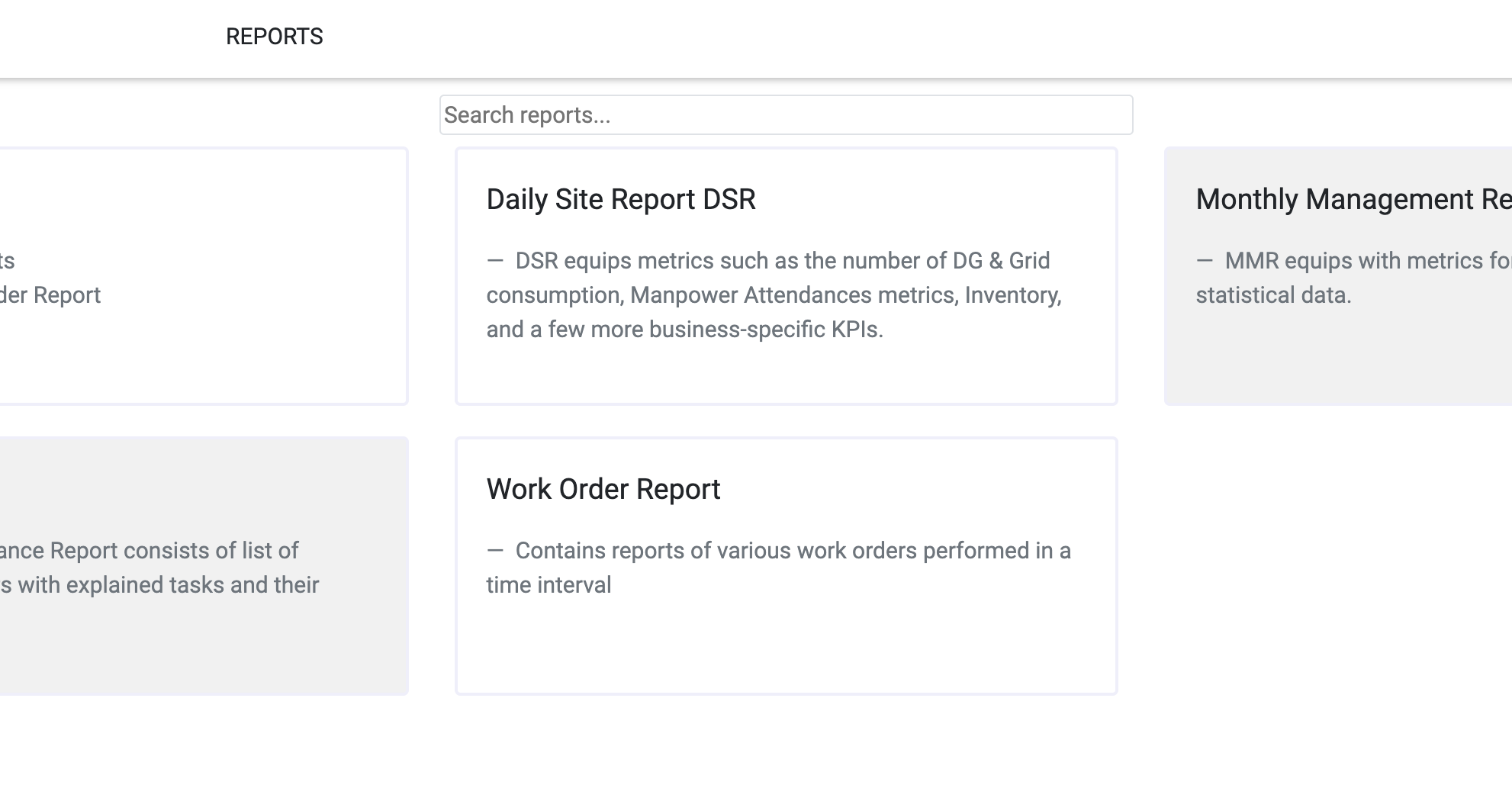How to export completed Work Order Report
Export all completed Work Order between 2 dates in single excel sheet.
1. After login -> Asset/ PPM -> Go to Report Menu from Left pane
2. Click on description of Work Order Report ( Last Option as below)
3. Choose dates for which you want to export completed work order excel
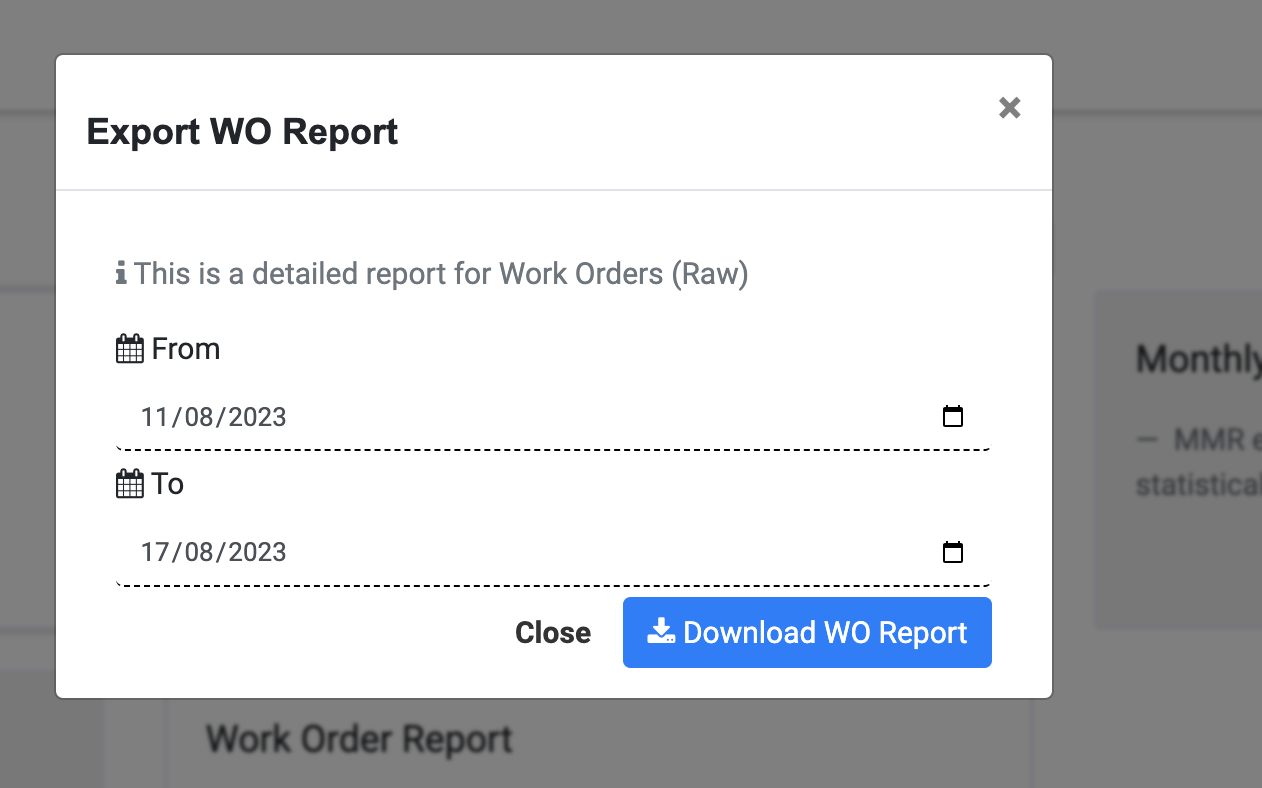 4. Excel sheet will be exported with below fields
4. Excel sheet will be exported with below fields
| Status | Category | Due_Date | Completed_At | Priority | Sequence | Name | Type | Breakdown | Delay_Flag | Closed_By | Instruction_Remark | Created_at |