How to get started with Housekeeping E-Checklist in Guest House
KaiZen FM platform is used for managing and tracking housekeeping jobs. Below are steps you can take for each guest house:
1. Tag Guest Room with QR Code
Each guest room is added to the System as an Asset and a QR code generated from the system is attached at the backside of the guest room door.
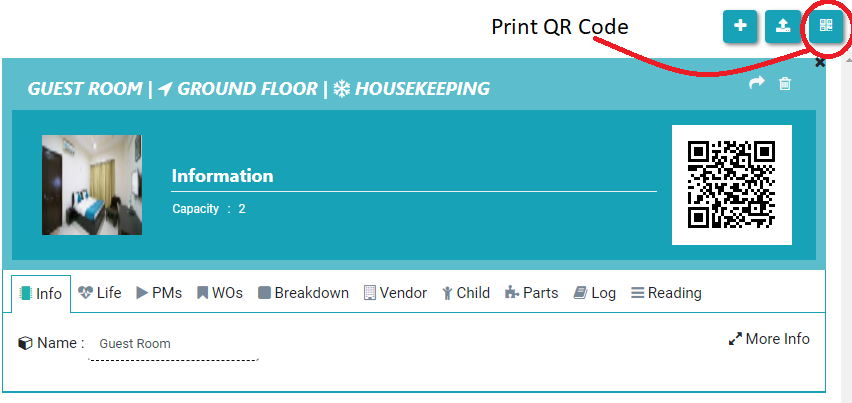
Refer How to Print QR Code in Asset Management? for steps for printing QR Codes
The QR code is pasted as per the convenience of the housekeeping team.
2. Assign Housekeeping Job to Staff
The guest house facility manager assigns the housekeeping job to the staff. Refer Assign Staff(s)
3. Houskeeper execute the checklist on her mobile
To execute the job, Staff Download the Facility app on her mobile or she can directly login opening URL of https://factech.co.in
- Staff scans the Guest Room QR Code in her mobile after login.
- Check the instructions executed in the mobile
- Enter completion remarks
- Check all instructions are completed
References:
How to perform maintenance or housekeeping activity in Technician App?
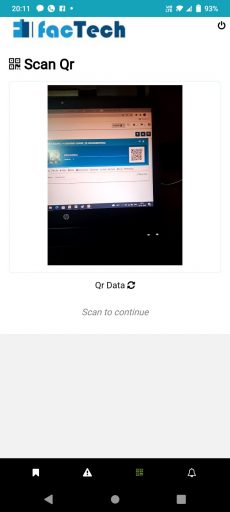
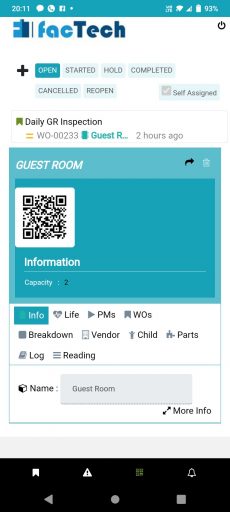
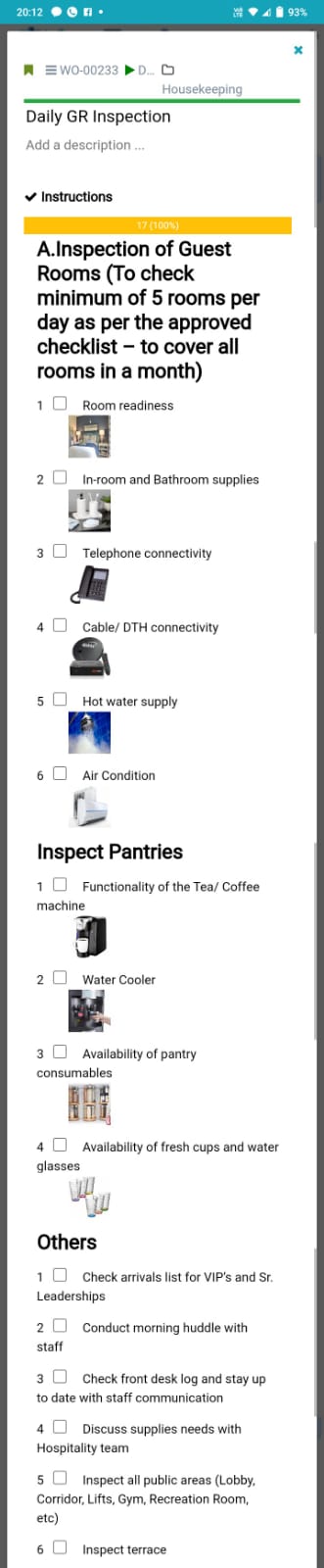
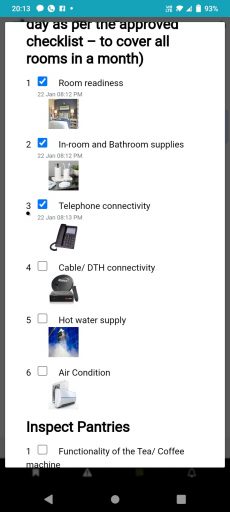
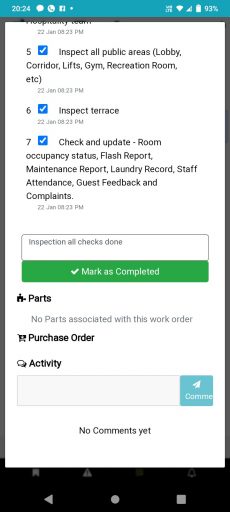
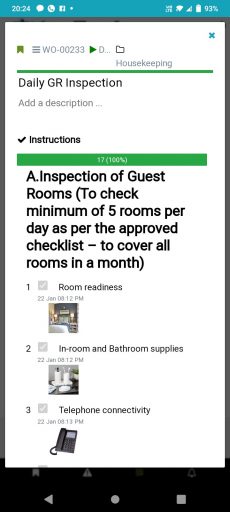






Leave a Reply
You must be logged in to post a comment.