How to login as admin in Factech?
You can use Application on mobile/ laptop/desktop or any other device having internet connection and browser.
Application is tested for all popular browsers latest versions like Chrome, Microsoft Edge, Safari ( iPhone). For android phones you can download the app from Google play store.
Below are steps of login in web browser.
1. Open the URL https://factech.co.in
2. Click on Sign In button on Top Right.
3. Enter the user id ( Your registered – Mobile No/ Email Id) and shared password.
You can use OTP option in case you miss or don’t have password.
Note:- If your email id / password is not registered you will see error – User not found. In case your login is in more than one site. Refer How to login with multiple sites access?
4. After login you need to select the default dashboard as per your preferences.
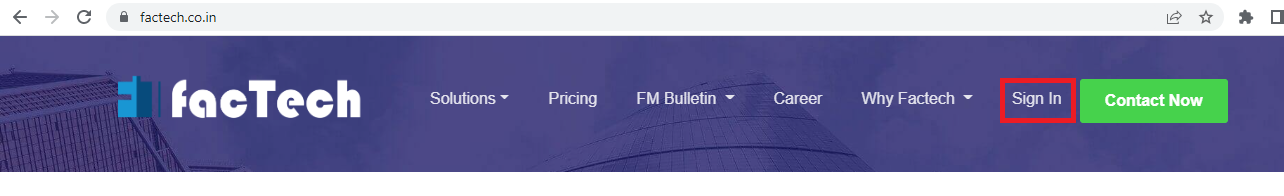
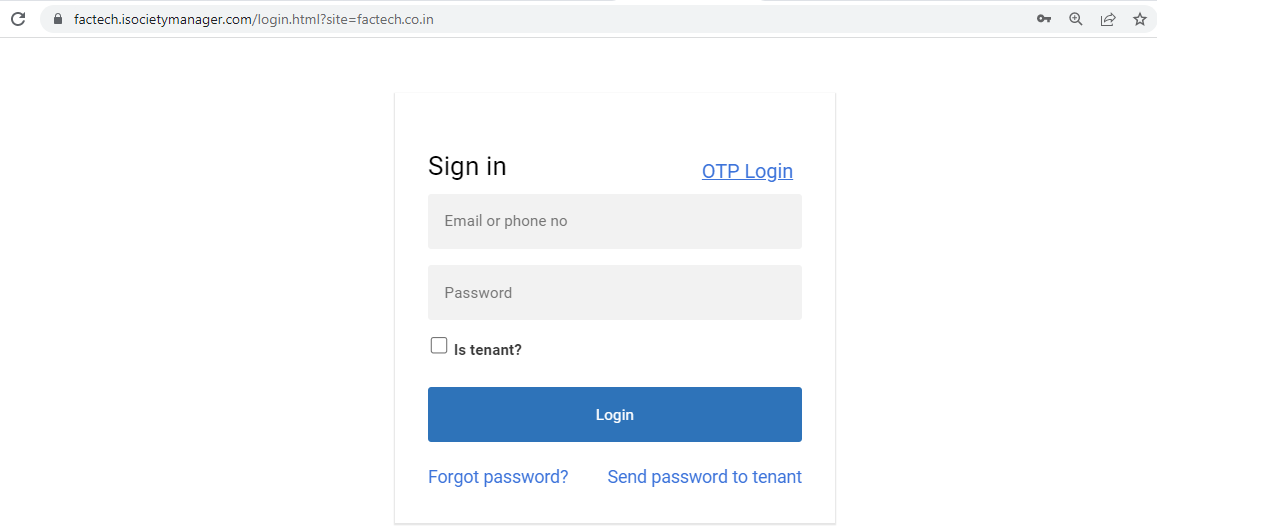
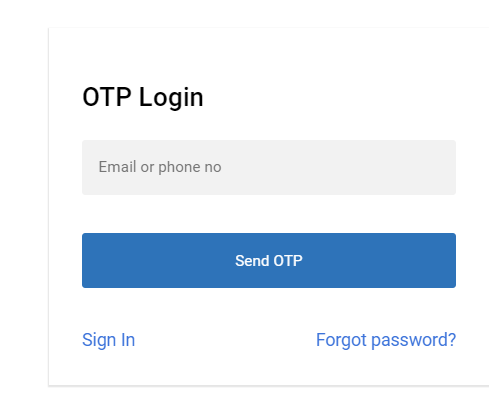






Leave a Reply
You must be logged in to post a comment.