Facility Management Application Portal l How to login in App?
Facility Management Application Portal
Resident Login Process Steps for iSociety
Install Mobile App
iPhone / Apple Phone / iOS
- Go to App store -> search “iSocietyManager”
- Download Apple App store URL – https://itunes.apple.com/in/app/isocietymanager/id1139733523
Android
- Go to play store -> search “iSocietyManager”
- Download google play store URL – https://play.google.com/store/apps/details?id=com.sumasamu.iSocietyManager
Follow the installation steps as per your mobile platform i.e. Android or iPhone
Web Browser – Chrome/ Safari / Mozilla
- Open URL https://isocietymanager.com
- Click on Sign In Option from Menu
Login Steps
Get Login Details
For Accessing Mobile App, you will need login credentials. The credentials are sent as SMS Or
Email vai Activation from your Society’s Administration. If not received, please contact Admin.
Start Using Facility Management Application Portal App
Once you get the login credentials you can log in with your registered mobile number or email with the Society. Below are steps:
- Once you have installed the Mobile, Launch it by clicking the app icon on the Mobile Screen.
- Enter your login credentials in the Screen displayed
- If you don’t remember the password click on Forgot Password Or use OTP Log in
On successful login, you will see the home page similar to:
Video for First Time Login
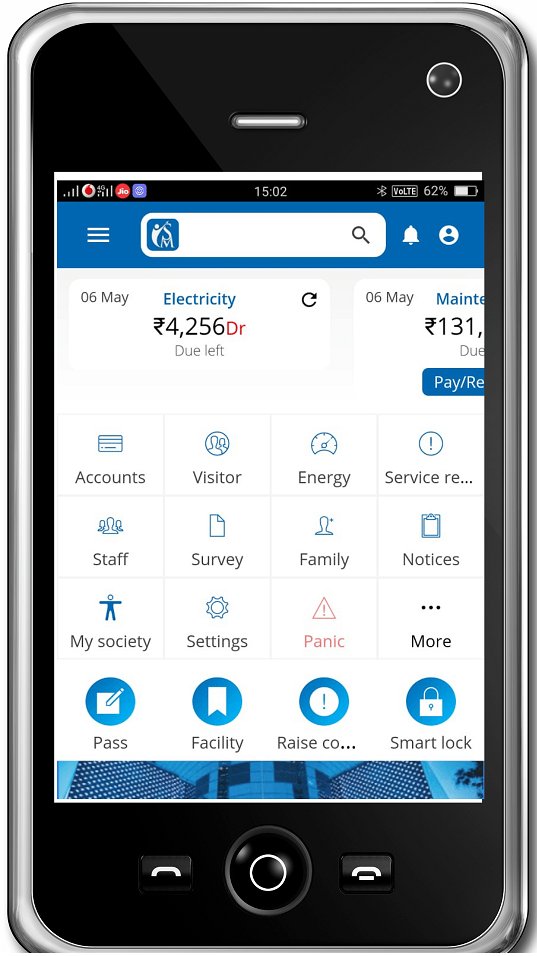
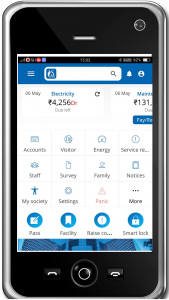






Leave a Reply
You must be logged in to post a comment.