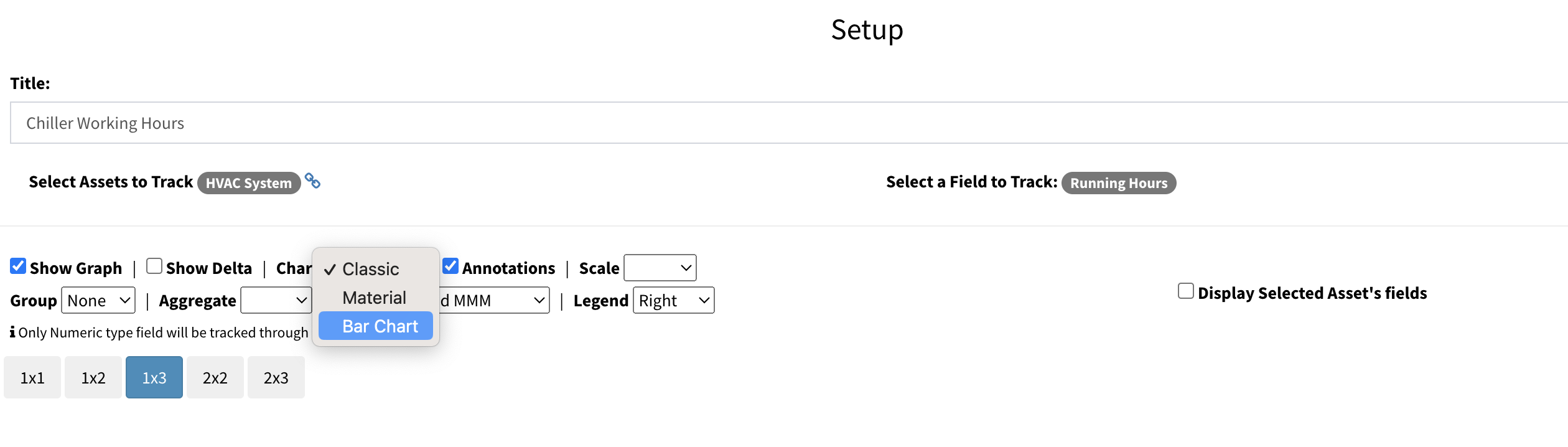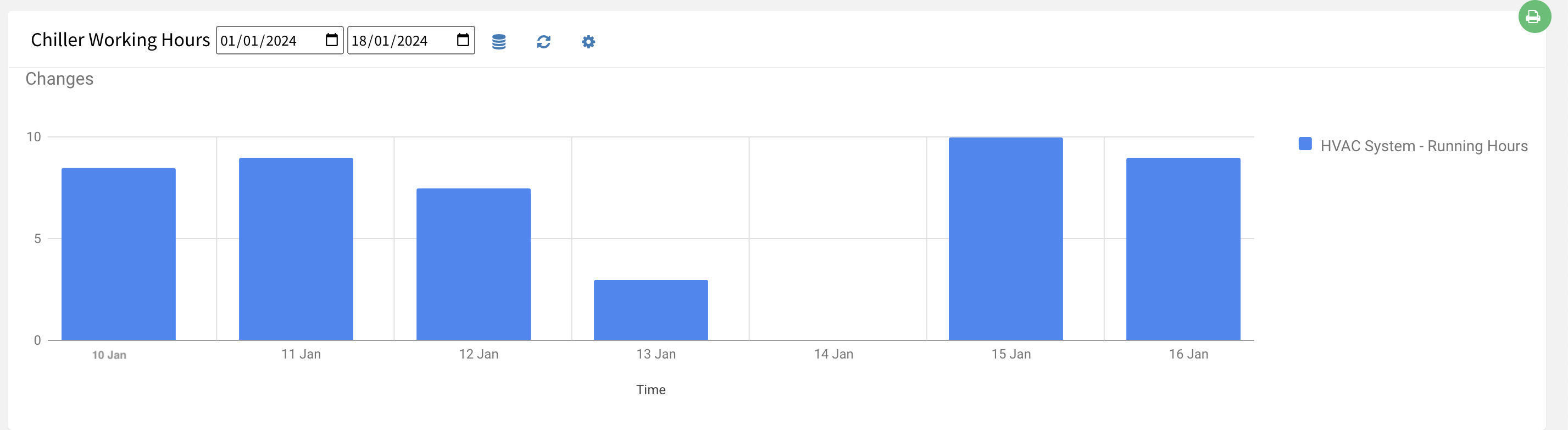How to show bar charts in Asset Tracking dashboards?
As admin and owner of dashboard, you can enable Bar Chart option in Asset Field Tracking Dashboard component.
1. Open setup of the chart where you want to show Bar Charts.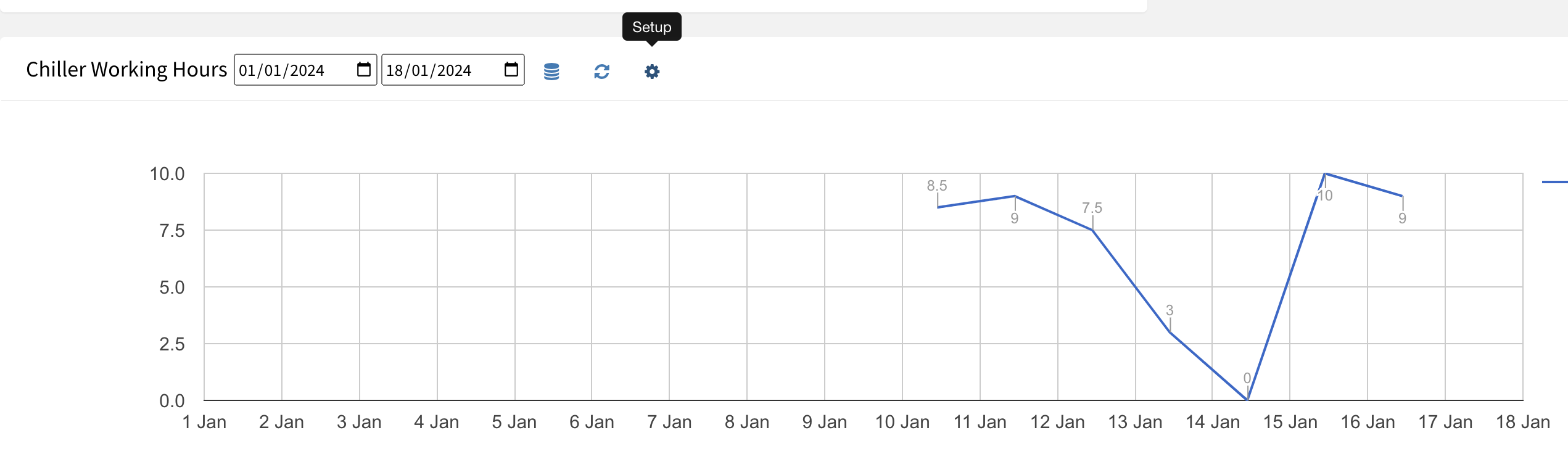
2. Select Bar Chart under chart options
3. Save setting and now you can see Bar charts instead of line chart
To switch back to line chart select classical option in chart instead of Bar Chart