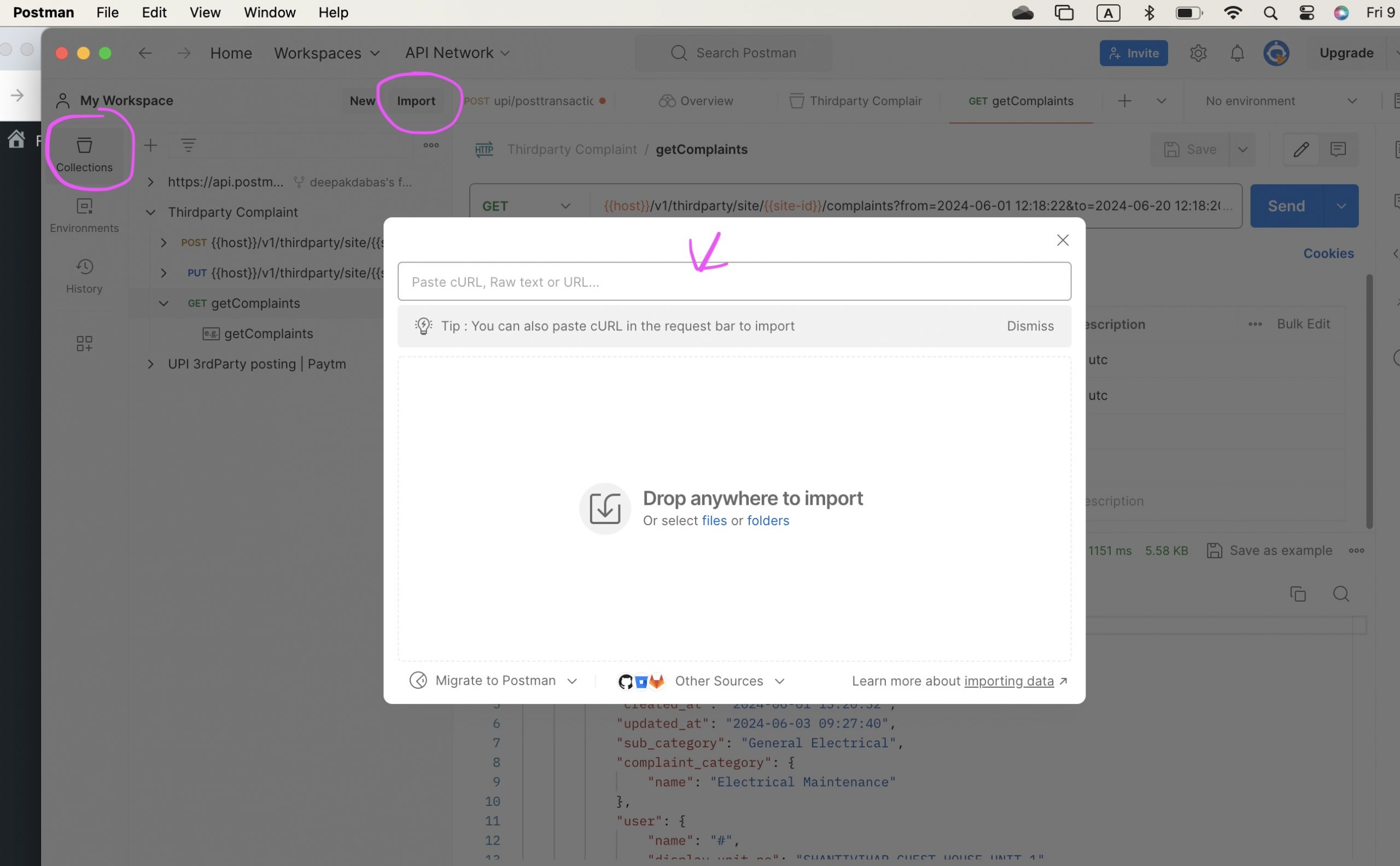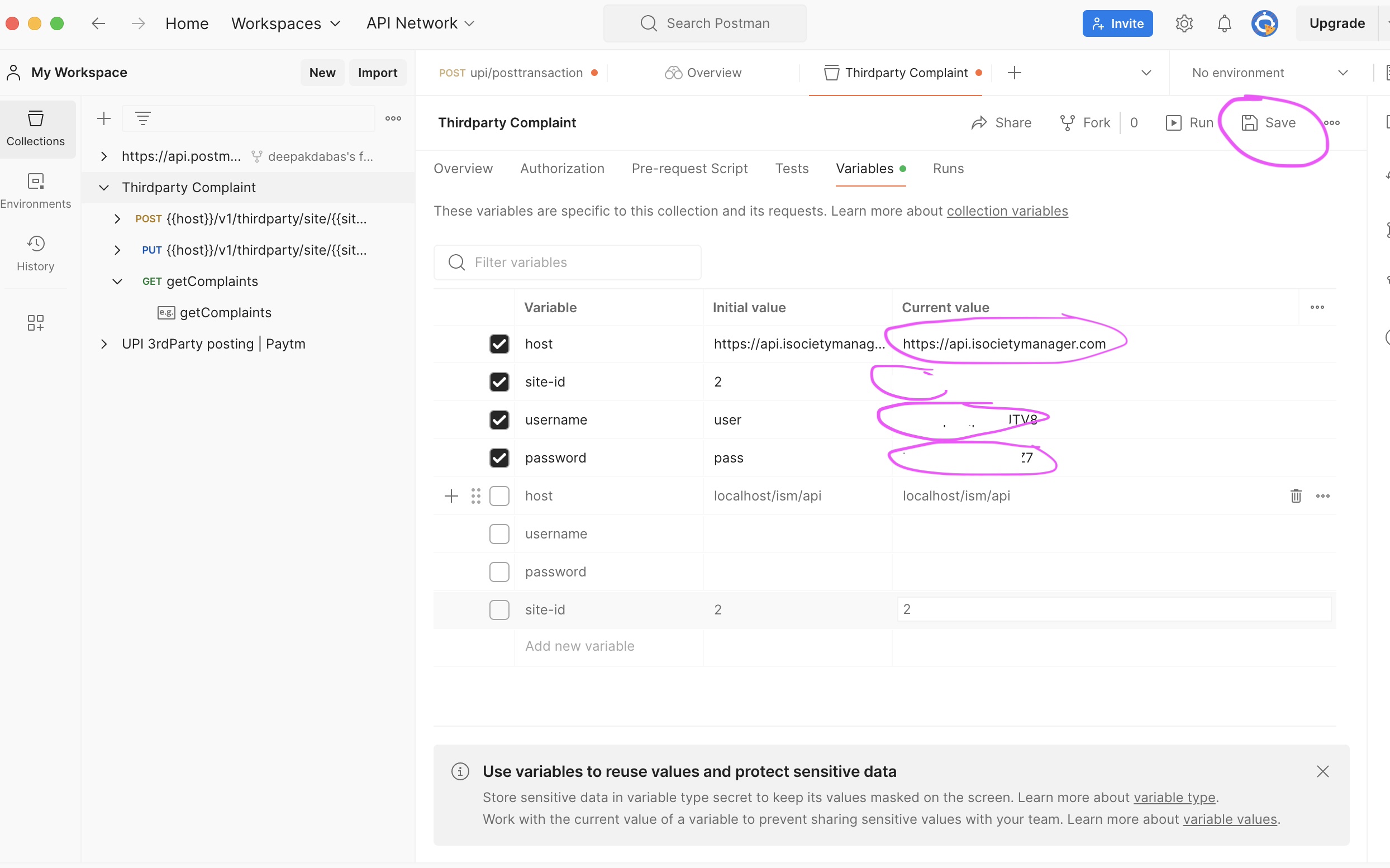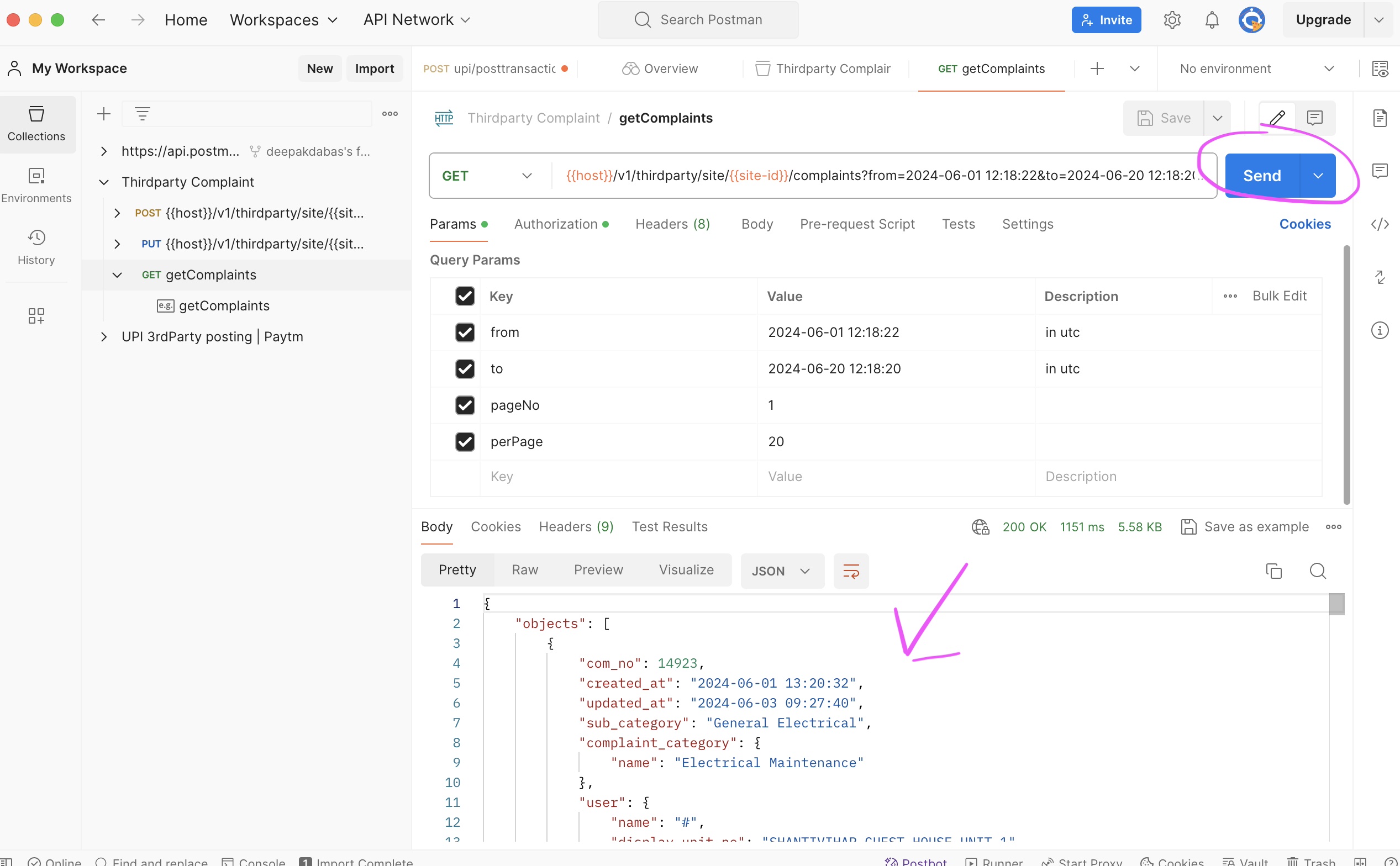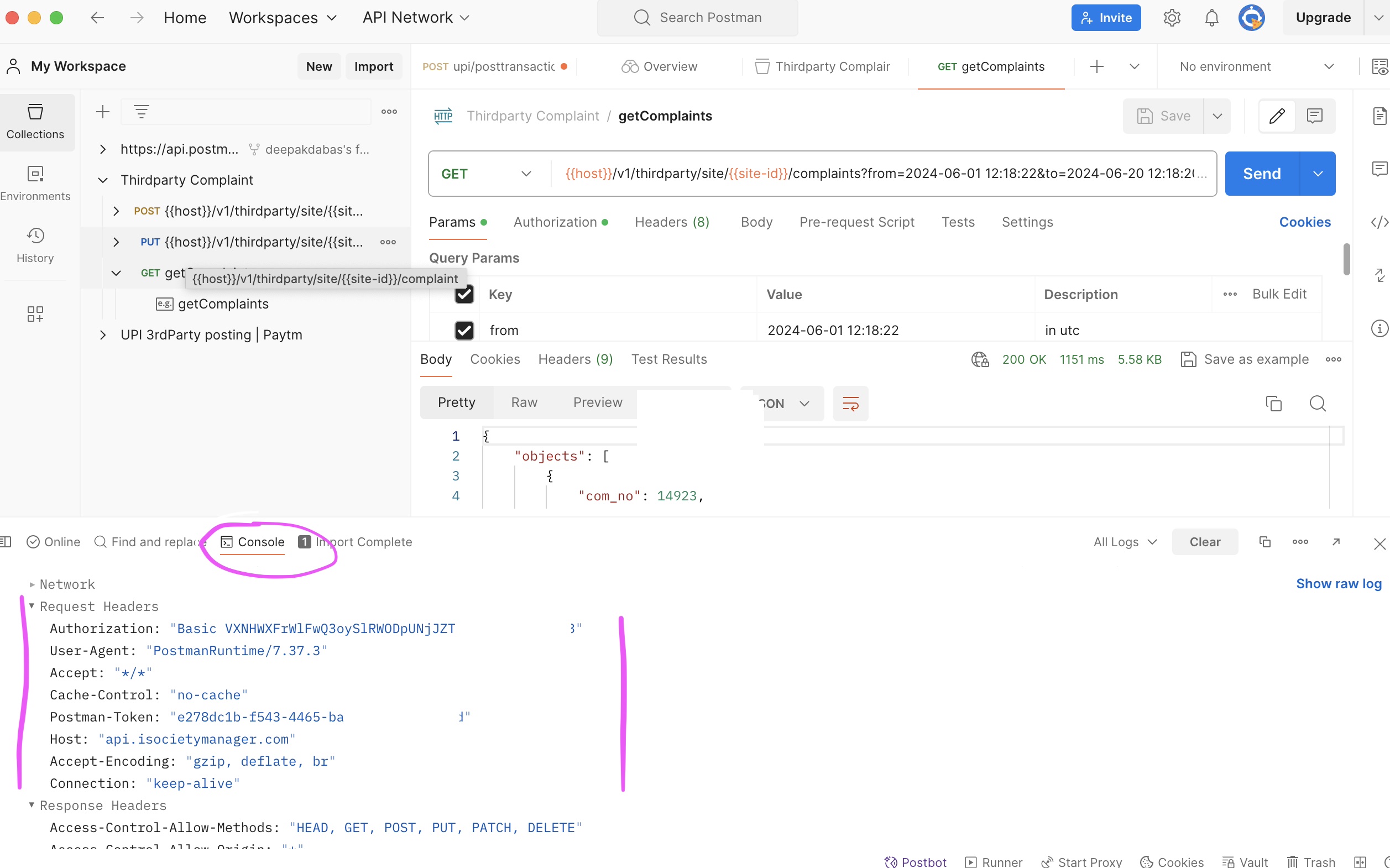How to use Postman Collection for 3rd Party API
Factech is integrated System where 3rd Party System can use Factech API to fetch records as per need or vice versa.
Below example explain step by step how Postman Collection can be used to fetch details from API
1. Import Collection in Postman
For example you would have received, postman collection url from Factech similar to below:
https://api.postman.com/collections/1636401-5005d819-6ce9-4db9-894b-9472f8213712?access_key=PMAT-01J15AN4XHJEMBPSC1VEDR2ZV5
Open Postman app Go to Collection and click on Import -> add collection URL Refer below screenshot
2. Add host, site-id, username, password
Once collection imported. Add host, site-id, username and password against imported collection in variable tab. Save the same.
3. Run the API
Select the API to run then click on Send.
Using API directly
To use API directly – we need to use URL after replacing host and site-id and setting request Headers which can be get from postman console
Click on console in bottom left and click on the API initiated in step 3 above. You will see complete headers, use Request headers (Authorization)