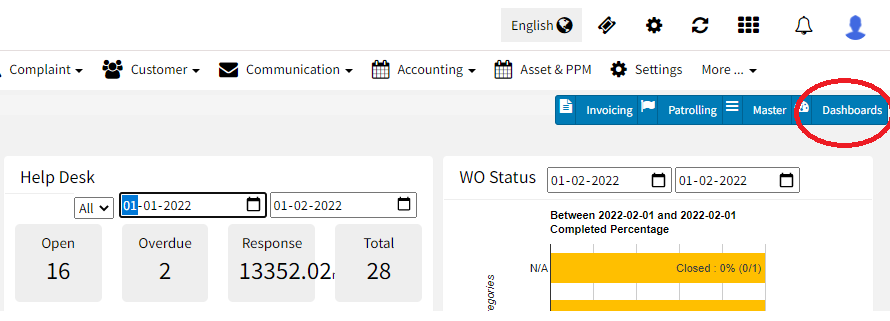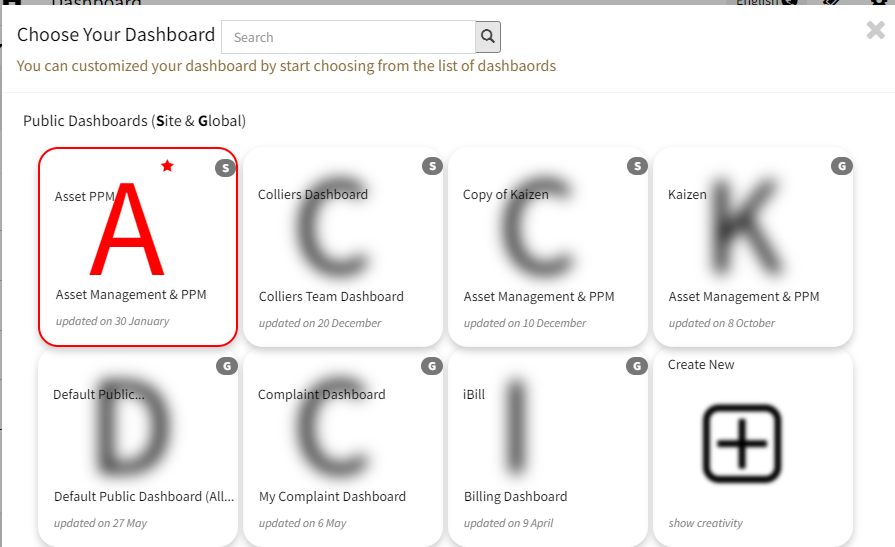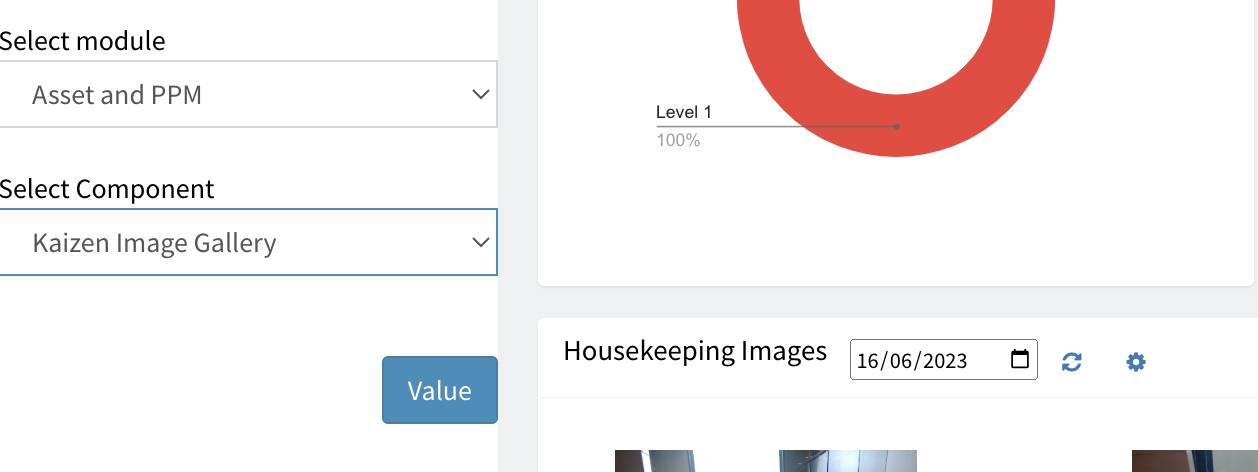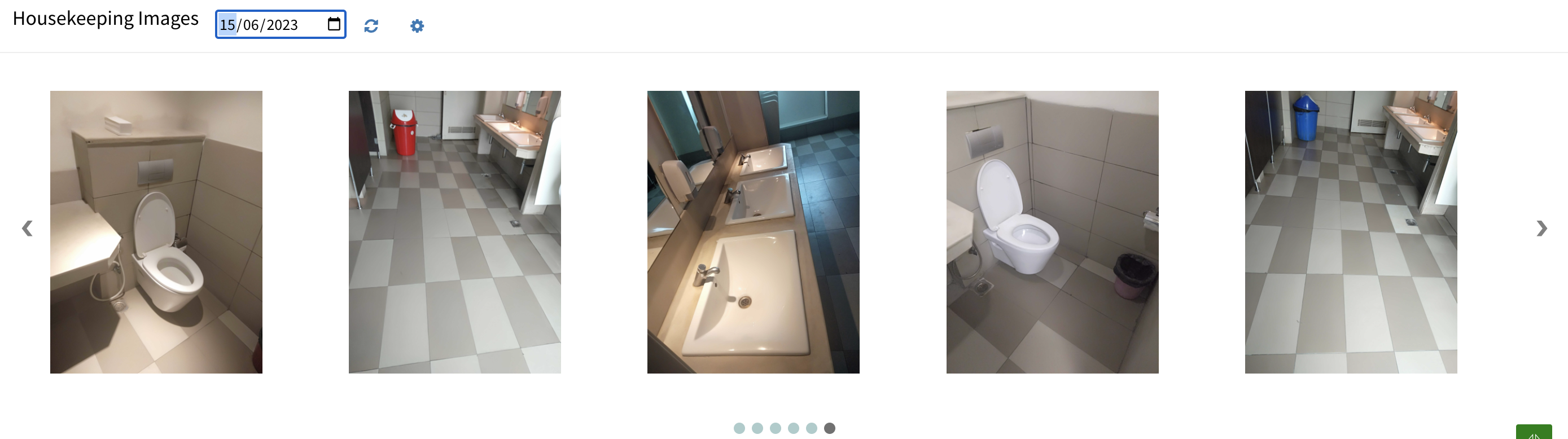How to view housekeeping image gallery in FM dashboard?
An image gallery showcasing housekeeping is important for several reasons:
- Visual Reference: An image gallery provides visual references for different housekeeping tasks, techniques, and best practices. It allows viewers to see how specific cleaning methods are executed, the use of cleaning tools and equipment, and the desired outcome. Visual representations can be more effective in conveying information compared to text alone.
- Training and Education: Housekeeping image galleries are valuable resources for training new housekeeping staff or educating individuals about proper cleaning techniques. They can be used in training programs, manuals, or presentations to demonstrate step-by-step processes, safety precautions, and the correct use of cleaning products.
- Standardization: Images of well-maintained, organized, and clean spaces serve as visual standards for housekeeping professionals. They help establish benchmarks and expectations for cleanliness and orderliness in different areas such as bedrooms, bathrooms, kitchens, and common spaces. By having a visual reference, it becomes easier to assess and maintain consistent standards of cleanliness.
- Communication: An image gallery can facilitate effective communication between housekeeping staff, supervisors, and clients. By sharing images of completed tasks or areas that need attention, it becomes simpler to convey specific instructions, identify problem areas, and ensure that cleaning objectives are met. Visuals can minimize misunderstandings and serve as a visual record of work done.
- Inspiration and Motivation: Housekeeping can sometimes be a repetitive and mundane task. An image gallery showcasing well-maintained spaces, beautifully organized rooms, and sparkling clean areas can inspire and motivate housekeepers to take pride in their work. It can serve as a reminder of the positive impact their efforts have on creating comfortable and inviting environments.
Factech dashboard has special component to view image gallery of housekeeping or any other digital maintenance jobs.
1 Login as admin, and click on dashboard
2 Select the dashboard you have edit rights
3. Select Asset PPM, then select Kaizen Image Gallery and click on Value Button
4 Image Gallery View
Click on Setting button and chose layout and categories that you want to display. You will see the below component. You can drag and drop this component to view at the required place.