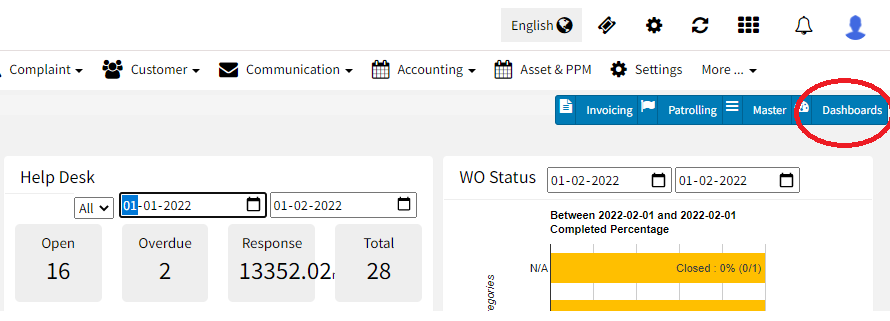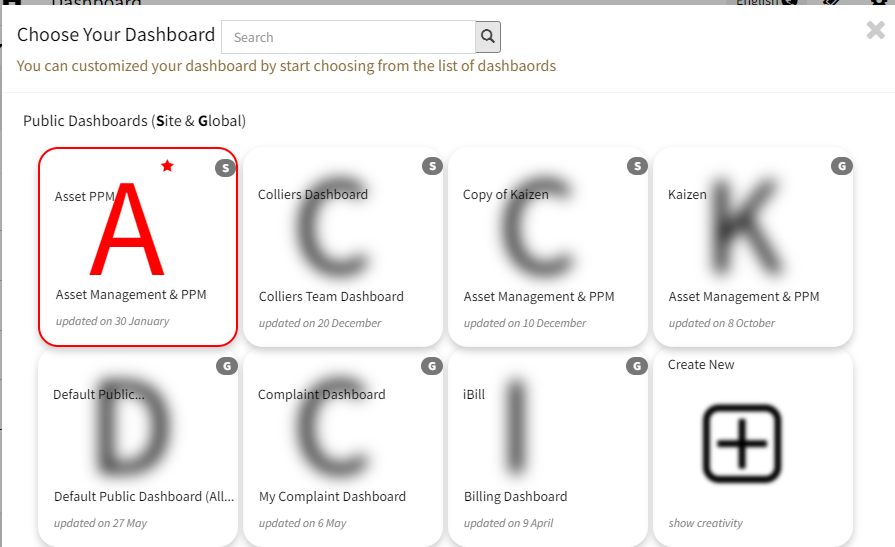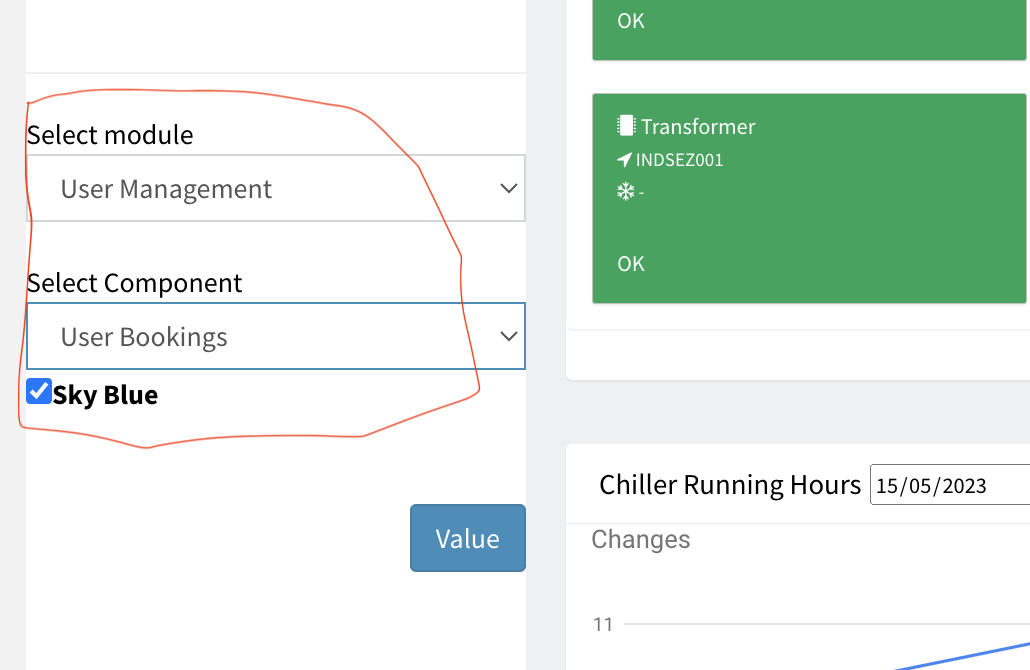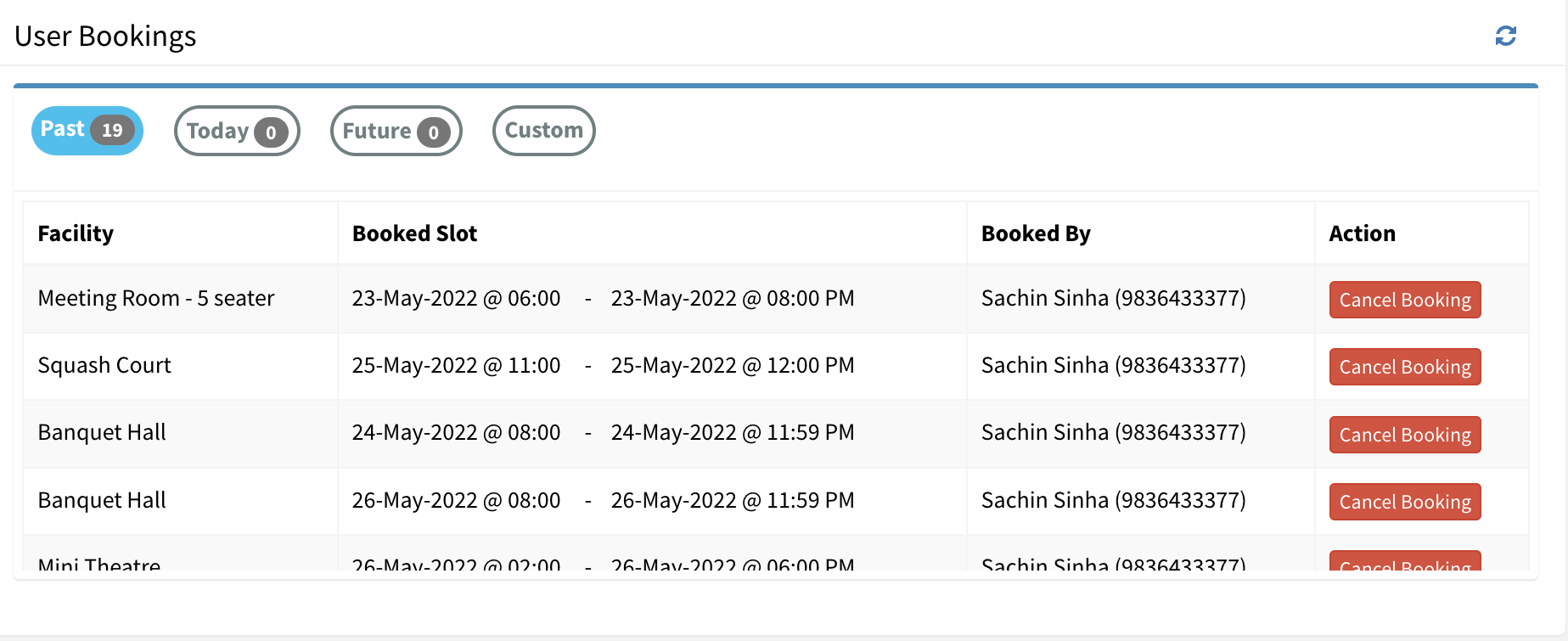How to view Today’s Amenity Bookings on Dashboard?
Amenities in the workplace play a multifaceted role. They enhance employee satisfaction, promote work-life balance, support health and well-being, foster collaboration and creativity, aid in recruitment and retention efforts, boost productivity, and contribute to company culture and branding. By investing in amenities, organizations can create an environment that prioritizes employee well-being and ultimately leads to higher levels of engagement, productivity, and success.. Amenities like – Club House, Meals, Tennis Court, Squash, Swimming Pool are available in most of the work places.
As club house manager you can get the details of booked amenities right on the dashboard.
Steps of adding Amenities view in dashboard
1 Login as admin, and click on dashboard
2 Select the dashboard you have edit rights
3. Select User Management and then User Booking and click on Value Button
4 Amenities booked View
You will the below component. You can drag and drop to view at the required place.
By default today is selected, you can view user bookings:
- Today
- Future
- Past
- Custom Date
You can also Cancel Booking by giving reason, if need to be done.