Not able to see the electricity payment option in Mobile App?
If you are not able to see the Payment option against the Electricity or any other Bill Plan in your resident mobile app.
- In your app, normally you can see balance against all bill plans and along with Payment option as in the below screenshot.

- If you are not able to see the Payment option against any of the bill plan, then chances are that your society management has not integrated any Online Payment options like Payment Gateway, etc. Contact your RWA or society management to enable online payment options for your community.
- If you are seeing Pay option and balance against any of the Bill Plans ( say Maintenance, etc.) but Electricity Bill plan is not visible at all, then Your Unit might not be mapped to the Electricity Bill Plan. Contact your Billing/ Accounting or Facility Team to map your unit/ flat with the respective bill plan.
https://blog.isocietymanager.com/ufaqs/how-to-map-users-to-a-bill-plan/
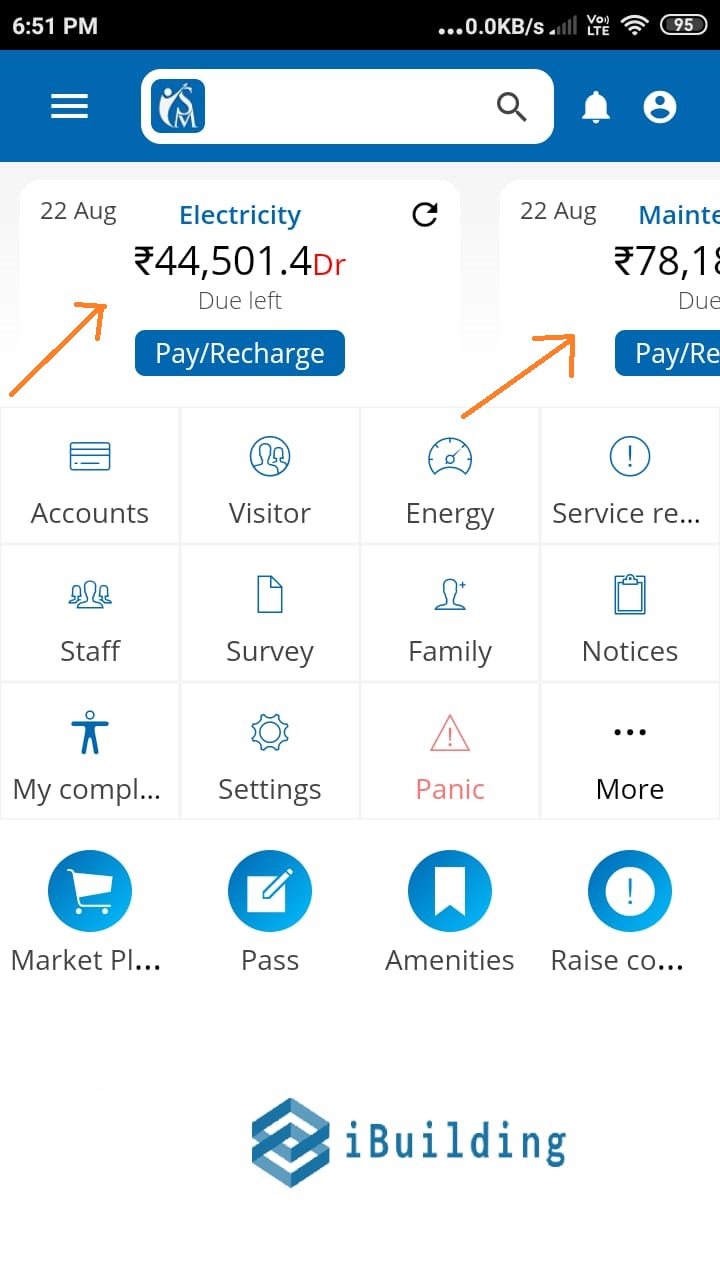






Leave a Reply
You must be logged in to post a comment.